Define Api Request Accept Type: REQ_ACCEPT_TYPE
The Define Api Request Accept Type action specifies the format of the response expected from the API, such as JSON, XML, or other formats. This ensures the API response aligns with the automation script’s processing capabilities.
Example: Suppose you are expecting JSON response from an API.
Steps to Configure:
- From the Action drop-down, select REQ_ACCEPT_TYPE.
- Leave the Screen Name and Element Key fields blank.
- Enter the desired response type (e.g., application/json) in the Parameter section.
- Click Save.
Note: While the steps for adding an action command are identical in both views, the display of the steps changes:
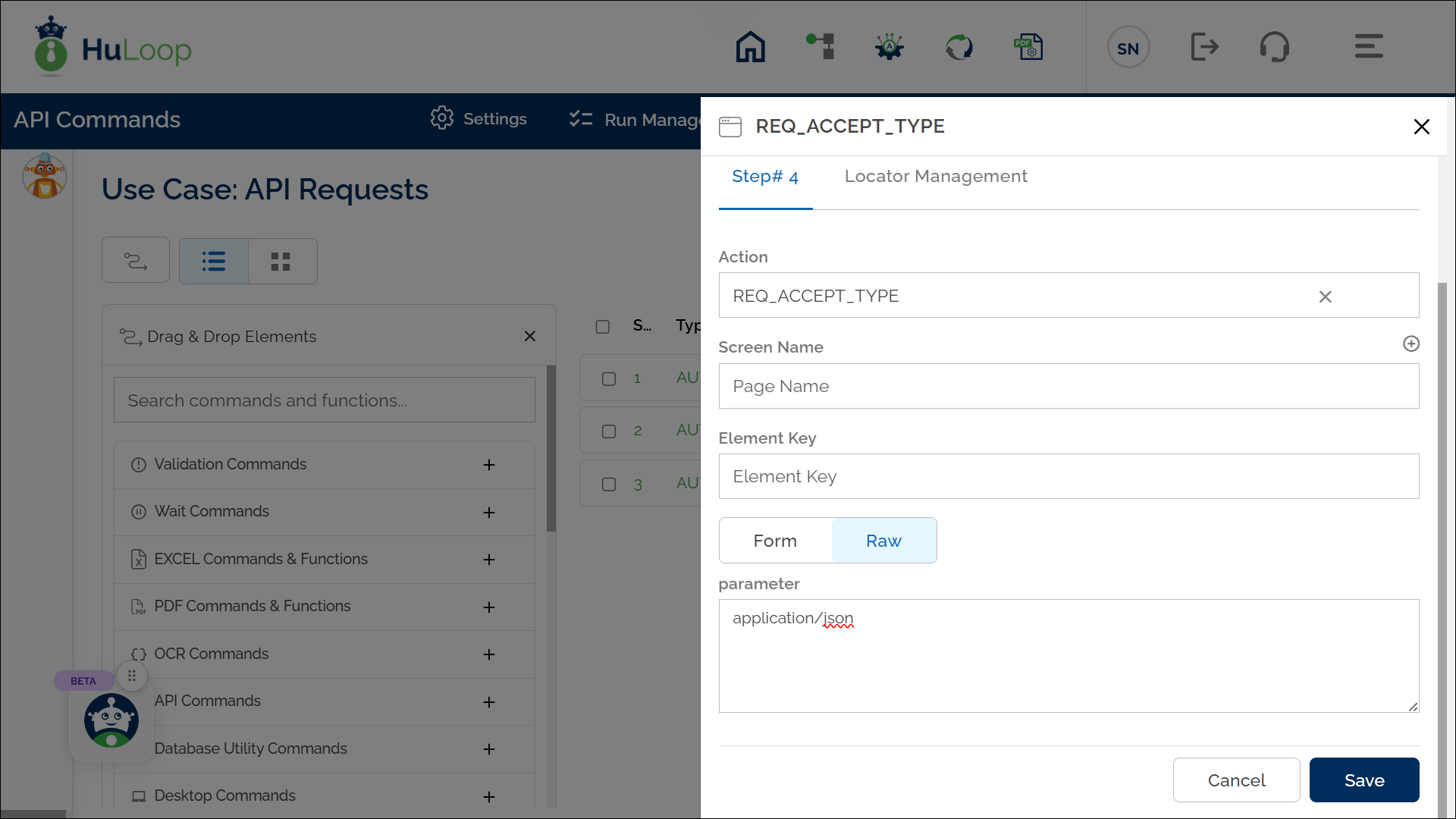
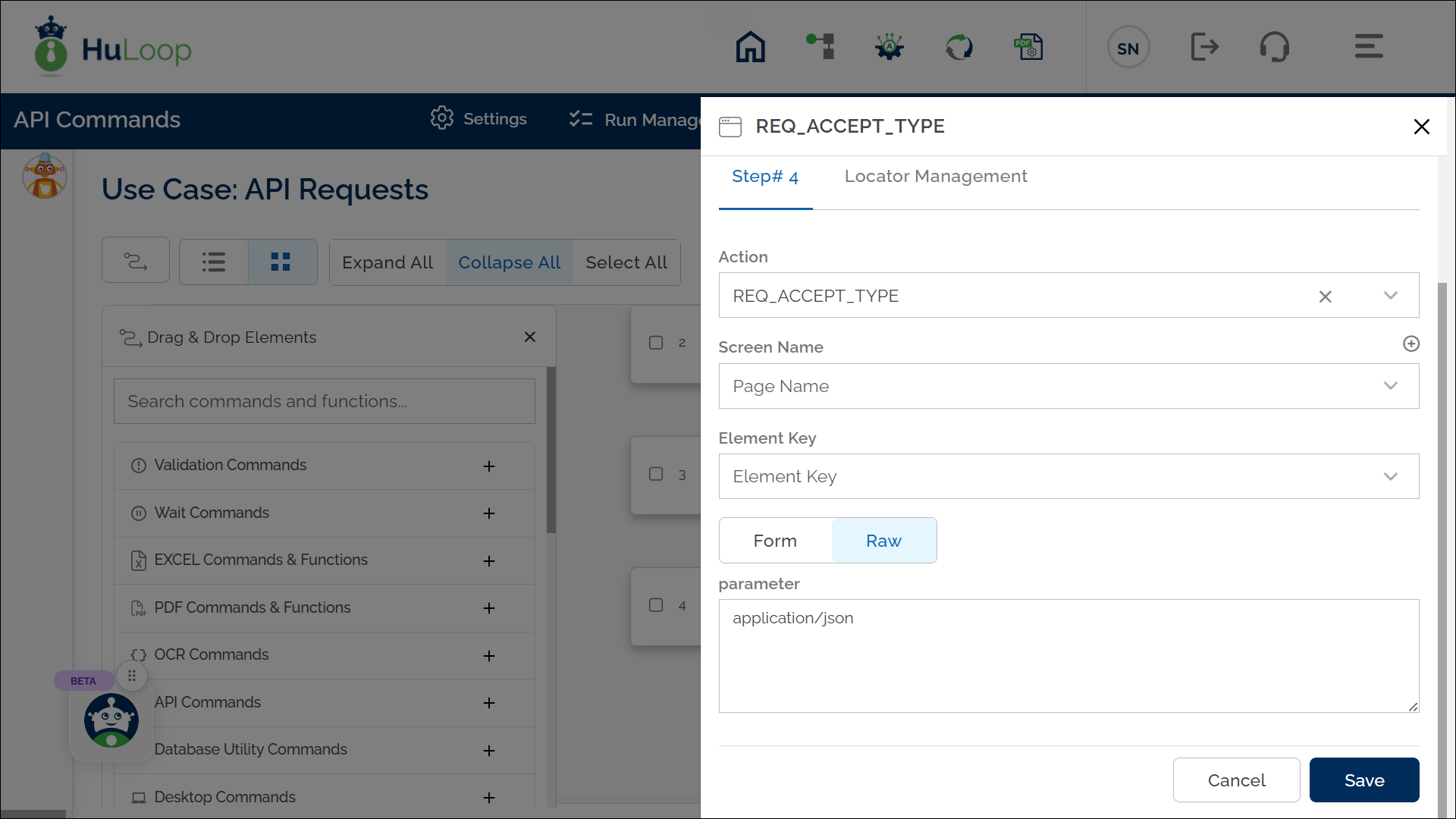
Expected Outcome on Execution: The system ensures the API response is returned in the specified format, allowing seamless data parsing.
Last updated: Oct 8, 2025