Define Api Request Resource: REQ_RESOURCE
The Define Api Request Resource action specifies the API resource URL for the request. This URL determines the endpoint from which the system will interact and retrieve or send data. It is a critical step in defining where the API request is directed.
Example: Suppose you want to access student details from an API endpoint.
Steps to Configure:
- From the Action drop-down, select REQ_RESOURCE.
- Leave the Screen Name and Element Key fields blank.
- Provide the full resource URL in the Parameter section (e.g., http://localhost:8080/student/list).
- Click Save.
Note: While the steps for adding an action command are identical in both views, the display of the steps changes:
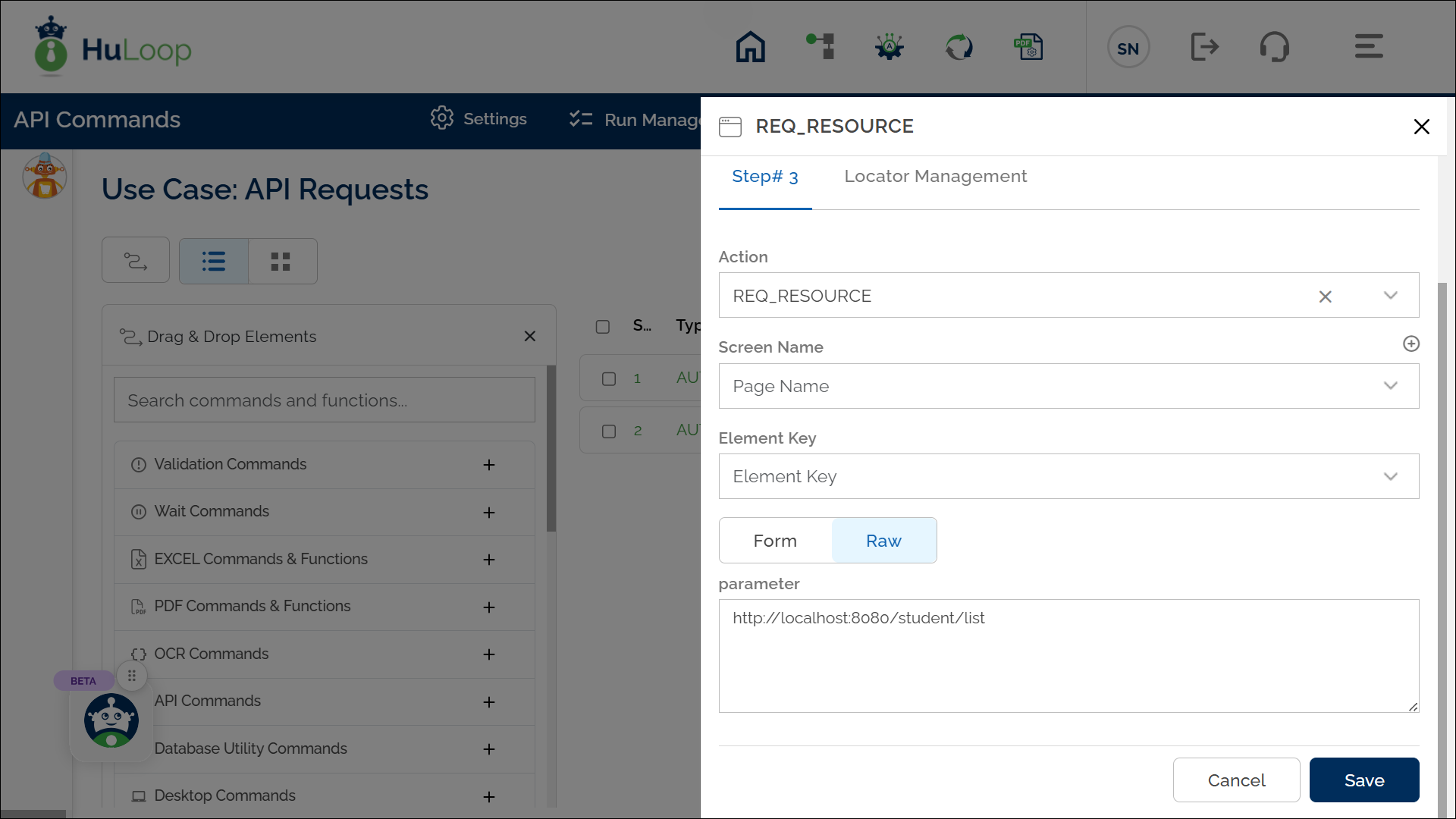
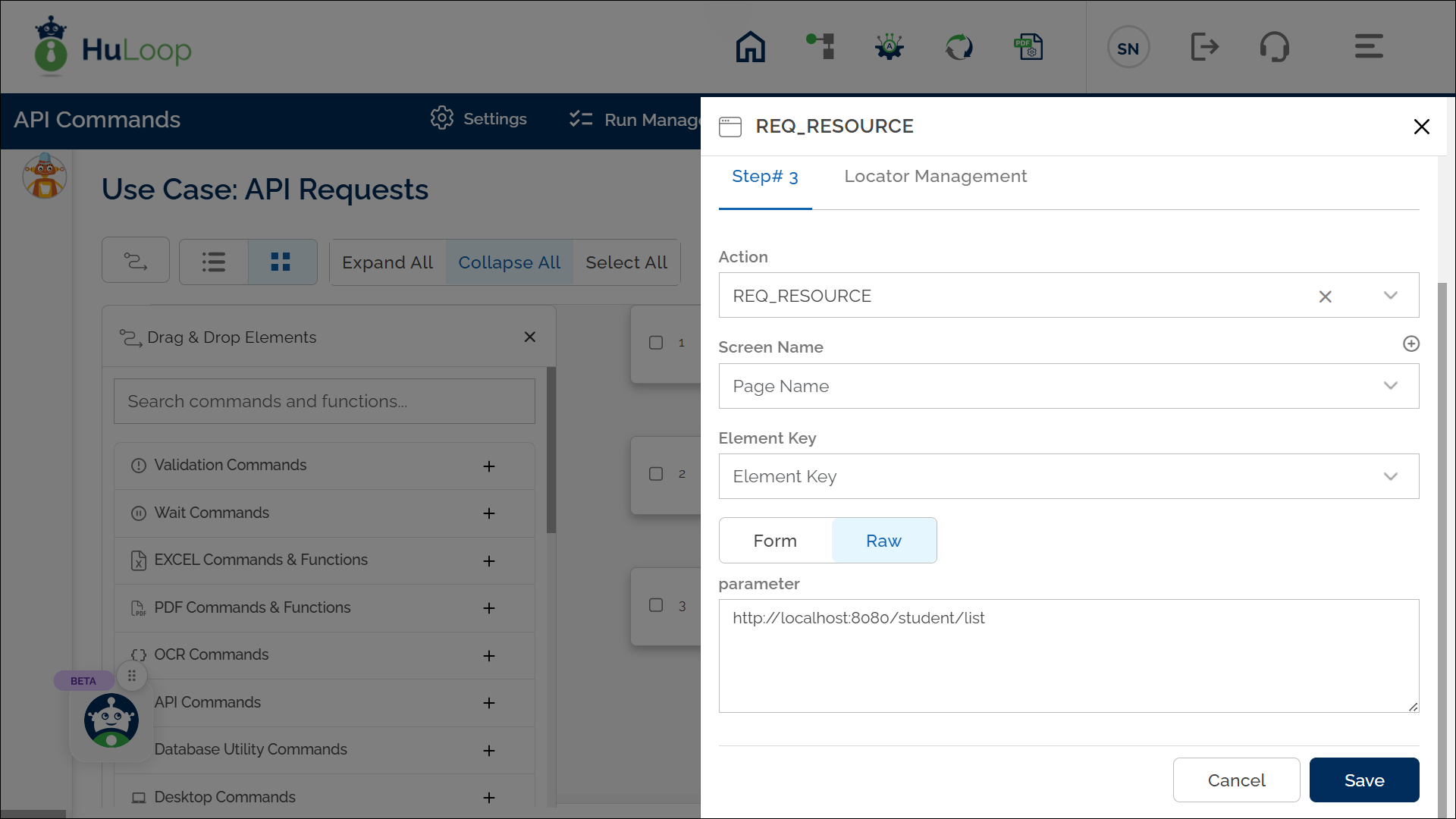
Expected Outcome on Execution: The system performs the API call for the defined resource URL, ensuring subsequent API calls interact with the specified endpoint.
Last updated: Oct 8, 2025