AutoHeal Configuration Options
1. Auto Heal (auto_heal)
Toggle this setting to Yes to enable automatic healing during automation runs.
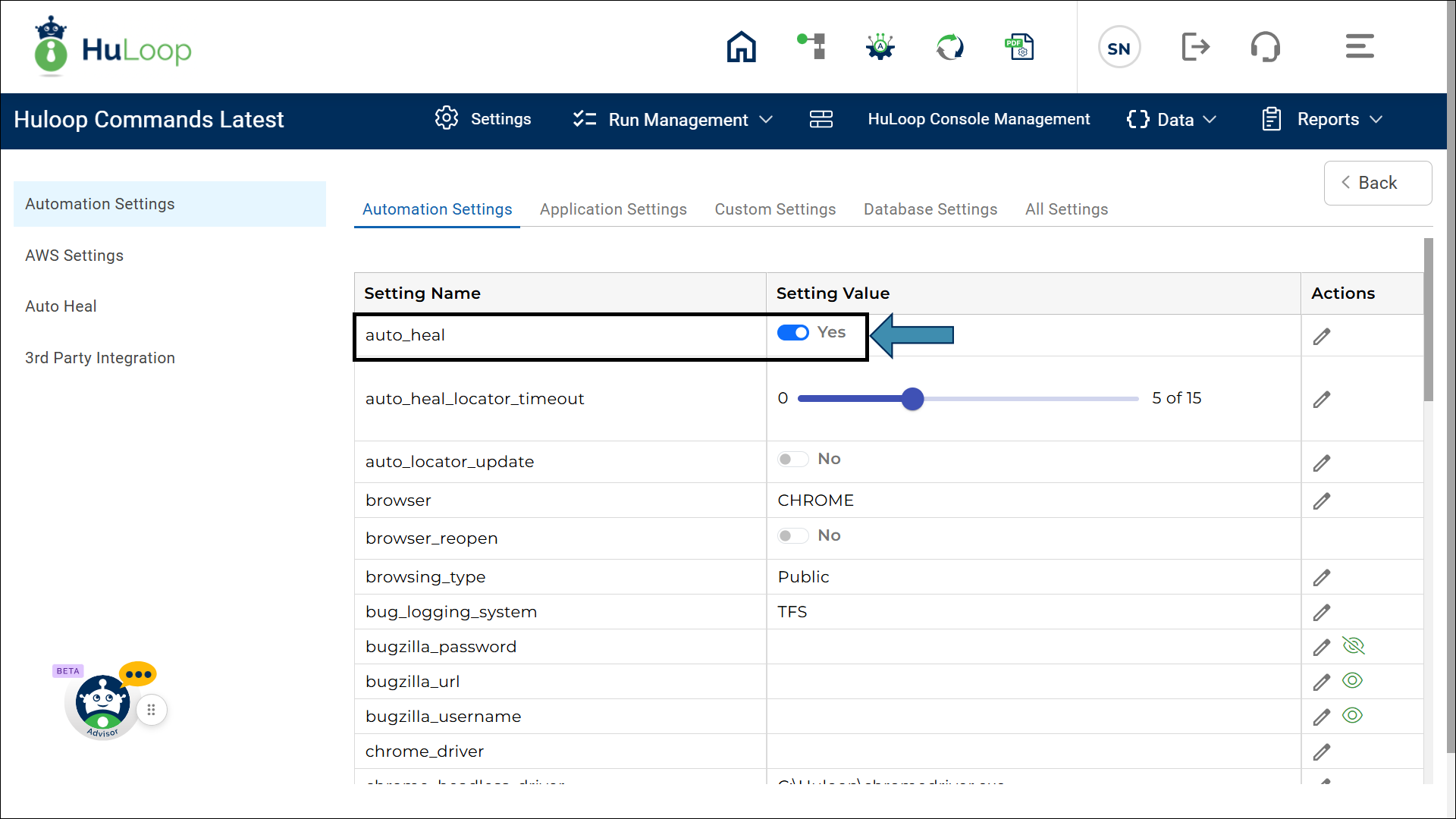
When enabled:
- If an automation fails due to missing or invalid locators, HuLoop attempts to find alternate locators automatically.
- AutoHeal uses AI-driven healing across web, mobile, and desktop applications.
When an automation step fails because a locator changes, HuLoop’s AI automatically identifies the correct element and continues execution seamlessly. This ensures your automations remain stable, even when applications or user interfaces are updated.
2. Auto-Heal Timeout (auto_heal_timeout_value)
Use this field to define the wait time (in seconds) before HuLoop retries with a different locator. This setting applies to web and mobile automations only.
Example:
If you set the timeout to 10 seconds, HuLoop waits 10 seconds before attempting a new locator when one fails.
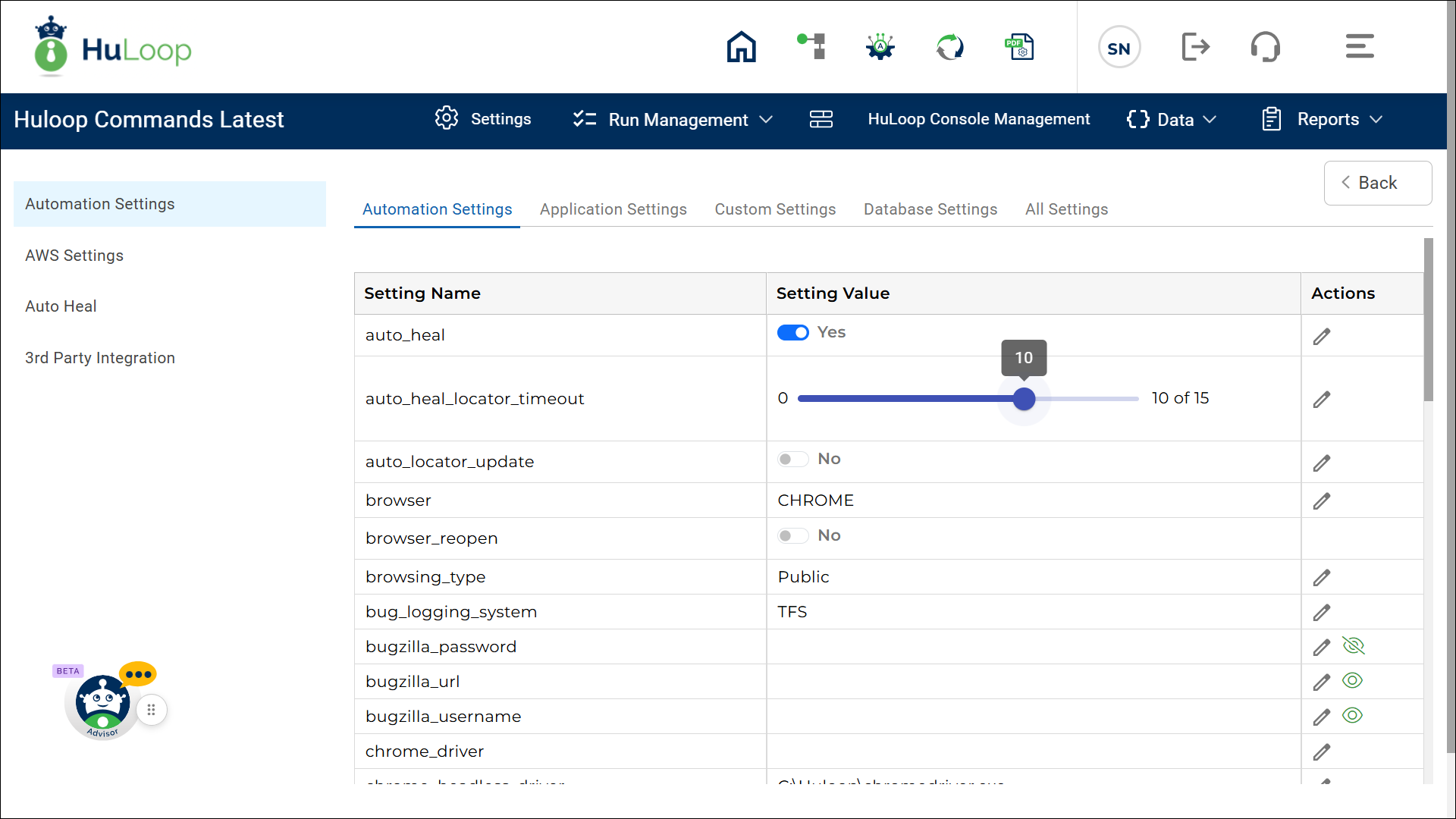
3. Auto Locator Update (auto_locator_update)
This toggle determines whether the auto-healed locators should be automatically updated on the HuLoop server.
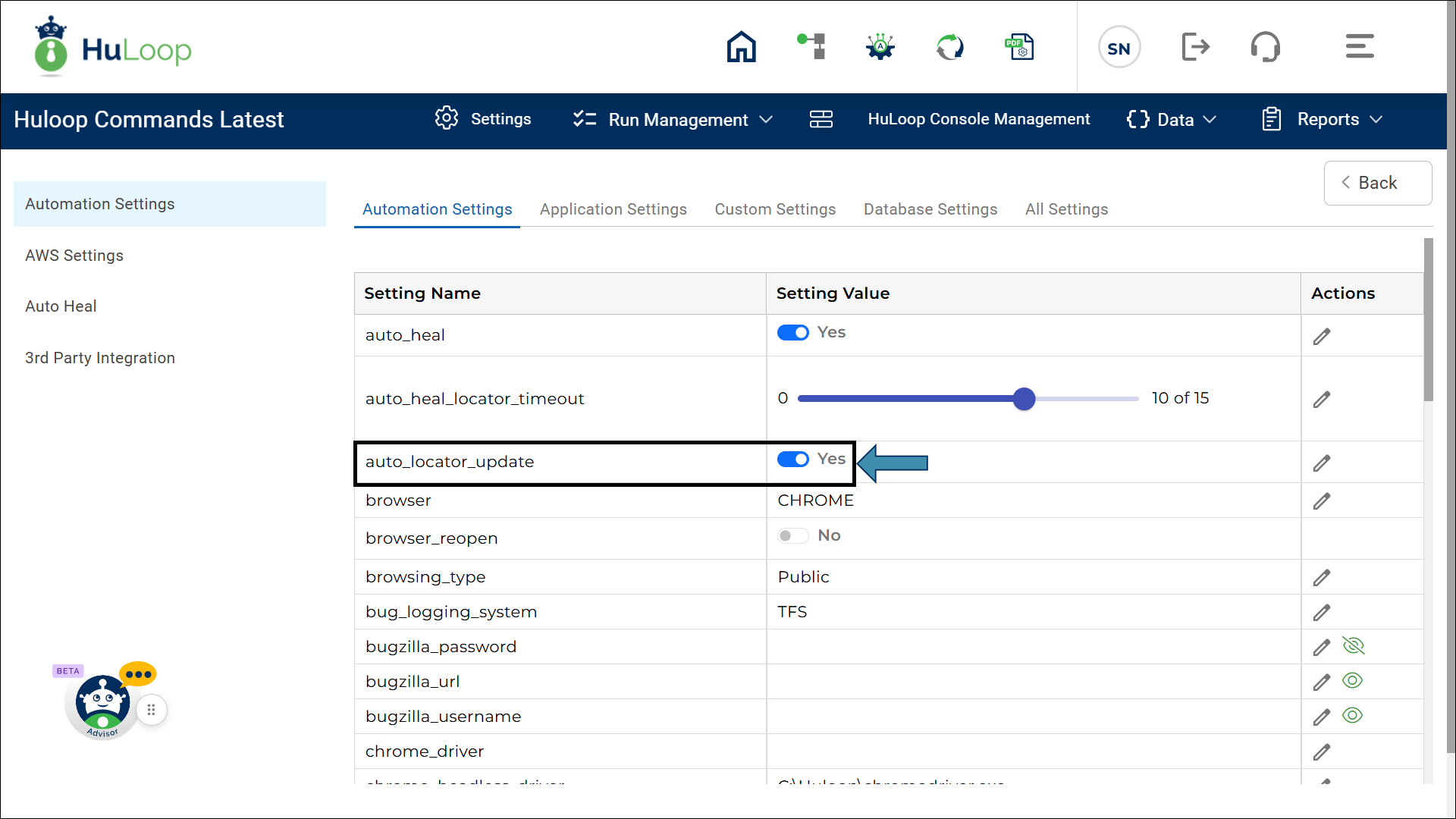
- When enabled, any locator that the system heals is automatically updated on the server and reflected on the Locator Page in the HuLoop portal.
- Otherwise, the healed locator is used only during the current run and isn’t saved or updated on the server.
