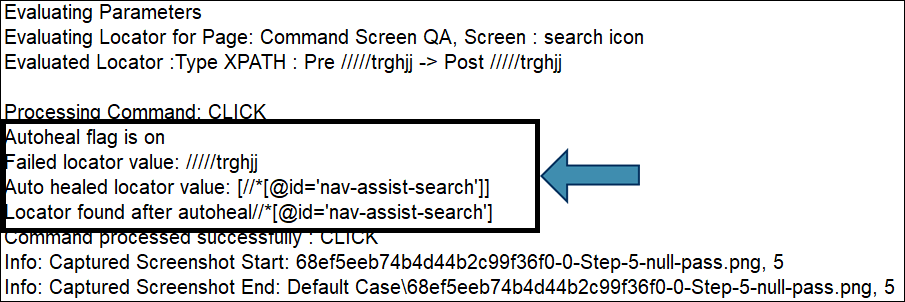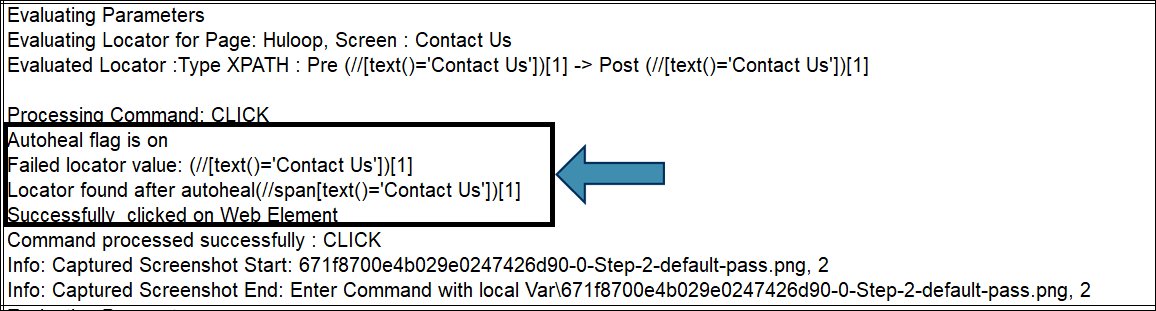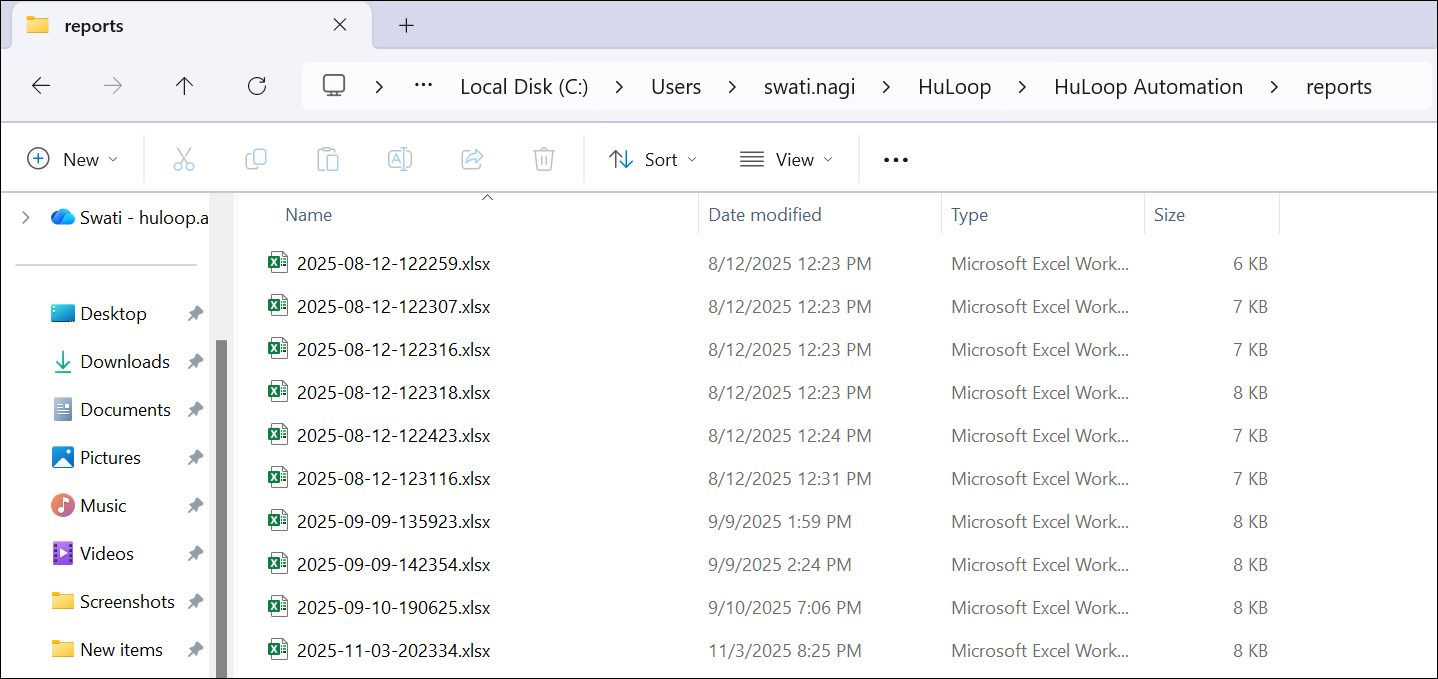Viewing AutoHeal Results
After an automation run, you can review AutoHeal results in the Excel report.
The report highlights healed locators and provides execution details for each test case.
You can access the Excel reports in the following path:
C:\Users\<your_name>\HuLoop\<Automation_Name>\reports
For example, refer to the following screenshots showing auto-healed locators in two Excel reports: