DynamoDbHAndler function
DynamoDbHandler function is used to connect Dynamo database and perform multiple operations like create table, insert data, get data and delete table.
Prerequisite:
Go to Settings > AWS Settings and enter access key and secret key to connect with AWS from where we can access dynamo DB.
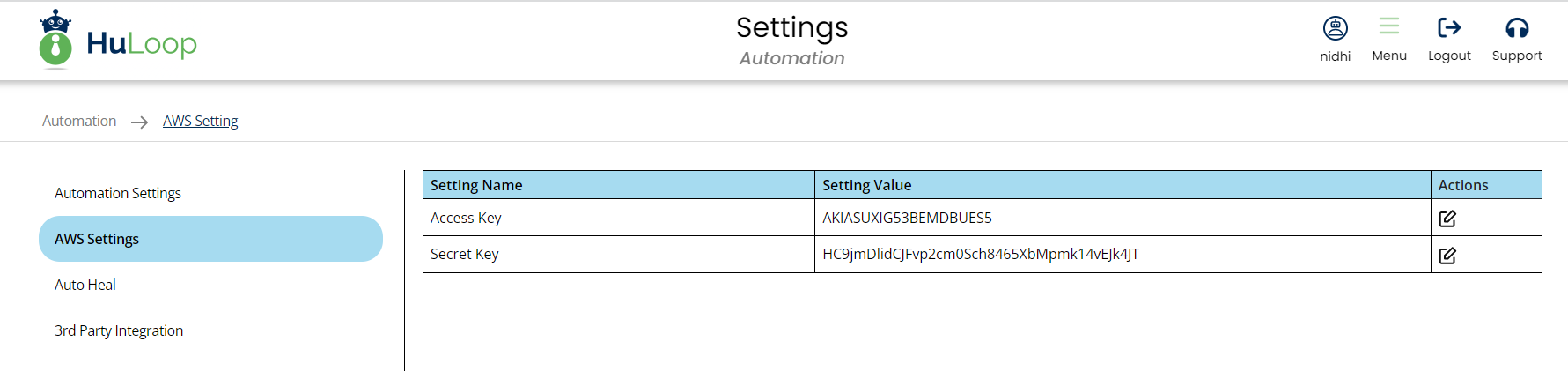 Create Table
Create Table
This operation is used to create a table inside dynamo db.
Select SET command from the action dropdown and provide a variable name in Element key, edit parameter section and click on Form, select functions from the dropdown and select DYNAMODBHANDLER function. Select operation as createTable, provide tablename and give table details.
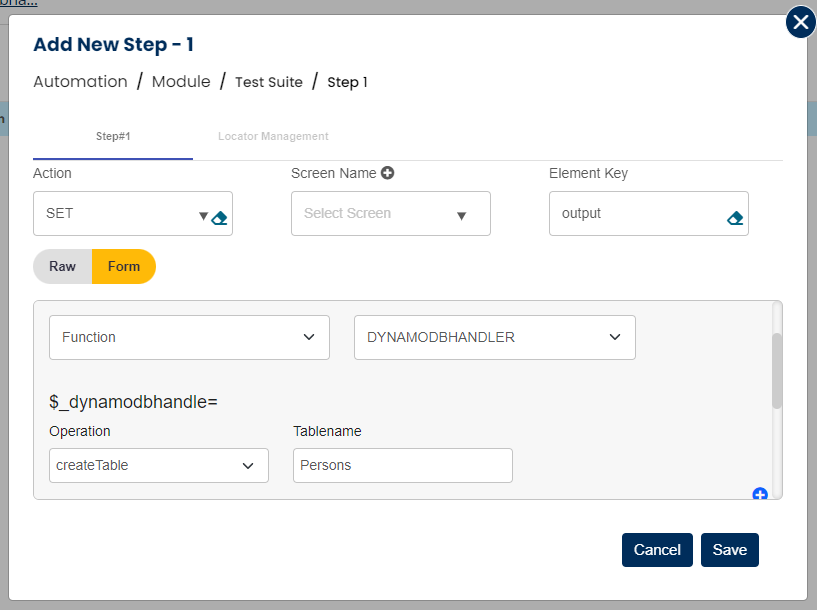
If the table is created successfully in dynamo db, it will return true else it will return false in a variable defined in Element Key.
Insert Data
This operation is used to insert data in the table.
Select SET command from the action dropdown and provide a variable name in Element key, edit parameter section and click on Form, select functions from the dropdown and select DYNAMODBHANDLER function. Select operation as insertdata, provide tablename and give table data.
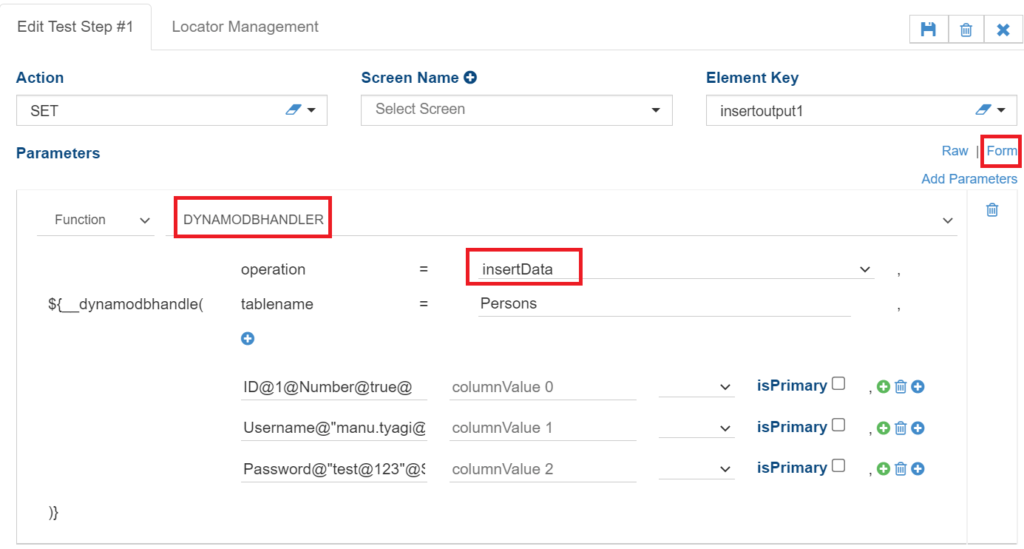
If data is inserted successfully in the table, it will return true else it will return false in a variable defined in Element Key.
Get Data
This operation is used to fetch the data from the table based on the given condition.
Select SET command from the action dropdown and provide a variable name in Element key, edit parameter section and click on Form, select functions from the dropdown and select DYNAMODBHANDLER function. Select operation as getData, provide tablename, condition and selectAttributes.
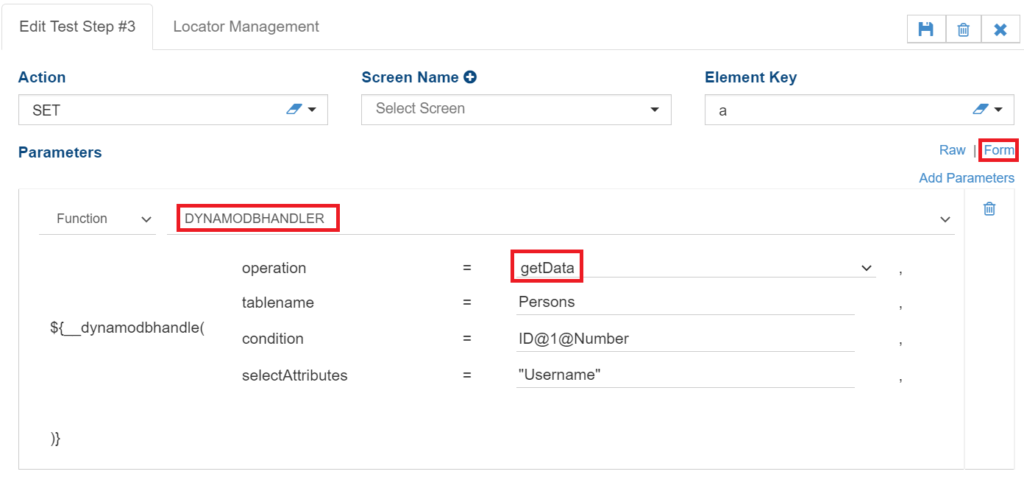
Output will be returned in a variable defined in Element Key.
Delete Table
This operation is used to delete a table inside dynamo db.
Select SET command from the action dropdown and provide a variable name in Element key, edit parameter section and click on Form, select functions from the dropdown and select DYNAMODBHANDLER function. Select operation as deleteTable and provide tablename.
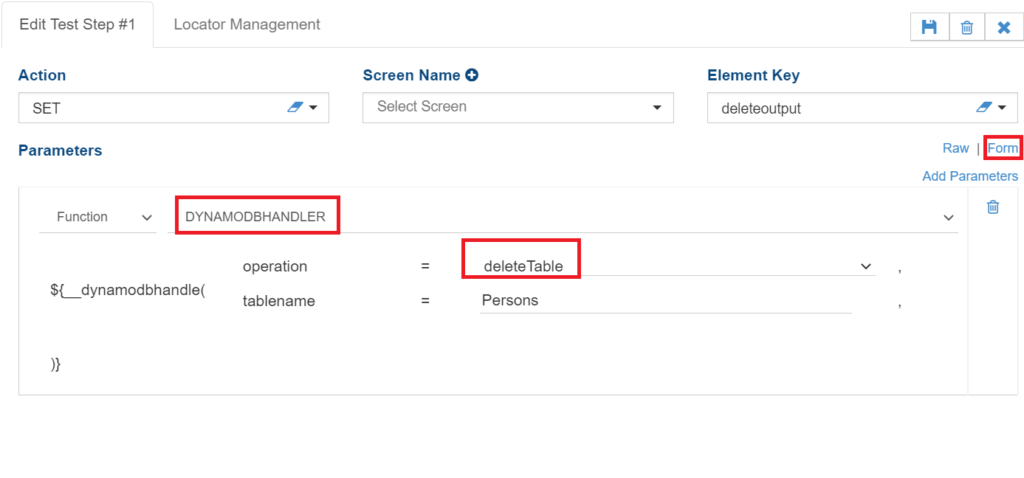
If table is deleted successfully, it will return true else it will return false in a variable defined in Element Key.