InvokeTest
InvokeTest command is used to invoke another case from a case. Case to be invoked can be selected from the list of all cases in the project using manage parameter button.
Select INVOKETEST command from the action drop down, leave Screen, Element key as blank and select a case from the list of cases displayed in the parameter section. User can select the invoked case execution count by providing the iteration count next to case title of each case in the parameter section as shown below:
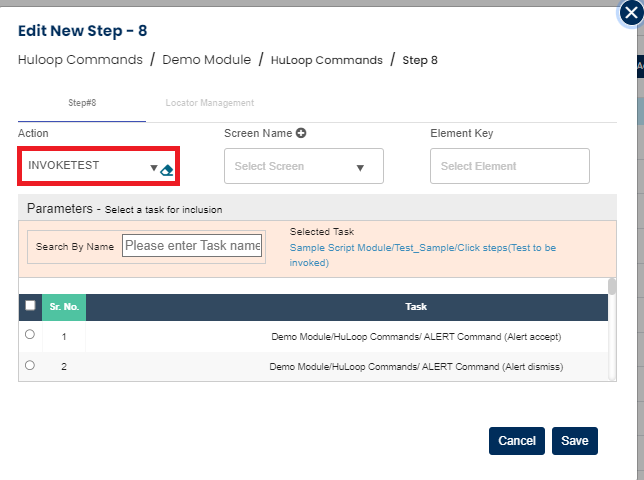
After completing this step, step will look as below:
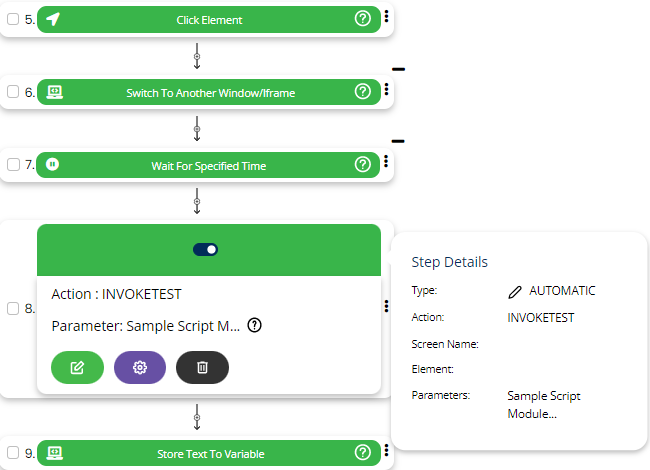
This command has another feature in which invoked case executes multiple times(equal to iteration count) till the desired locator is found.
In this case after selecting INVOKETEST command from the action drop down select screen, Element key and test case to be invoked from the parameter section.
Note: If the iteration count is given as 10 and selected locator is found in the 5th iteration then remaining iteration will not execute.