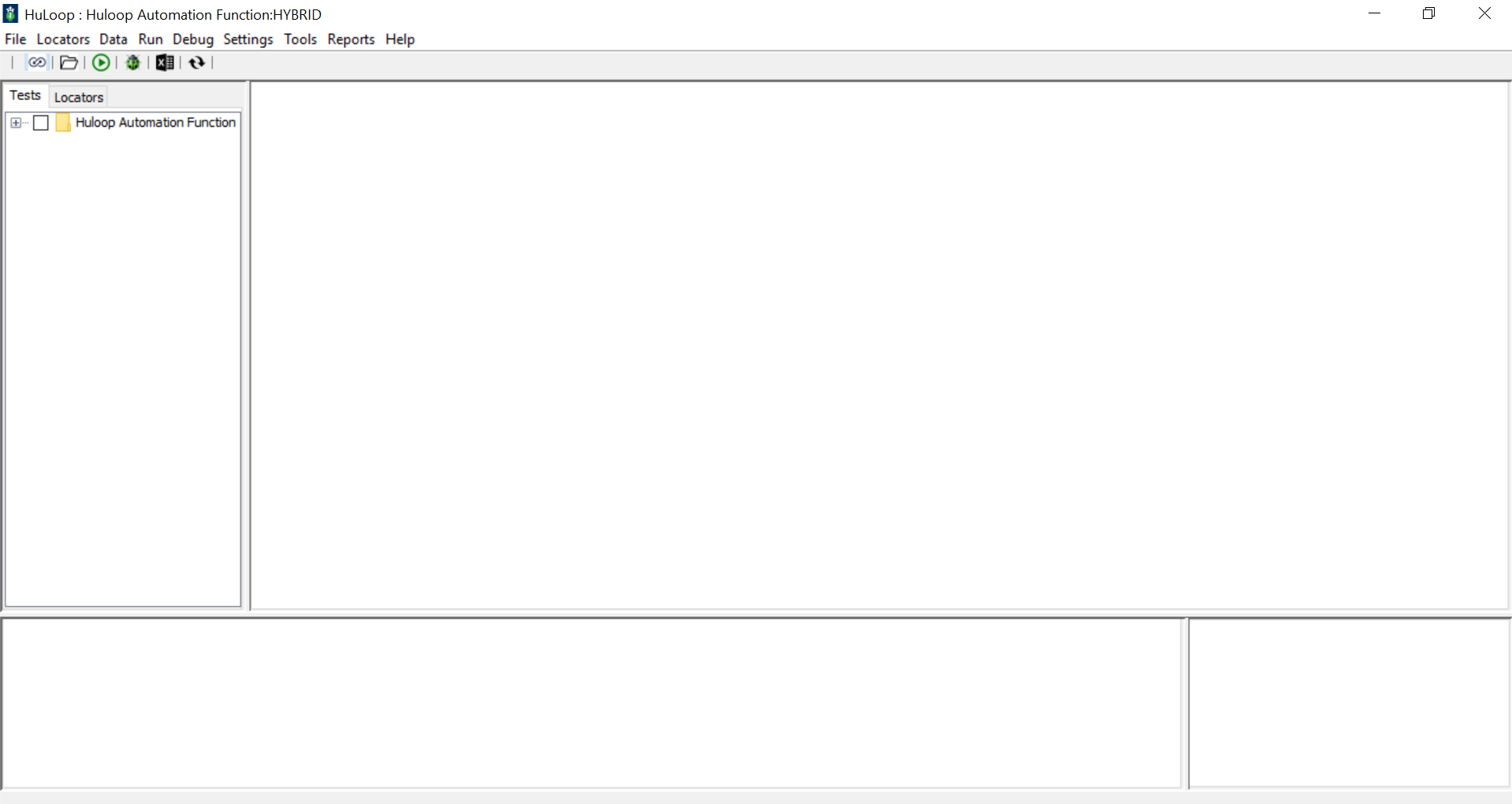User Authentication
Once we double click on exe file, a form will be opened asking for “Server Authentication” as shown in the snapshot below.
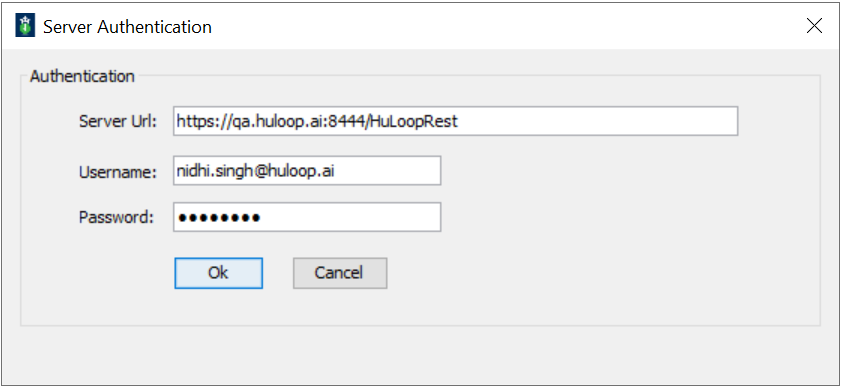 Here we are connecting HuLoop web application (where we create and modify our cases) and HuLoop agent GUI (where we execute our cases).
Here we are connecting HuLoop web application (where we create and modify our cases) and HuLoop agent GUI (where we execute our cases).
Enter server URL “https://qa.huloop.ai:8443/HuLoopRest“. Enter username and password and then click on OK button.
Now it will ask you to sync your automation and open your automation. Sync your automation and open it.