Refresh Current Web Page: REFRESH
The Refresh Current Web Page action reloads the current web page in your browser. This is useful for updating page content or reloading resources without navigating away.
Example: Use this action to refresh the current page to view the latest updates or reload data.
Steps to configure:
- From the Action drop-down menu, select REFRESH.
- Leave the Screen Name, Element Key, and Parameters fields empty, as this action does not require additional input.
- Click Save.
Note: While the steps for adding an Action are identical in both views, the display of the steps changes:
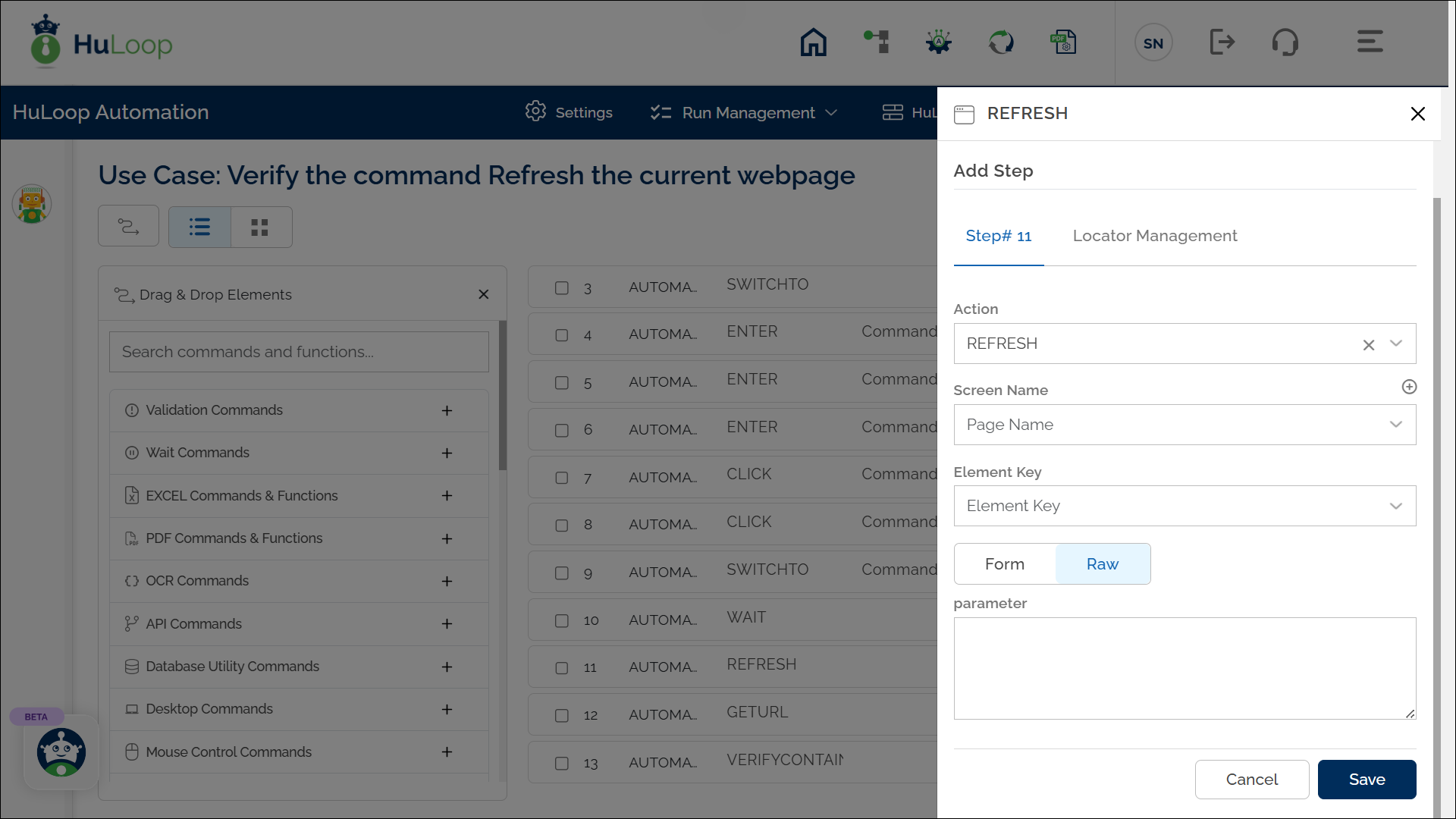
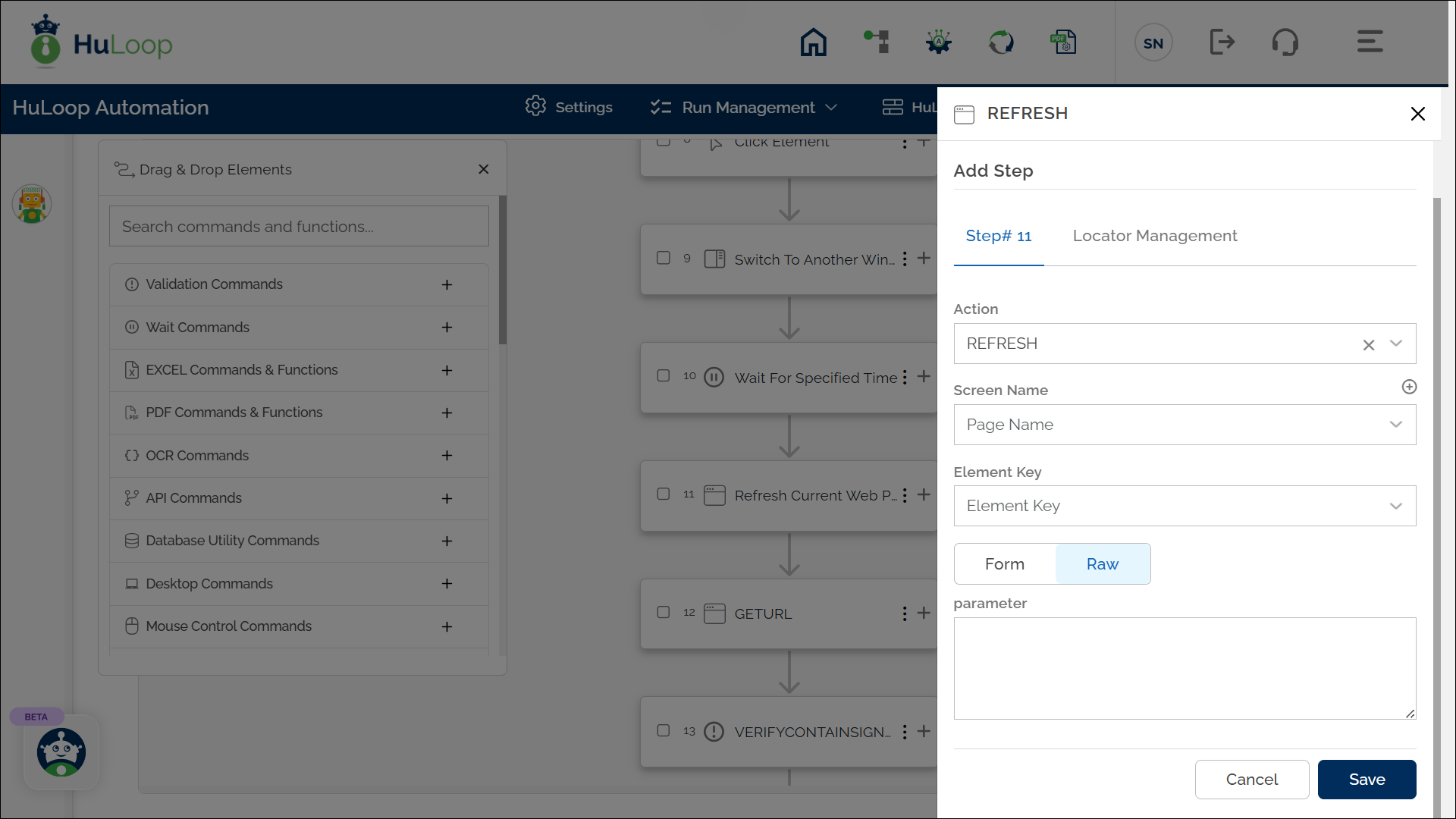
Expected Outcome on Execution: The Refresh Current Web Page action will reload the current web page, displaying any updates or changes made since the last load.
Last updated: Sep 11, 2025