Return To Previous Page: BACK
The Return To Previous Page action navigates back to the previous page in your web browser. This is useful for returning to a prior page within the same session.
Example: Use this action to go back to a previous page, such as when you need to revisit content or continue an earlier task.
Steps to configure:
- From the Action drop-down menu, select BACK.
- Leave the Screen Name, Element Key, and Parameters fields empty, as this action does not require additional input.
- Click Save.
Note: While the steps for adding an Action are identical in both views, the display of the steps changes:
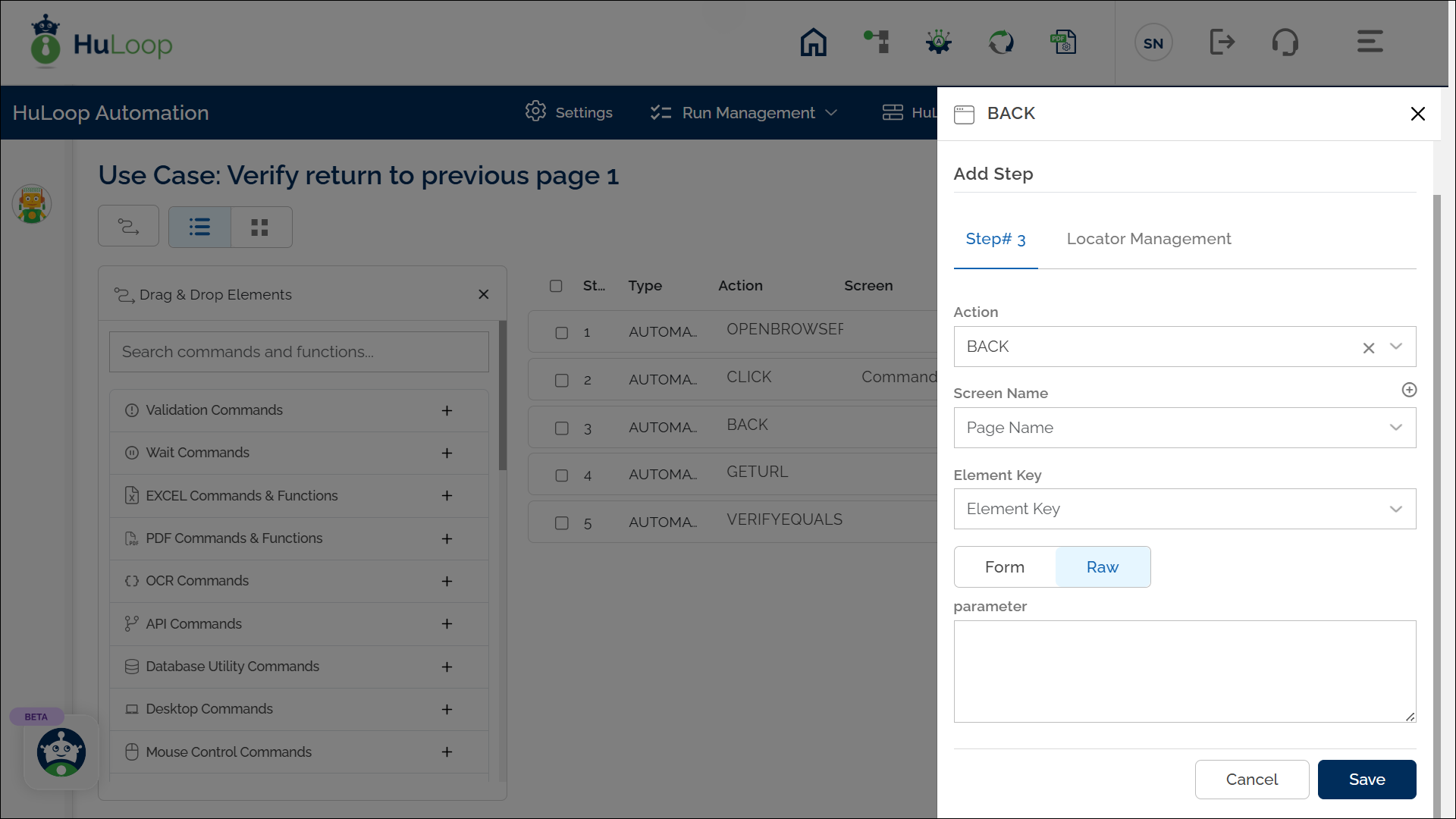
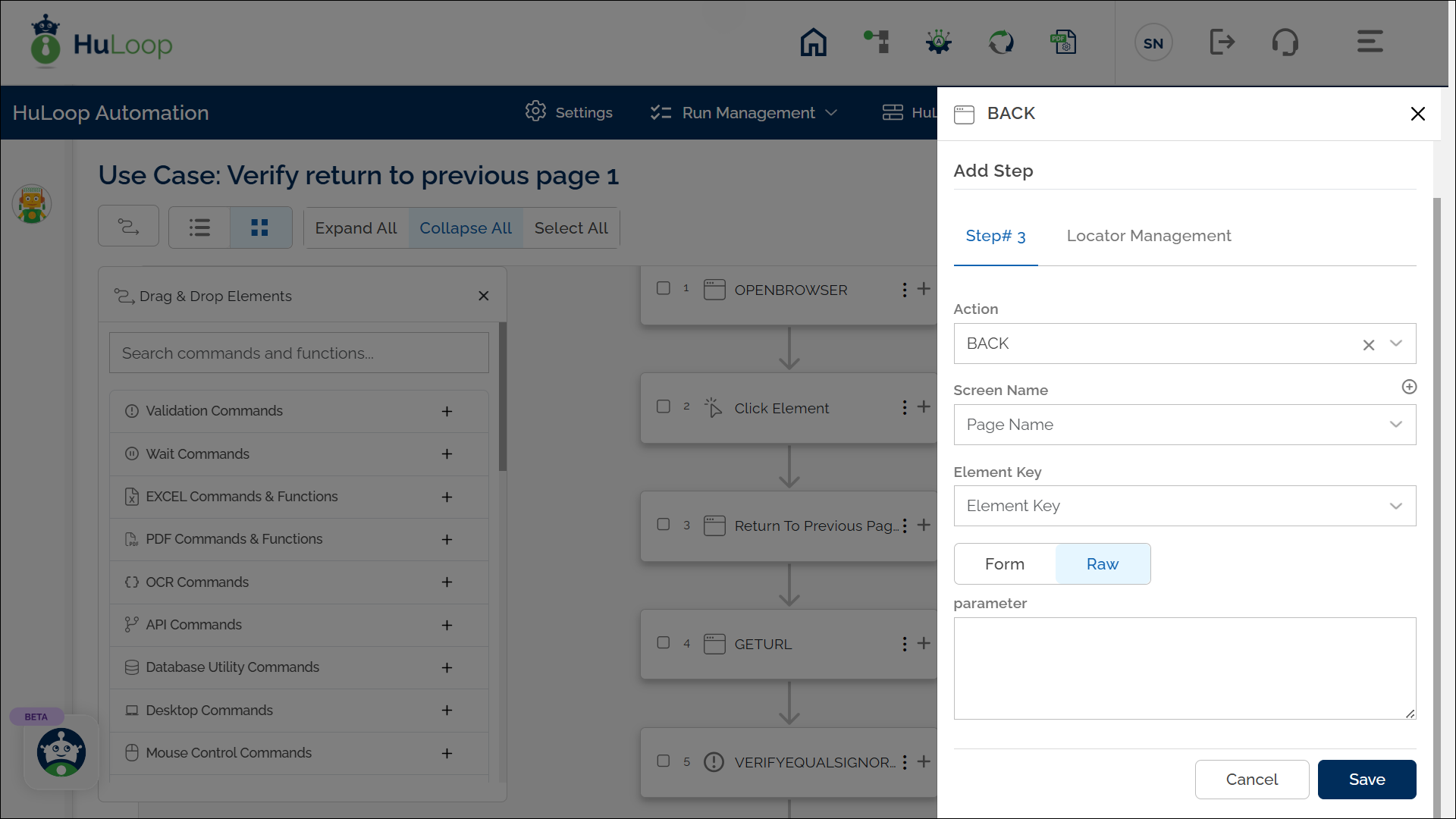
Expected Outcome on Execution: The Return To Previous Page action will return the browser to the previous page, allowing you to pick up where you left off on the prior page.
Last updated: Sep 11, 2025