Inspect
Inspect is a Windows-based tool that enables users to select any UI element and view the element’s accessibility data. You can view UI Automation properties and control patterns, as well as Microsoft Active Accessibility properties.
You can download Inspect tool from the link given below: https://github.com/onisuly/gui-inspect-tool/blob/master/Inspect/Inspect.exe

After running the tool, the left-hand side of the inspect window presents a hierarchical view of the objects that make up an interface. The right-hand side of the window displays details of the item selected in the object tree.
When you start Inspect, the Tree view shows the location of the currently selected UI element in the element hierarchy, and the Data view shows the property information for the selected UI element. You can navigate the UI to view accessibility information about every element in the UI. By default, Inspect tracks the keyboard or mouse focus. As focus changes, the Data view updates with the property information of the element with focus.
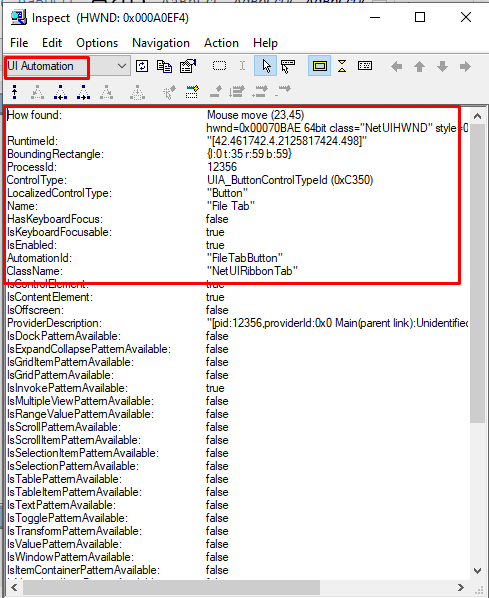
You can use name, automation id, class name or any other unique and relevant locator to identify the element and use them in your test script.