Requirements
- Resize your system screen resolution and make it to 1366*768 and scaling 100%
- Desktop App
- Winium Driver
- UISPY or INSPECT tool for finding locators.
Download the winium driver from the below link: Winium: https://github.com/2gis/Winium.Desktop/releases
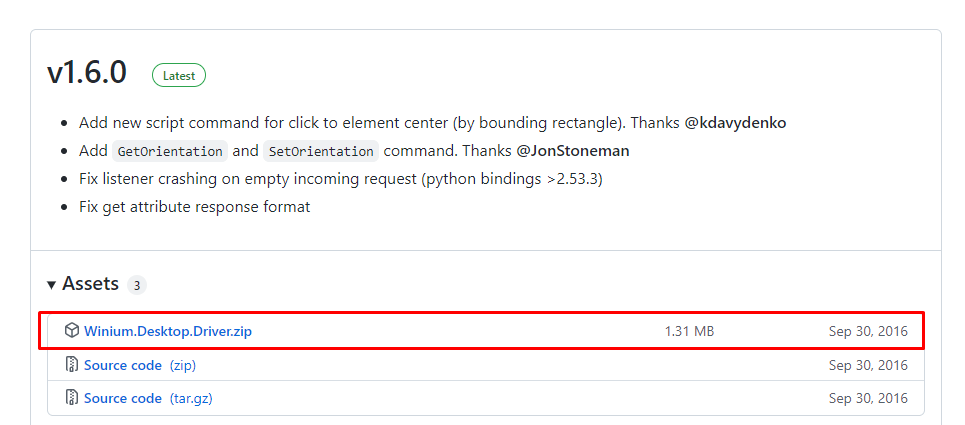
Once winium driver is downloaded unzip the folder and double click on Winium.Desktop.Driver.exe to start winium driver.
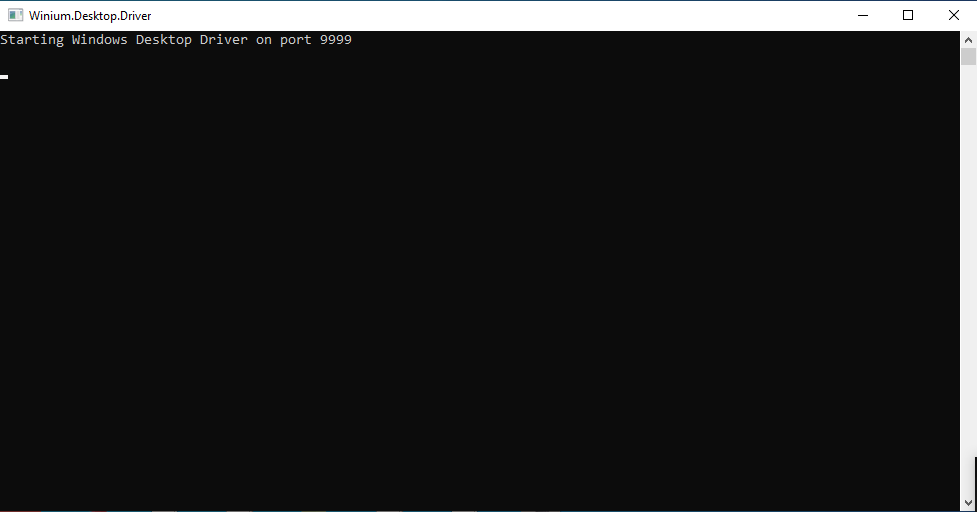
Keep the desktop application anywhere in your system and copy the path of app.exe and provide the path in Parameters Section.
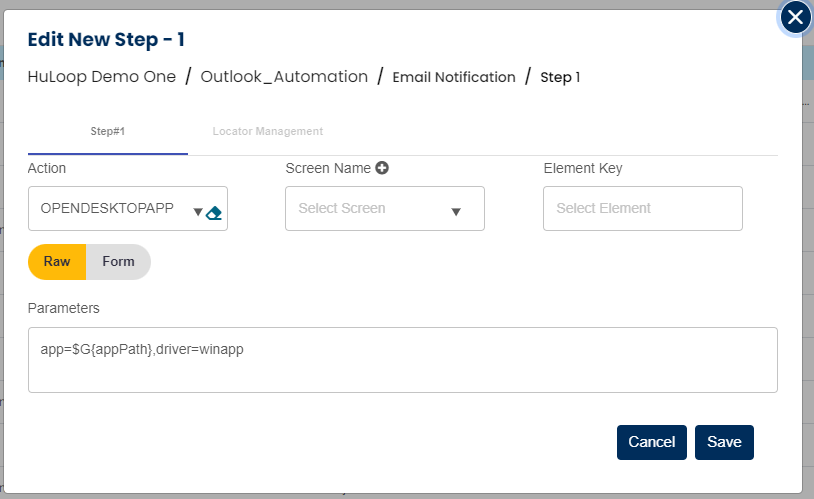
Tabular view :

Card view :

Sync the desktop project with the agent and start the execution via HuLoop.