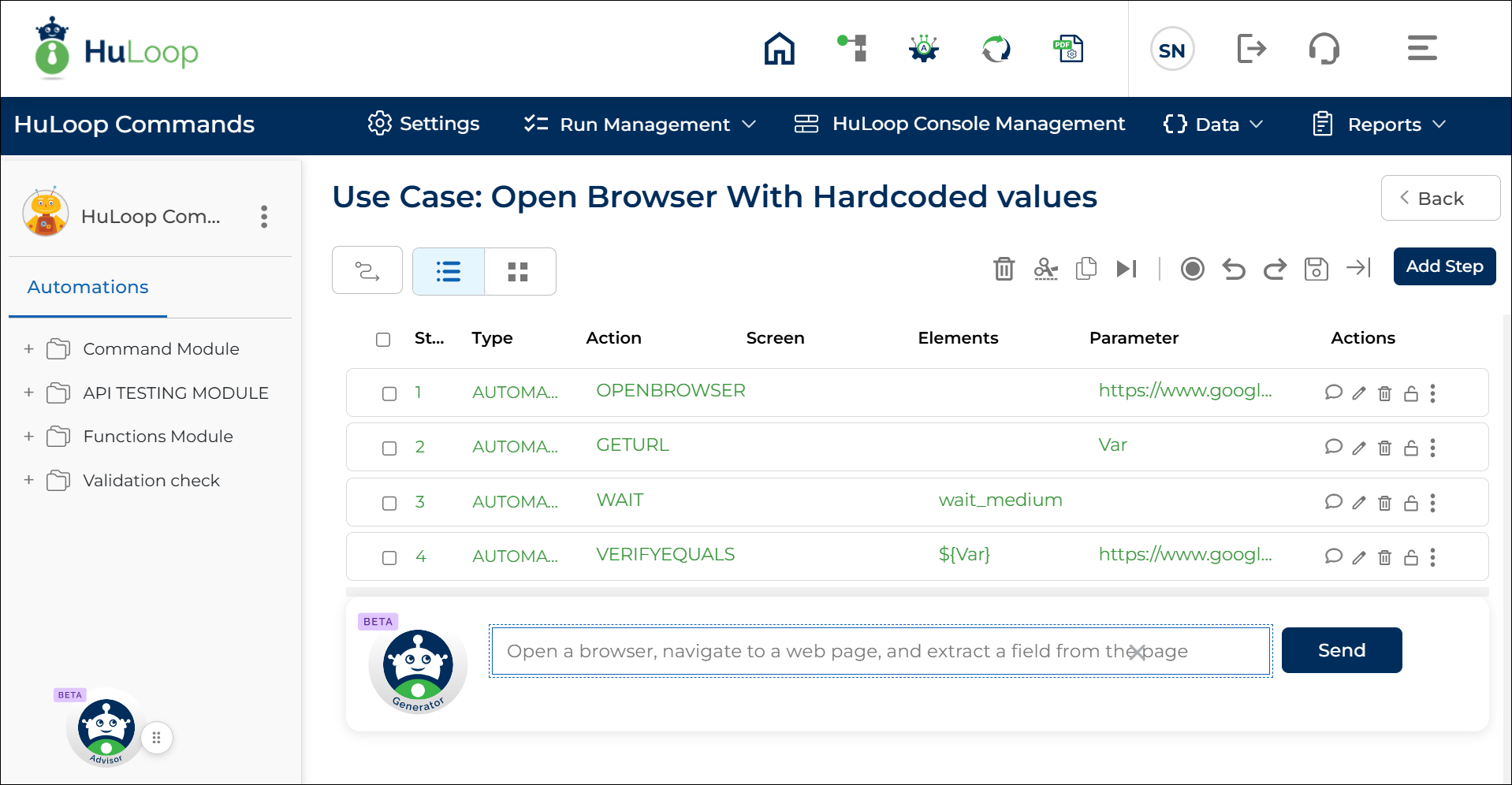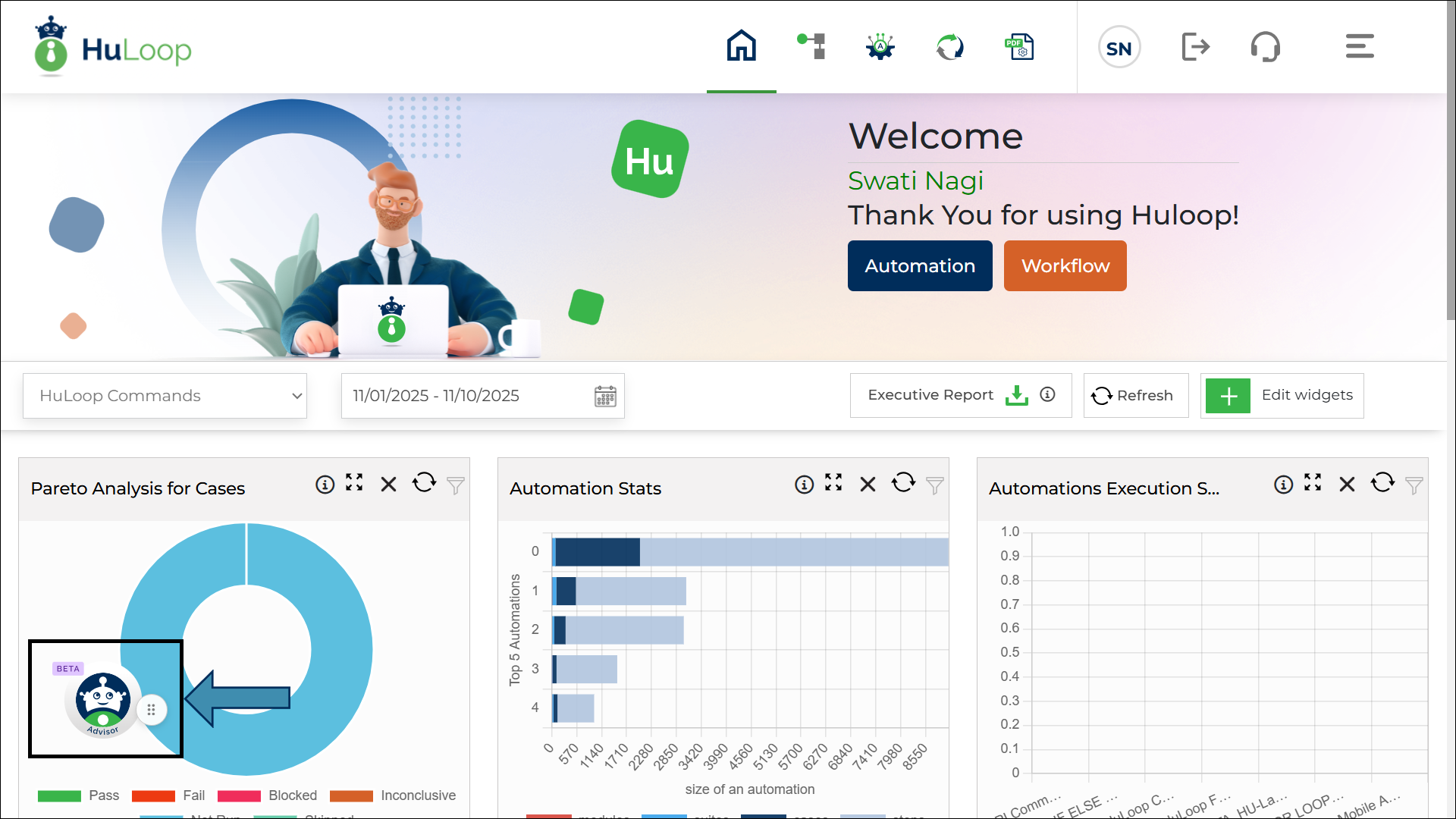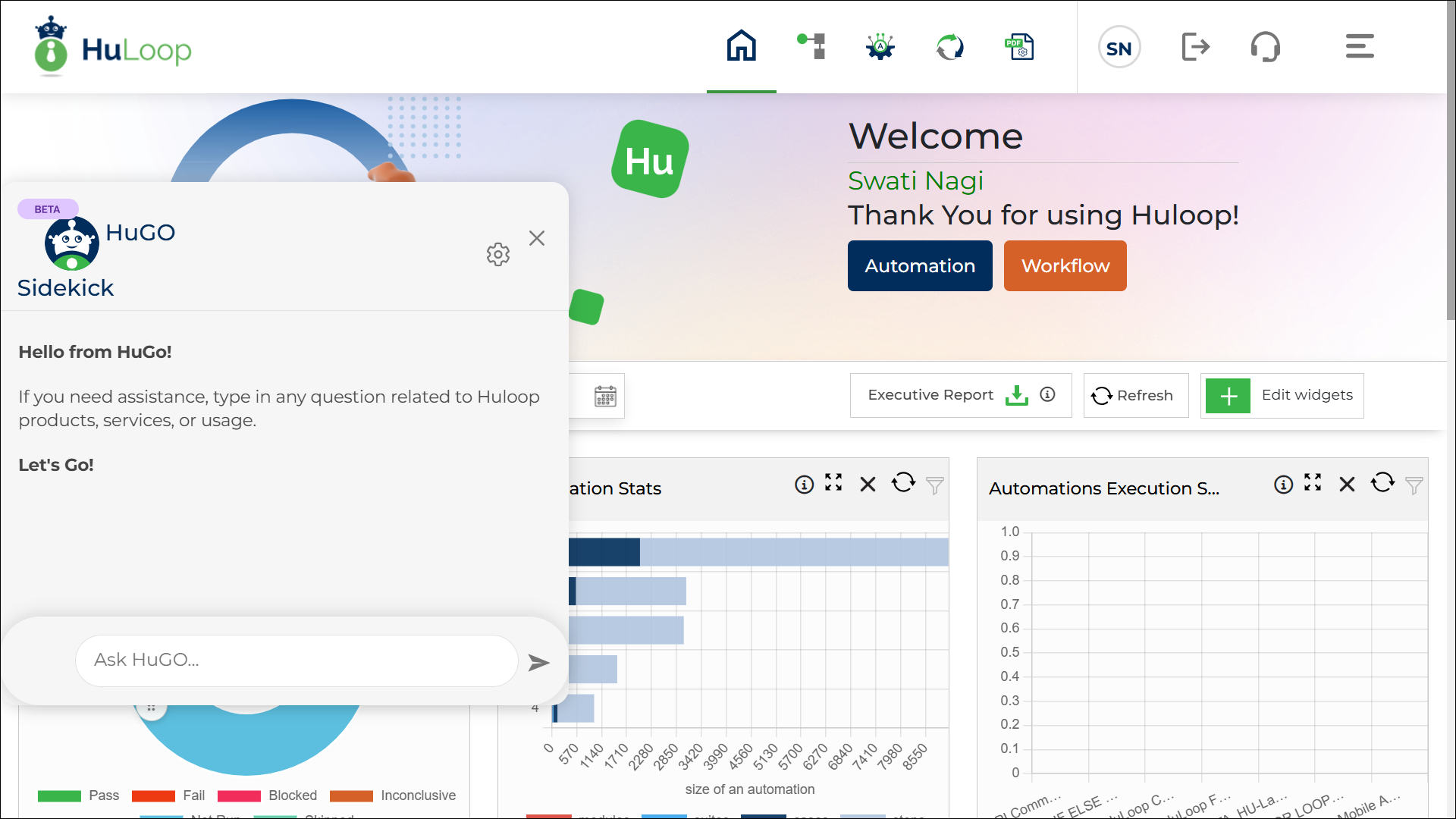HuGO Sidekick Overview
HuGO (HuLoop Guided Orchestrator) is the on-platform AI assistant that helps you create, manage, and optimize automations in HuLoop.
HuGO Sidekick provides three key AI-powered capabilities that work together to make automation faster and smarter:
- Advisor: Retrieves, reasons, and responds through a unified knowledge base powered by contextual intelligence.
- Generator: Creates automations, content, and documentation using generative AI.
- Predictor: Anticipates and prescribes the next best actions while you build automations.
HuGO Sidekick enhances productivity and makes building automations easier for all users, from beginners to experts.
HuGo Sidekick AI Predictor (Beta)
The Predictor helps you design your automation use cases faster by recommending the next step based on the actions you have already added.
When your use case includes at least three steps, the Predictor automatically becomes active and displays up to three intelligent, context-aware suggestions for what to add next.
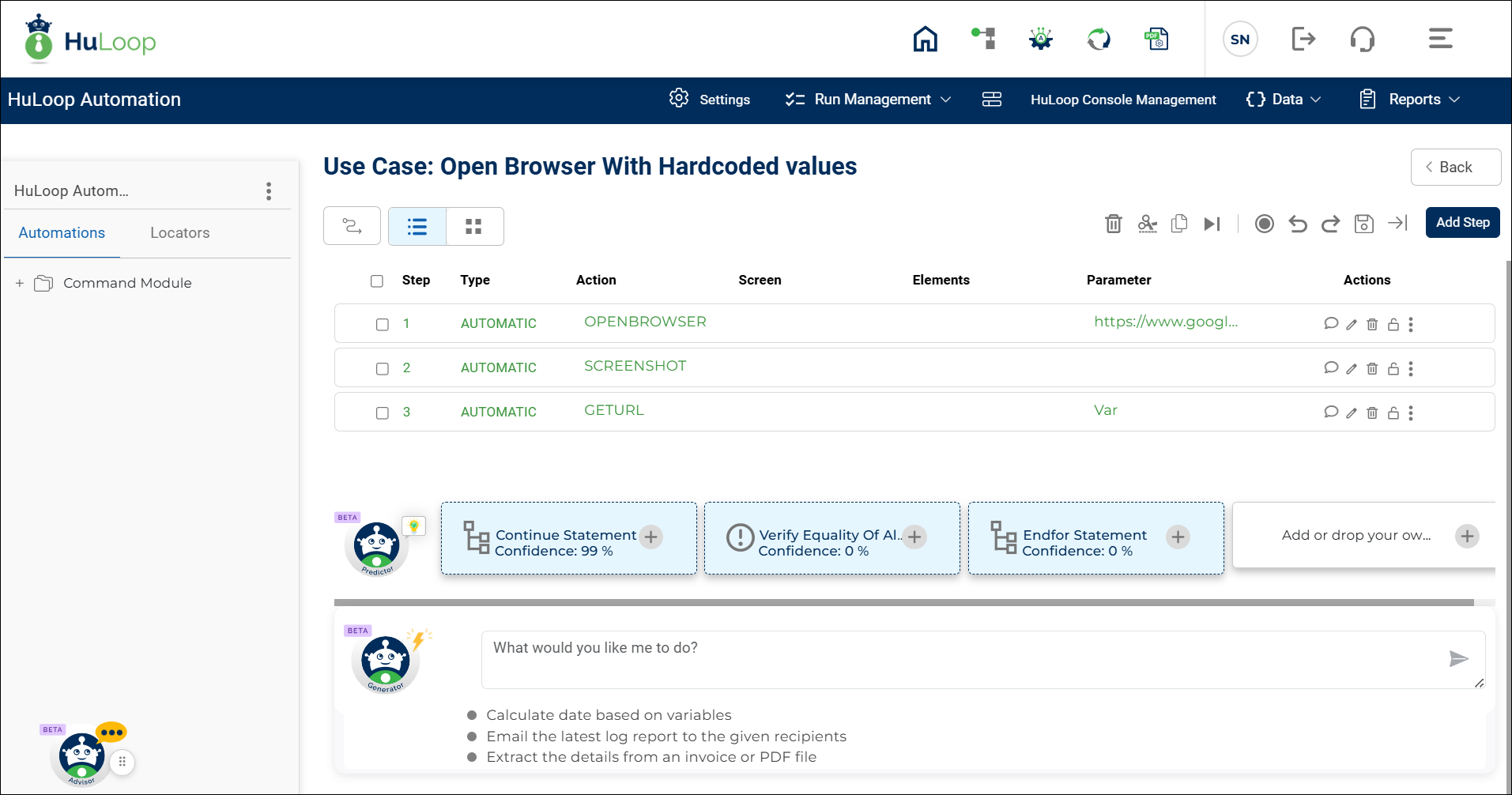
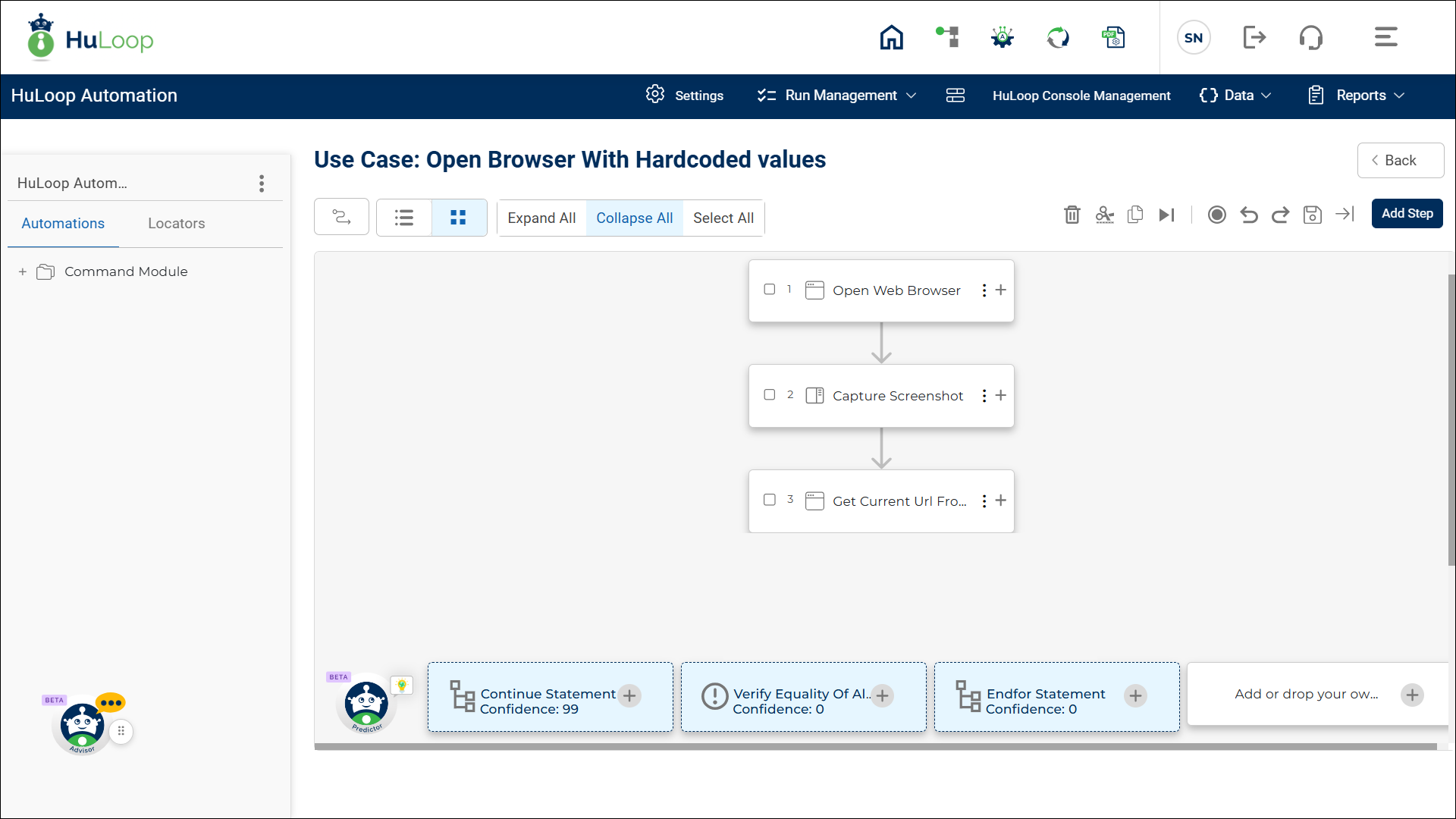
You can:
- Select a suggested step to add it directly to your use case.
- Insert a step manually, either through the Add or Drop Your Own Step box or by using the standard step-adding methods described above.
This feature helps you build automations faster by recommending actions that are most likely to be relevant while still giving you the freedom to choose your own steps.
- You can view confidence scores next to each suggestion to understand how closely the step matches your current workflow.
- Close the Predictor panel anytime by selecting the
 icon.
icon.
HuGO Sidekick – Generator (Beta)
The Generator helps you create use case steps automatically by interpreting natural language instructions.
On the Use Case page, you’ll see a search box that asks:
“What would you like me to do?”
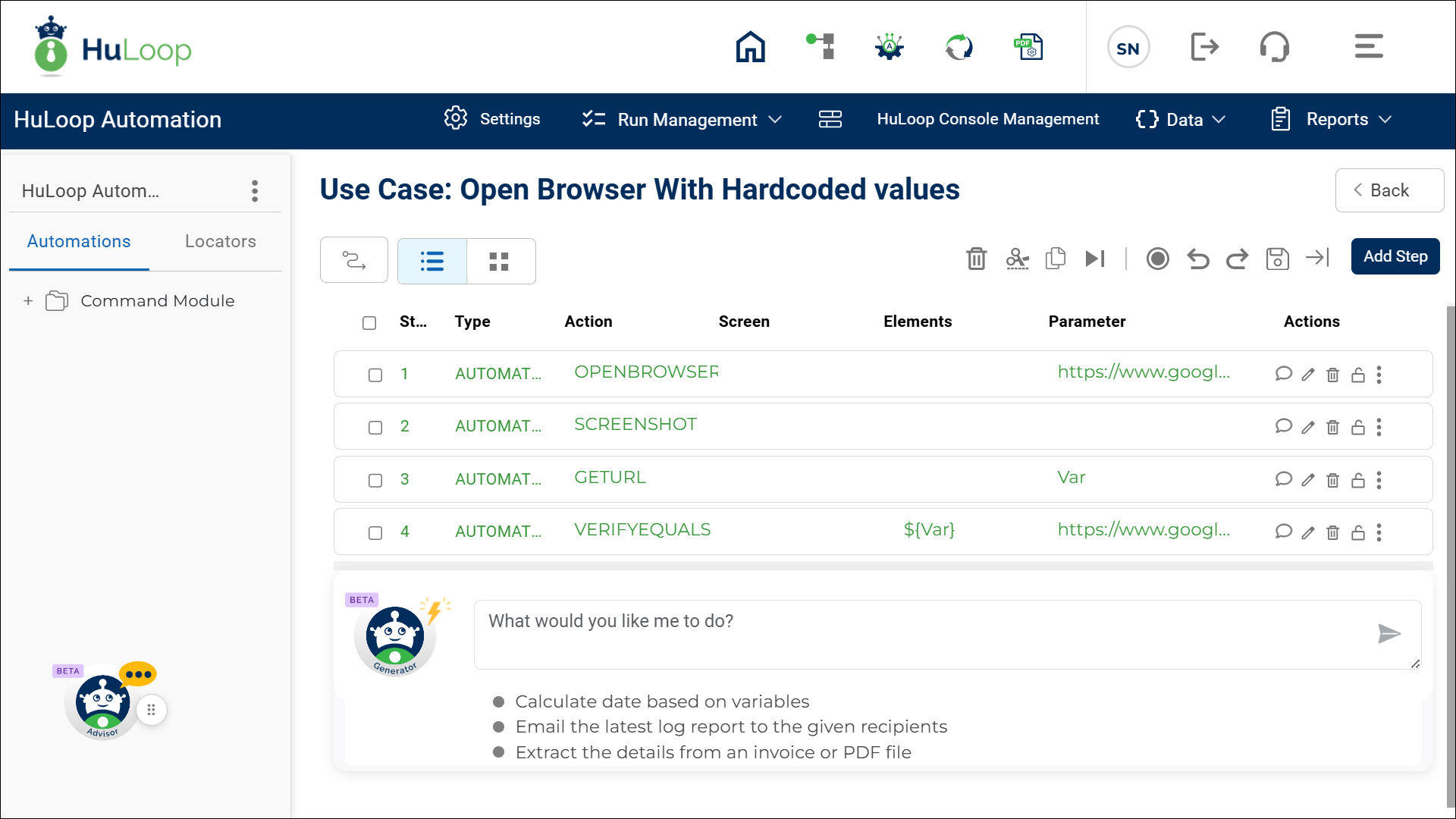
To use the Generator:
- Enter an action or goal. Type what you want to achieve, or select one of the suggested options that appear as you type.Example:
“Open a browser, navigate to a web page, and extract a field from the page.” - Click Send.
The Generator will create a set of use case steps based on your request.
- Review and configure.
- Review the generated steps and insert them into your automation workflow by clicking
 icon.
icon. - Configure each one as needed to meet your specific requirements.
- If required, you can anytime reset the prompt given to the generator by clicking
 icon and provide a new prompt.
icon and provide a new prompt.
- Review the generated steps and insert them into your automation workflow by clicking
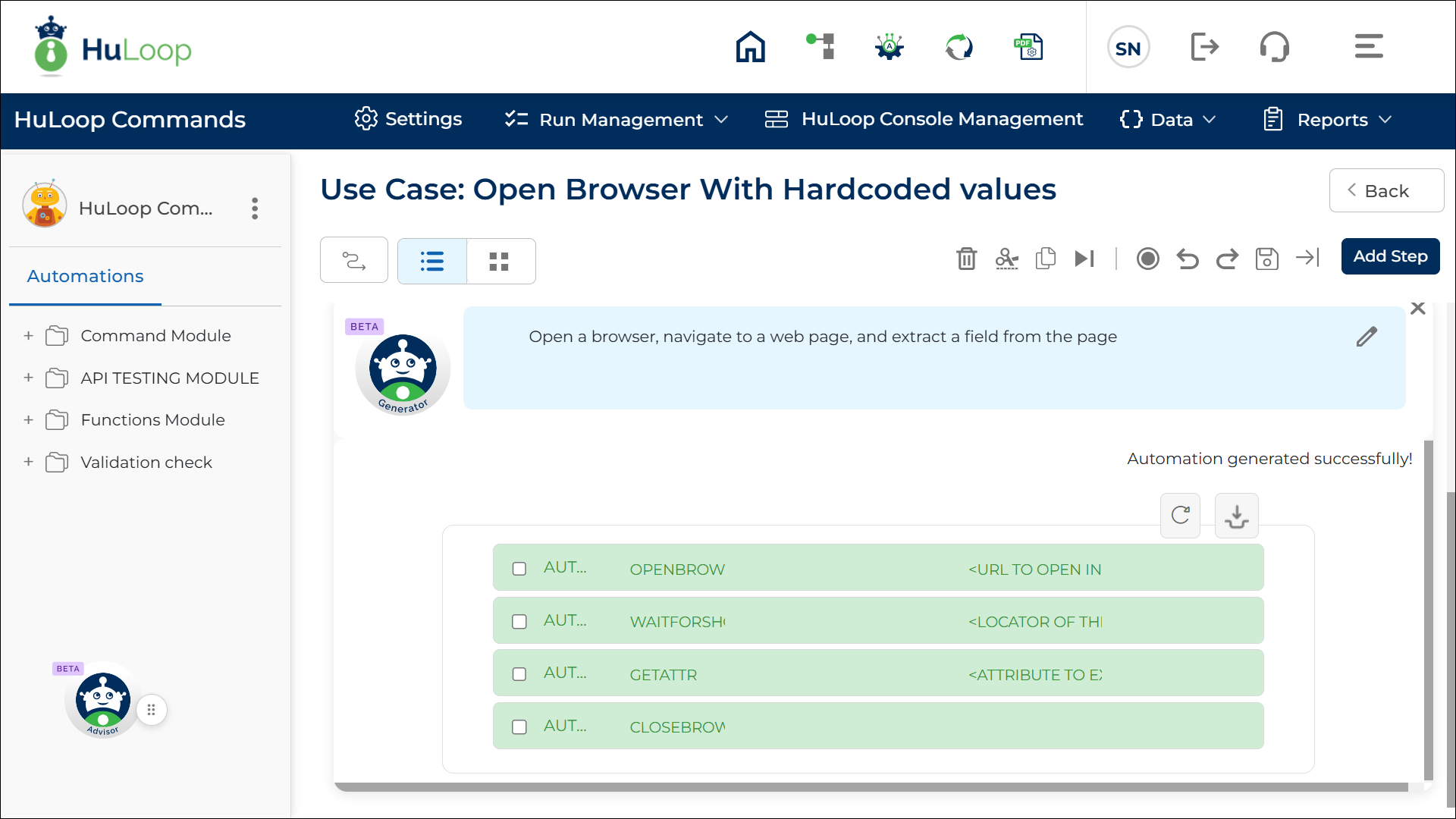
The Generator allows you to build complex automation flows easily and faster.
HuGO- Sidekick – Advisor (Beta)
The HuGO-Sidekick Advisor (Beta) icon appears at the bottom left of your screen on every page in HuLoop. The Advisor provides contextual help and intelligent recommendations while you work in HuLoop. It allows you to ask questions, find answers, and get real-time assistance without leaving your workspace.
Select the icon to open Advisor. You can:
- Ask questions about HuLoop products, services, or usage.
- Access quick guidance without leaving your current screen.
- Use the Settings icon to turn predictive AI prompts on or off (enabled by default).
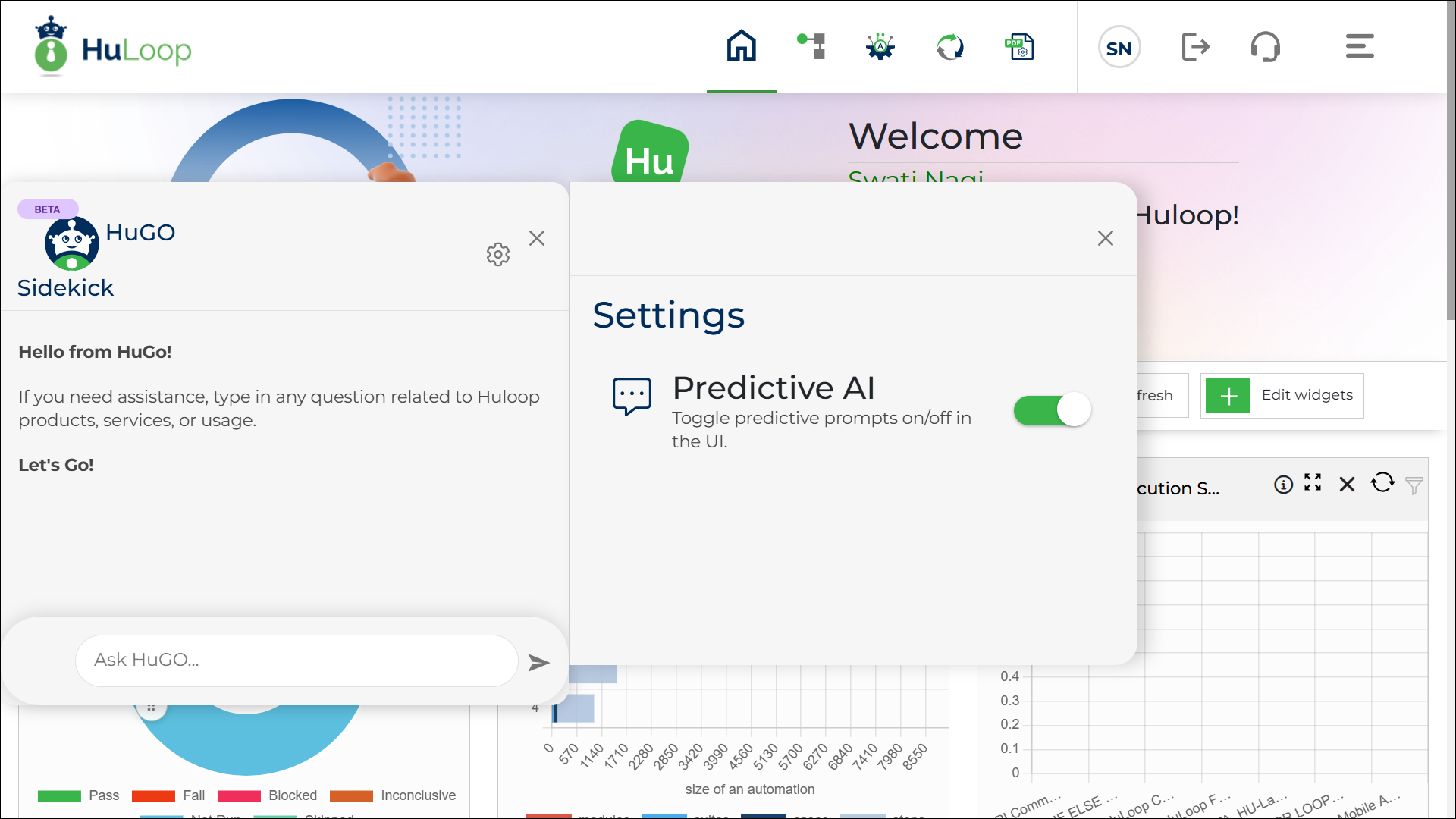
HuGO is always available to support you while you build and manage your automations.
You can drag and move the Advisor window anywhere on your screen for better visibility, using ![]() icon.
icon.