How do I copy paste cases in HuLoop?
To copy paste cases in your suite please follow the steps given below:
- Go to your suite screen
- Right click on the case which you want to copy and click on copy
- After clicking on copy button the Select Suite to paste
pop up will display
 3. In order to paste the copied case right click on the suite from the automation where you want to paste this case
3. In order to paste the copied case right click on the suite from the automation where you want to paste this case
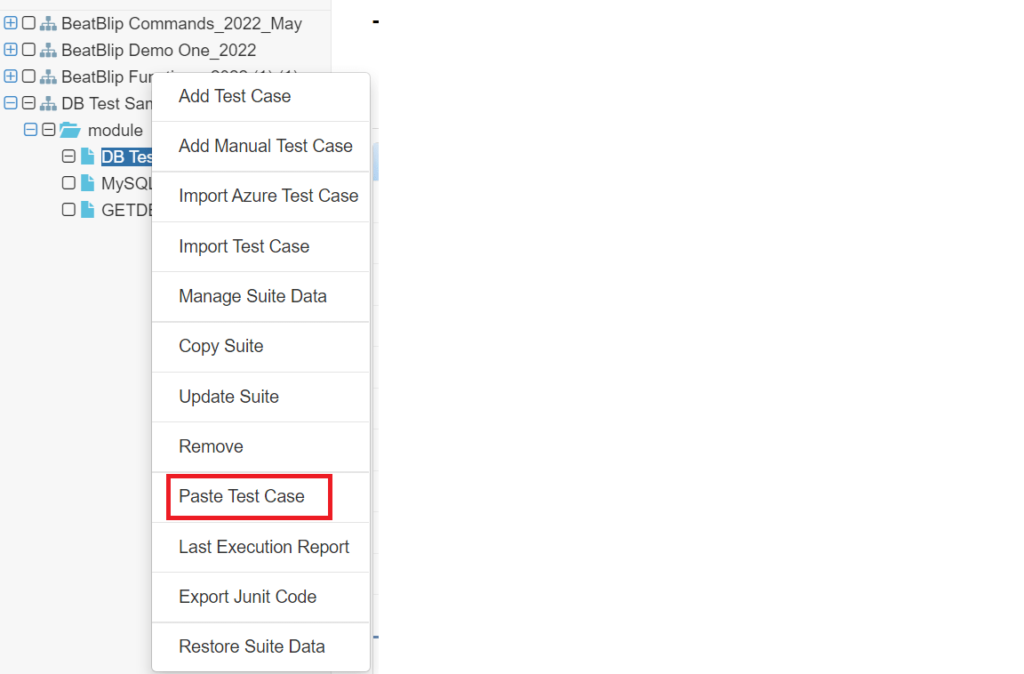
Once you click on the paste option your copied test case will appear in your test suite.
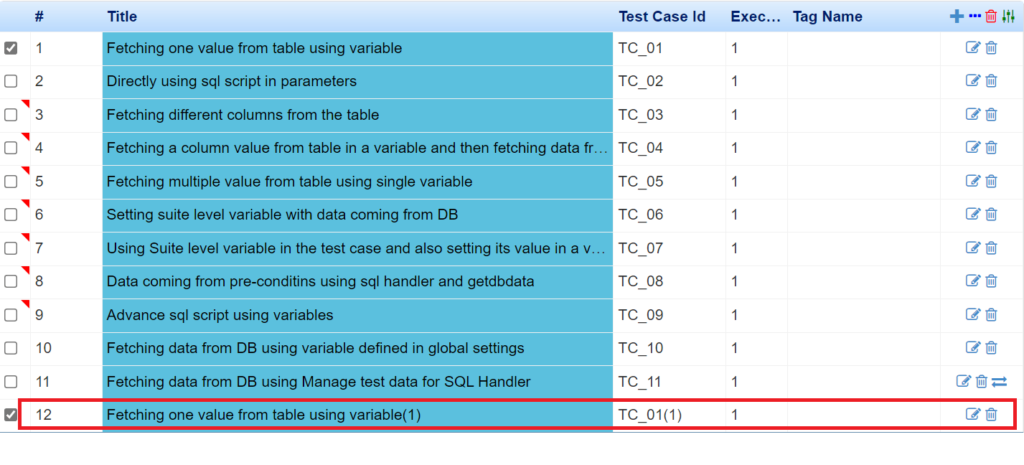
Note: You can paste the copied test case in same test suite or different test suite of the same project.