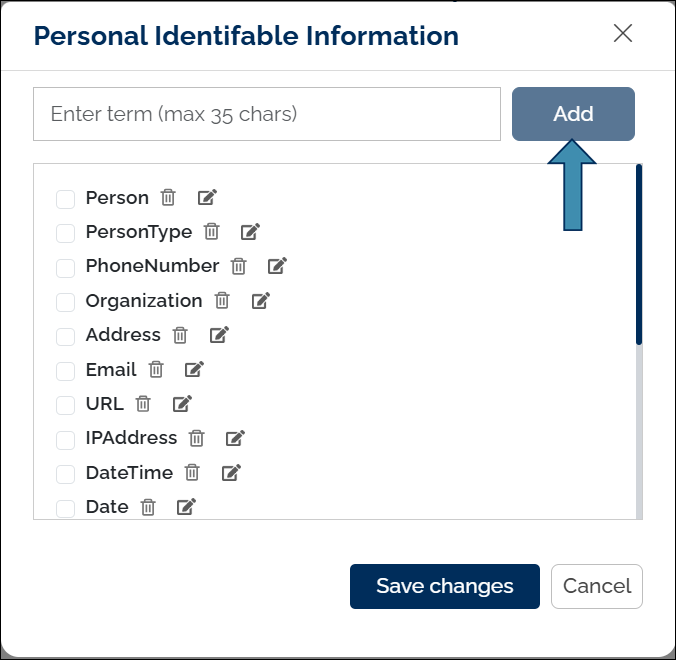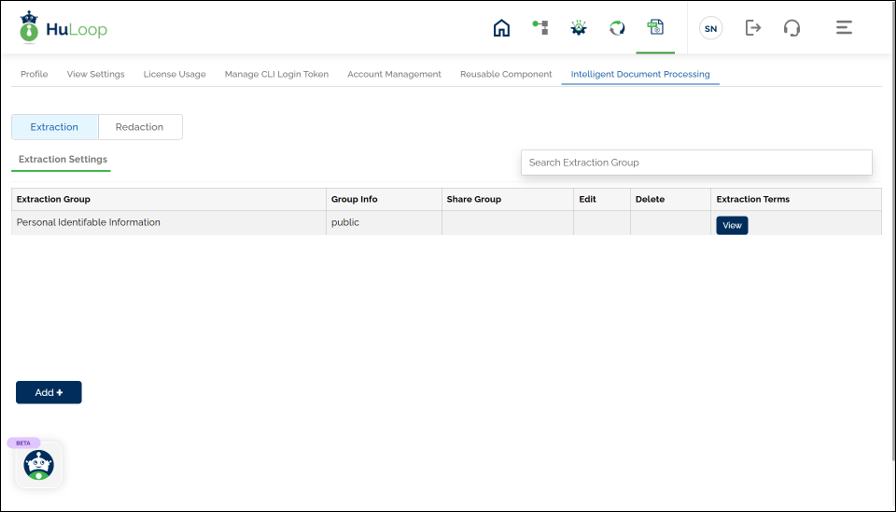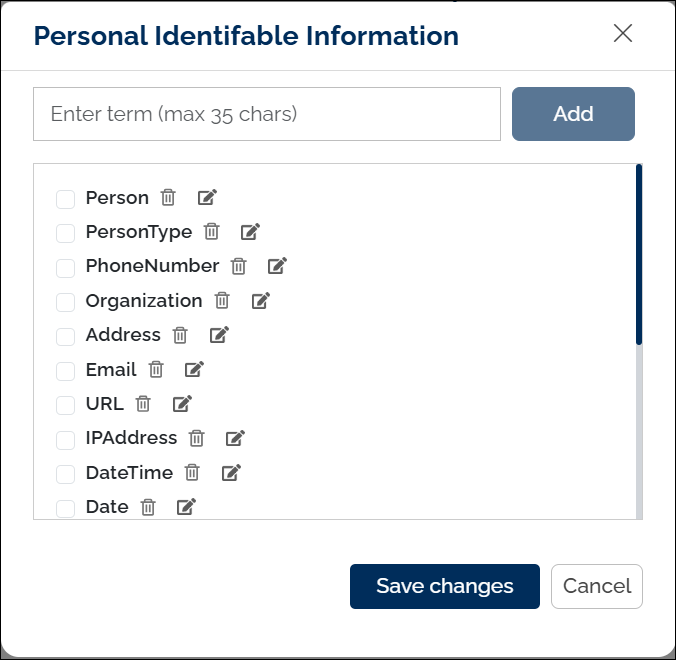Understanding the Standard PII Group
HuLoop provides a default Standard PII Group that contains commonly used Personally Identifiable Information (PII) identifiers. This built-in group helps you quickly start performing extraction or redaction tasks without the need to define new identifiers manually.
When you choose the Standard PII Group, i.e., Personal Identifiable Information group, you can select from a predefined list of identifiers by checking the boxes next to the options you want to include in the process.
Following is the list of PII Identifiers in the Standard PII Group. Click the View button to see the identifiers.
- Person
- PersonType
- PhoneNumber
- Organization
- Address
- URL
- IPAddress
- DateTime
- Date
- Quantity
- ABARoutingNumber
- SWIFTCode
- CreditCardNumber
- InternationalBankingAccountNumber
- USSocialSecurityNumber
- USDriversLicenseNumber
- USUKPassportNumber
- USIndividualTaxpayerIdentification
These identifiers can be selected using checkboxes, and HuLoop will perform extraction or redaction based on your selected options.
You can also edit or delete the PIIs in a group by clicking the edit ![]() and delete
and delete ![]() icon respectively. To add new PIIs, simply enter the new PII name and click Add button.
icon respectively. To add new PIIs, simply enter the new PII name and click Add button.