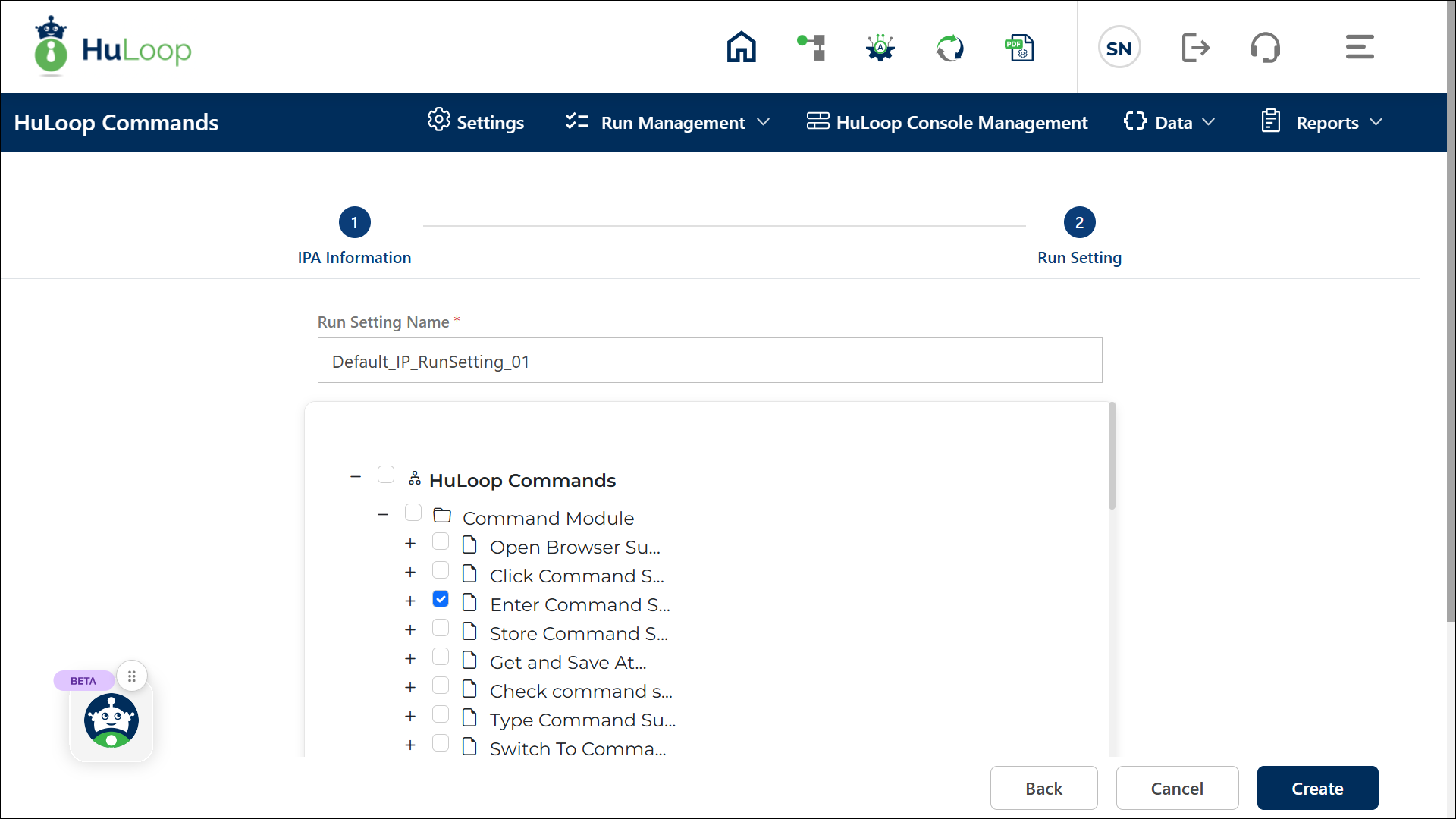Step 2 – Configure Run Setting
A Run Setting defines what part of your automation project should be executed. Whether you want to run the entire project or just a few cases, you need to create a Run Setting to capture that selection.
Note: This step is skipped automatically if you selected Existing as the Run Setting option while entering the IPA information in Step 1.
To configure a new Run Setting:
- Enter a unique name to identify your run setting (e.g., Default_IP_RunSetting_01)
- Select the items you want to execute based on your requirements. Use the plus
 icon to expand each level of the project hierarchy and select the checkbox next to the item name you want to execute.
icon to expand each level of the project hierarchy and select the checkbox next to the item name you want to execute. - Click Create.
- Use the plus
 icon to expand each level of the project hierarchy (Project ➔ Suite ➔ Module ➔ Cases).
icon to expand each level of the project hierarchy (Project ➔ Suite ➔ Module ➔ Cases). - To execute the entire Project, select the checkbox next to the project name.
- Use the minus
 icon to collapse the hierarchy when needed.
icon to collapse the hierarchy when needed.