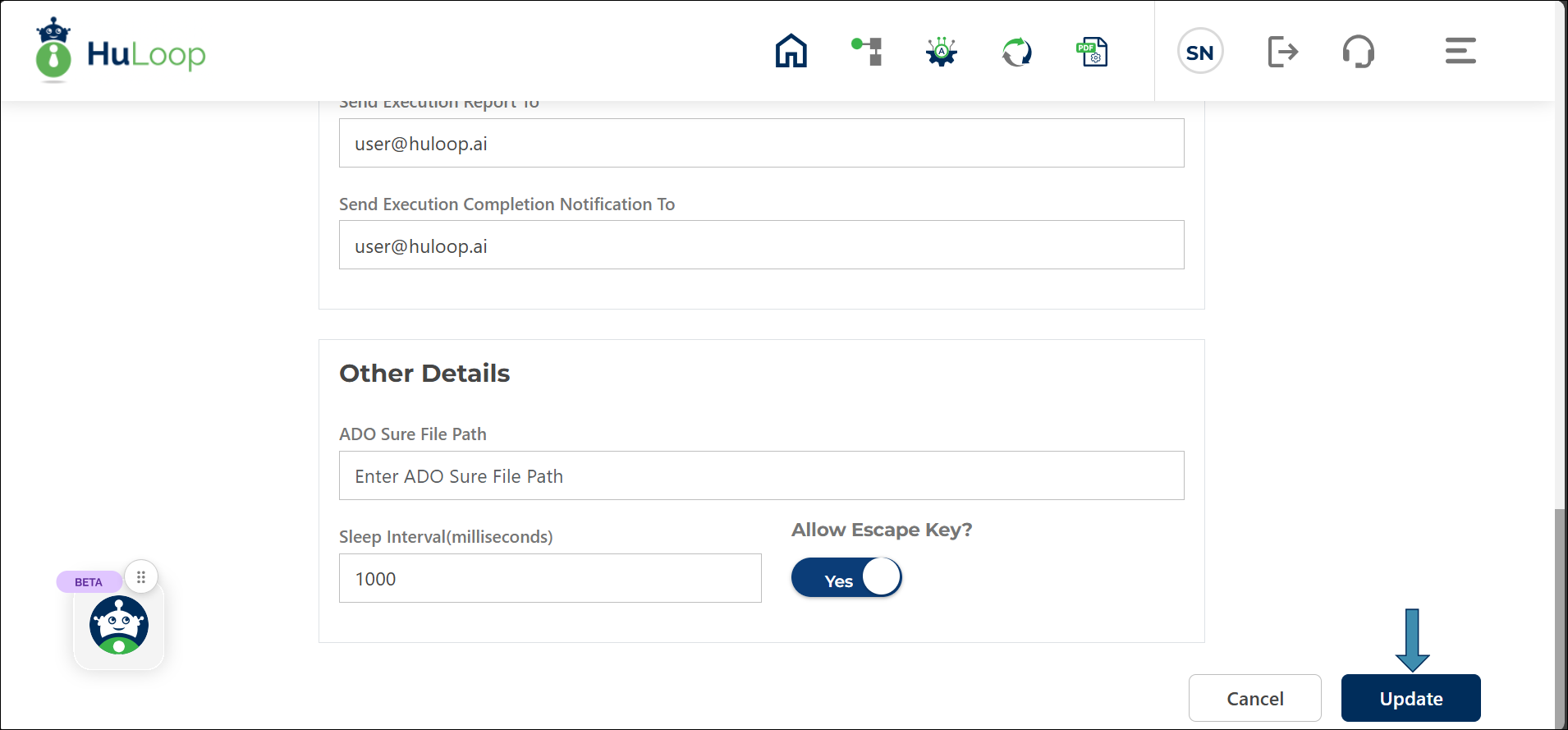Step 4 – Edit or Update an Existing IPA
After creating an IPA, you can easily modify its details from the IPA Management page.
This is helpful when you need to update configuration parameters, change workflow options, or adjust run settings without recreating the IPA from scratch.
Accessing IPA
- Go to the IPA Management page.
- Locate the IPA you want to edit. You can use the Search Bar to quickly find it by name or ID.
- Click the IPA name. This opens the IPA configuration page in editable mode.
Editable Fields
When editing an IPA, you can update most of the configuration details defined during creation.
| Section | Editable Fields / Options | Description |
|---|---|---|
| IPA Details | IPA Name, Description | You can rename the IPA or update its description to reflect new functionality. |
| Authentication | Basic / Token, Password / Token Value | Update credentials if the connection method or authentication parameters have changed. |
| Reports | Show Detailed Report | Enable or disable step-level reporting. |
| Email Notifications | Send Execution Reports To, Send Execution Completion Notification To | Update or add comma-separated email IDs to change report or notification recipients. |
| Other Details | ADO Sure File Path, Allow Escape Key | Update ADO file path or toggle manual interruption capability. |
Saving Your Changes
After updating the required fields:
- Click Update to save your changes.
- A confirmation message appears:
“IPA updated successfully.” - The Modified On and Modified By columns on the IPA Management page are automatically refreshed to reflect the latest update.
- Review changes carefully before saving, especially when modifying authentication details or host URLs.
- IPAs with Workflow Enablement turned on are designed exclusively for workflow integration and do not appear under the HuLoop Console Management interface.
- Maintain clear and descriptive IPA names to help your team easily identify automations in the management list.