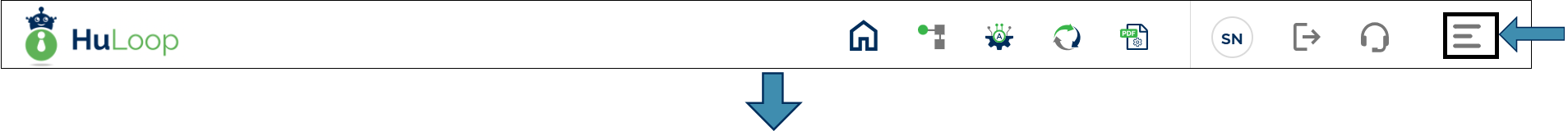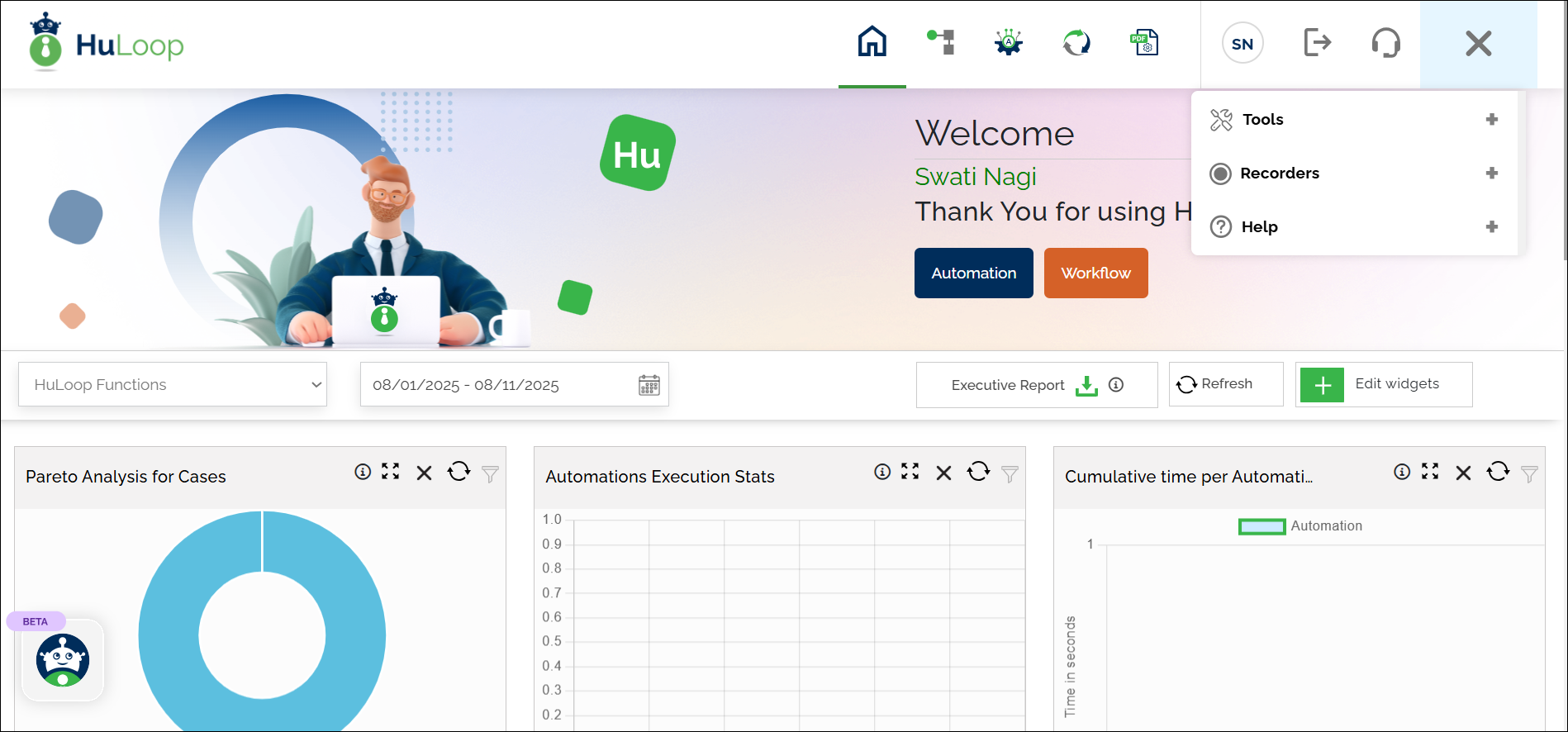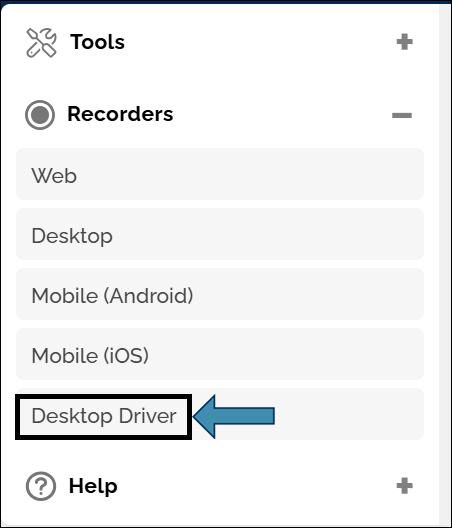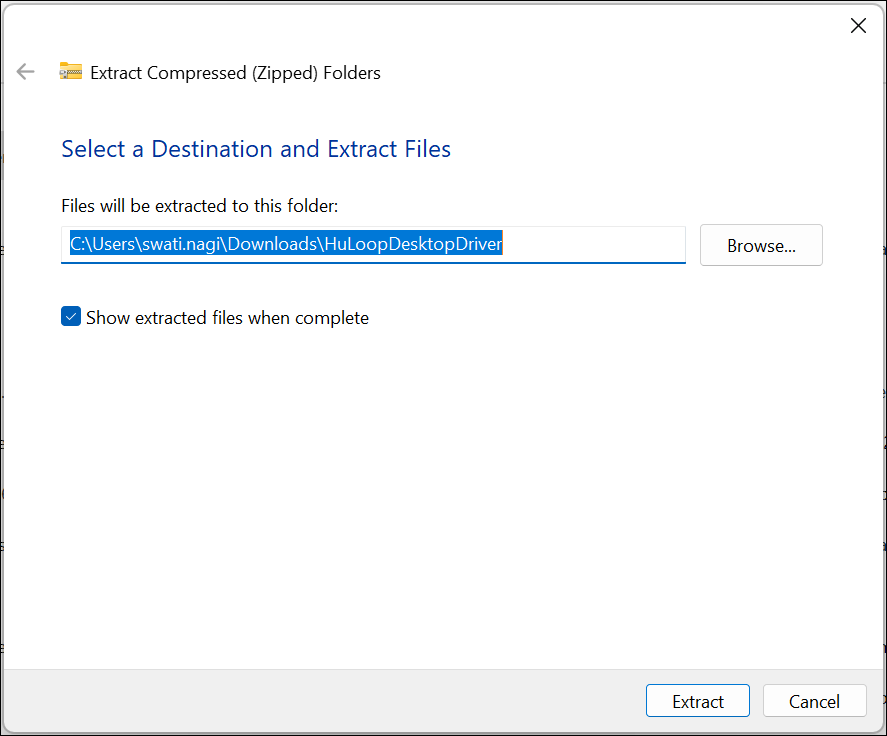Step 2: Download and Install the HuLoop Desktop Driver
Download the driver:
- Go back to the HuLoop website.
- Click on the Menu
 available on the top right of the screen and you will get the following options:
available on the top right of the screen and you will get the following options:
- Expand the Recorders option and select the Desktop Driver:
The Desktop Driver will be downloaded as a Zip file (e.g., HuLoopDesktopDriver.zip).
- To save the Zip file contents in your system, copy and paste this file to a desired location, and then extract files.
- To extract files right-click the Zip file and select Extract All…
- You will see a pop-up window. You can either:
- Click Browse to select your desired location to save the contents or use the default location.
- Click Extract to unpack the folder contents.