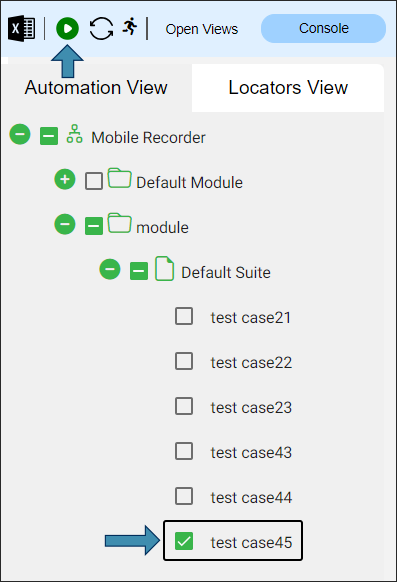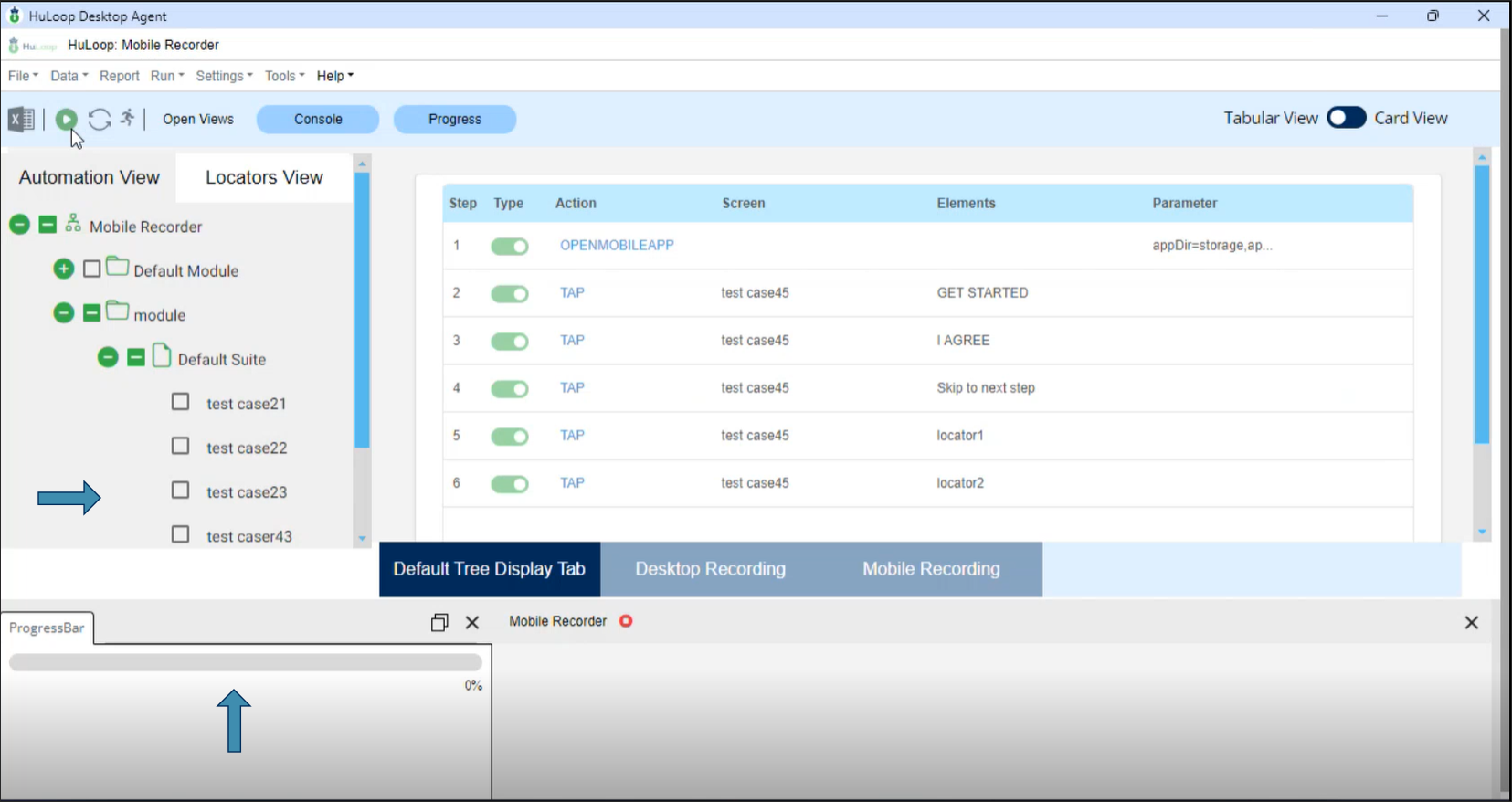Running Automation Using HuLoop Agent
- In the HuLoop Agent select the Case by checking the box next to it, then click the Run button
 at the top of the screen:
at the top of the screen:
- This will start the Case execution. You can track the progress of the execution via the progress bar at the bottom of the screen:
You can verify the Case steps by clicking the Case title.
Last updated: Aug 25, 2025