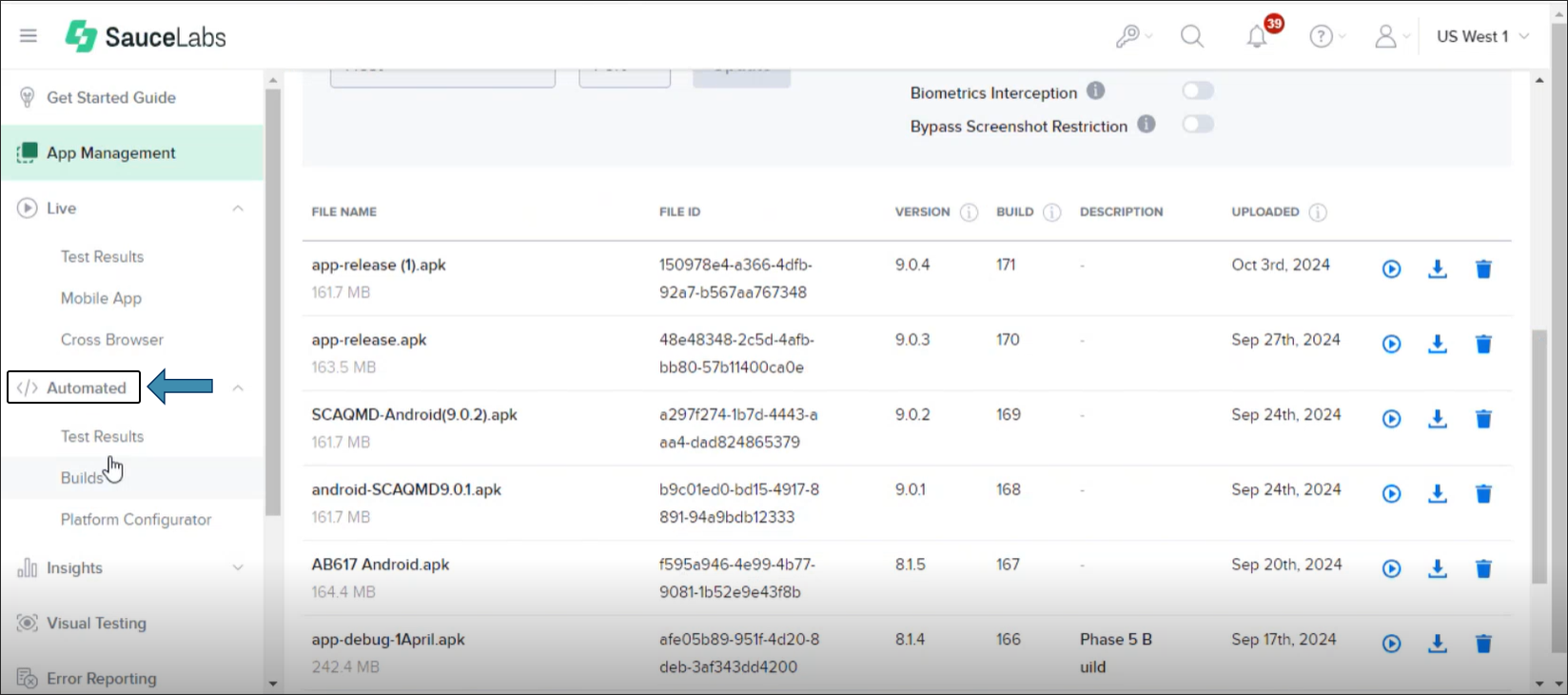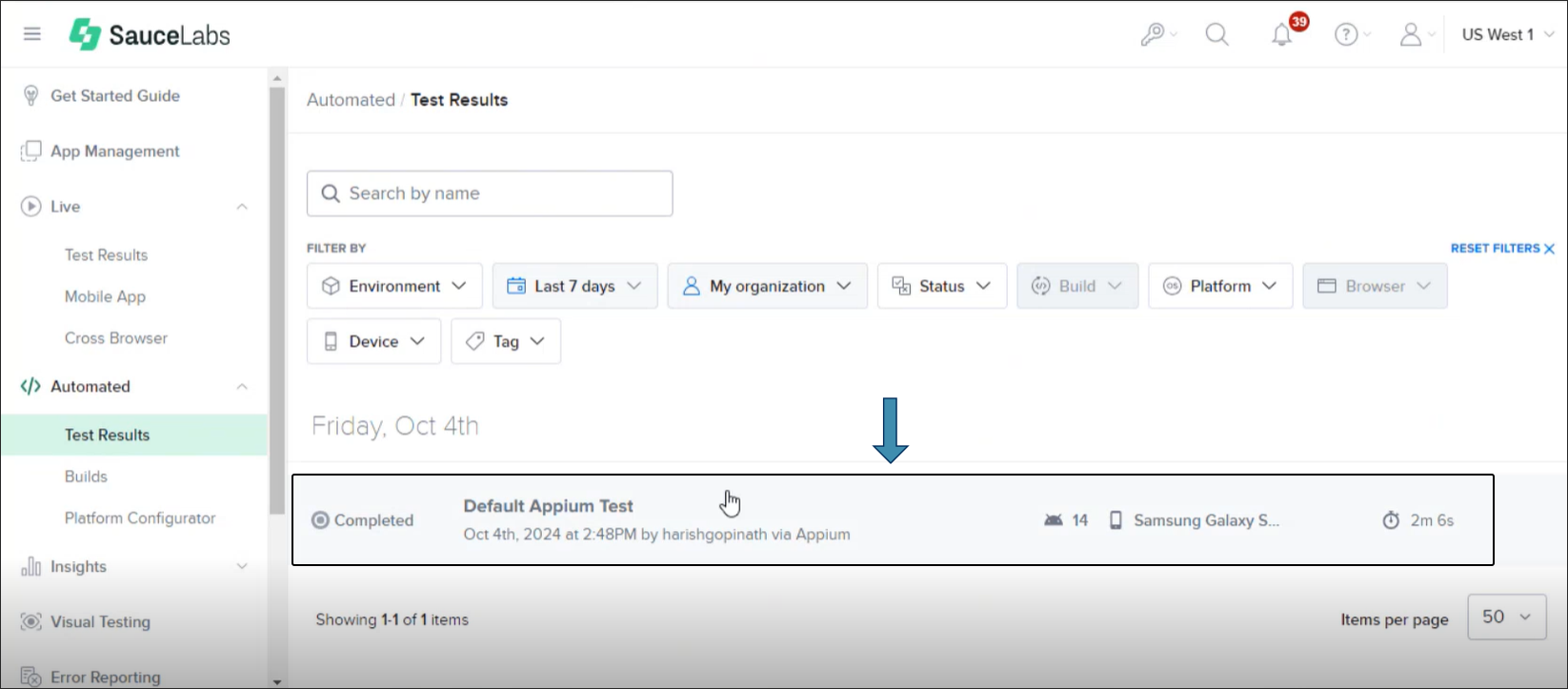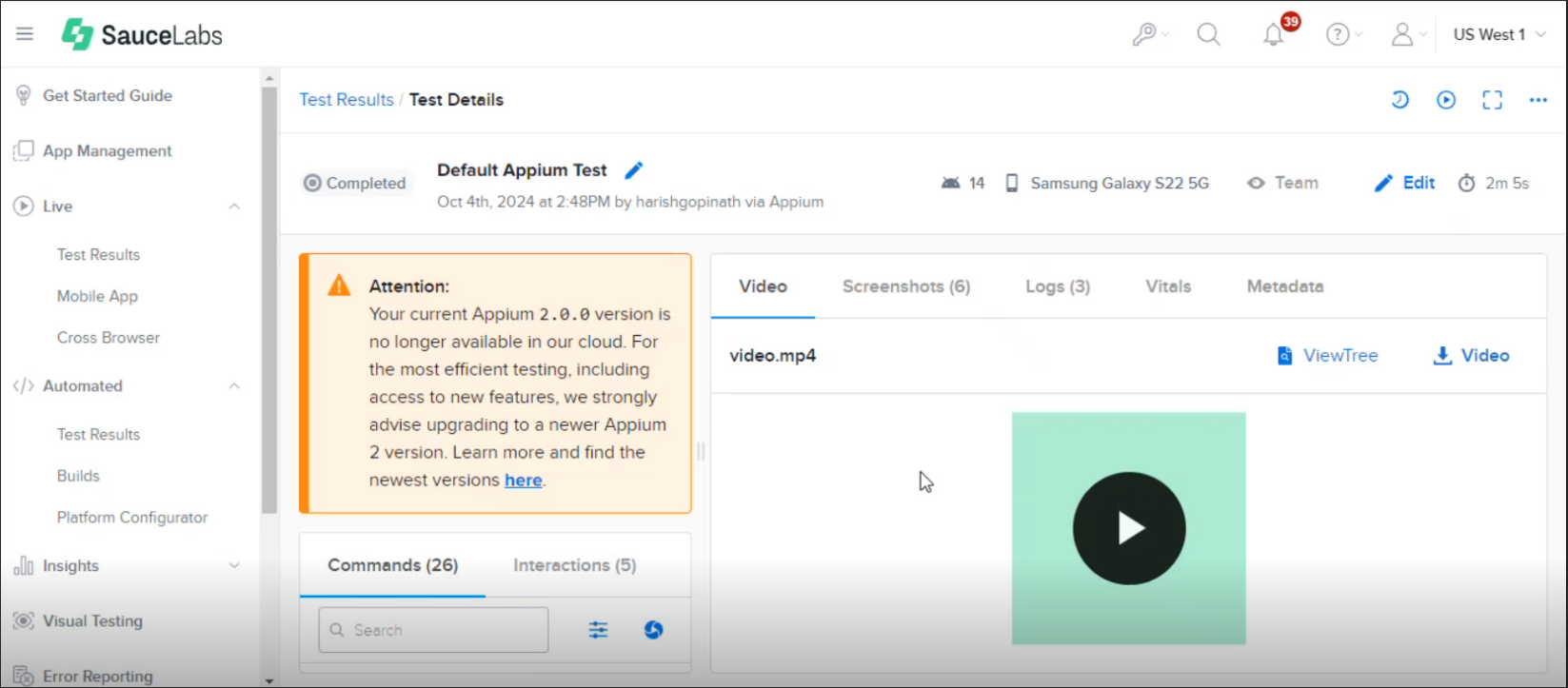View Test Results in SauceLabs
You can view the Case results in SauceLabs by expanding Automated on the left menu bar and then selecting Test Results:
![]()
Click the Test title (here Default Appium Test) and you will get the video of the test steps along with the screenshots, test logs, and other details:
Last updated: Aug 25, 2025