Email Verification
Once user clicks on Sign up button, a successful message will be shown to the user saying “Sign up successful, we have sent a verification email to your registered email Id. Kindly verify your email“.
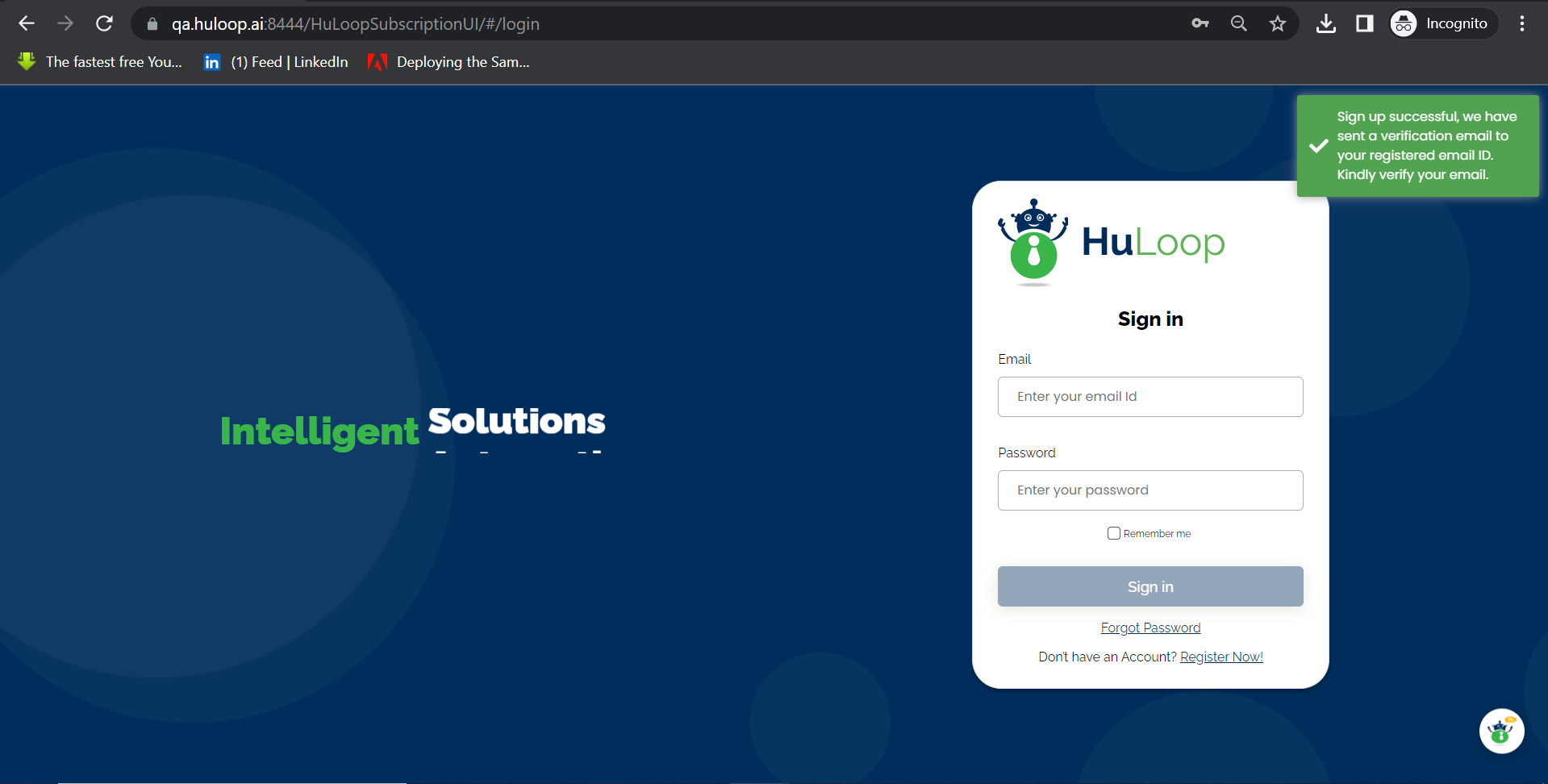 Now user needs to verify his/her email using the link send on the registered mail id.
Now user needs to verify his/her email using the link send on the registered mail id.
Note: Email verification link is valid for 24 hours and after that link will expire. In order to verify email after 24 hours, a new verification link will be sent to the user after clicking on expired link.