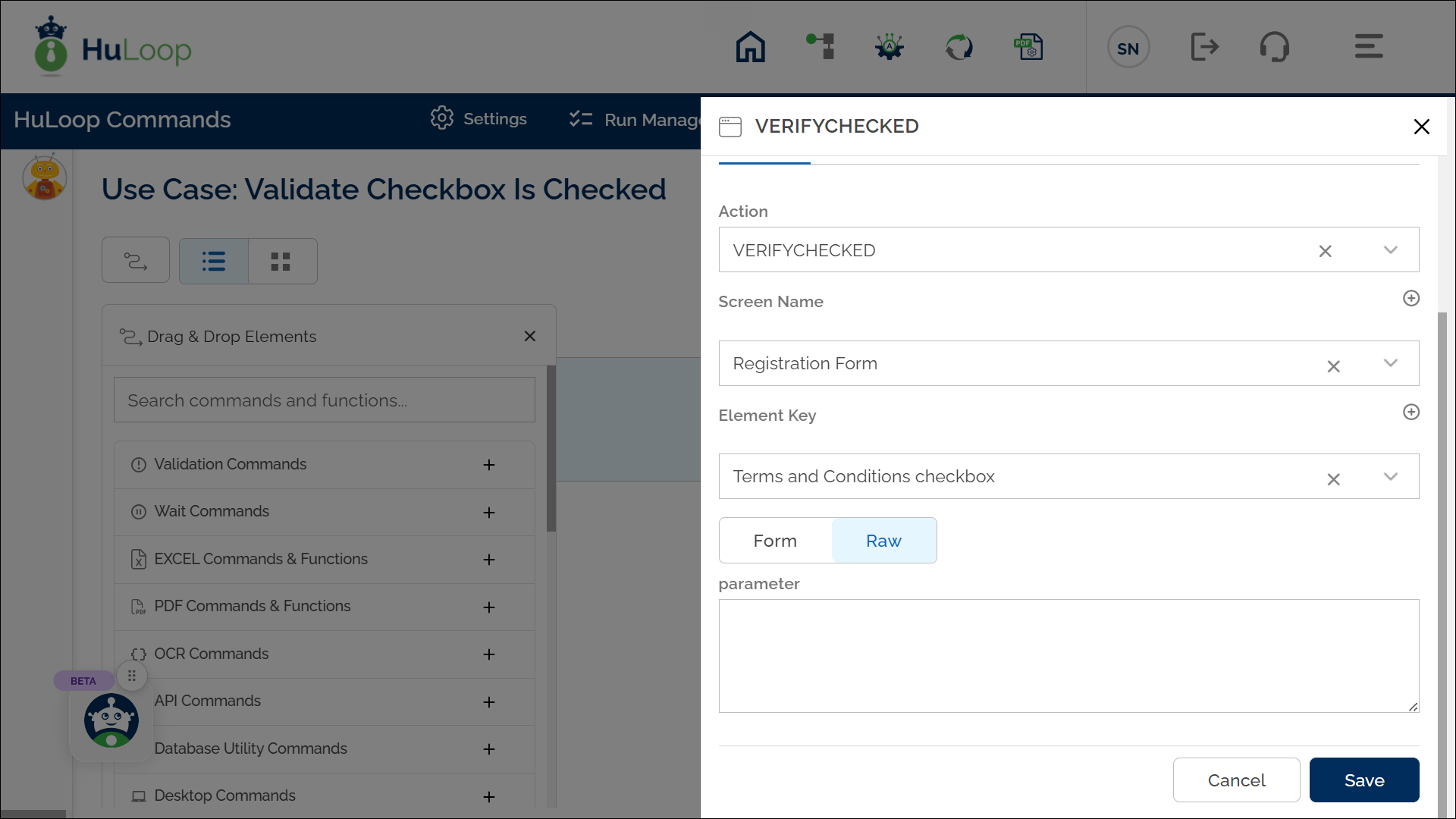Verify Checkbox Is Checked: VERIFYCHECKED
The Verify Checkbox Is Checked action checks if a specific checkbox is selected (checked) on the screen. This action is useful for verifying that a checkbox is checked as expected, especially in forms or settings where a selected checkbox may be required. The checkbox to be checked is identified by a locator (page and element).
Example: Let’s verify that the Terms and Conditions checkbox on a registration form is checked.
Steps to configure:
- Add a new step.
- Select VERIFYCHECKED from the Action drop-down.
- In the Screen Name field, select the screen where the checkbox is located (e.g., Registration Form).
- In the Element Key field, select the checkbox element you want to verify (e.g., Terms and Conditions checkbox).
- Leave Parameters box blank.
- Click Save.
Note: Ensure that the Screen Name and Element Key are set up before using this action.
Expected Outcome on execution:
- The Verify Checkbox Is Checked action will check if the specified checkbox (e.g., Terms and Conditions) is selected.
- If the checkbox is checked, the action will pass, confirming that the required checkbox is selected.
- If the checkbox is not checked, the action will fail, indicating that the checkbox selection does not meet the requirement.