Get EXCEL Sheet Count: GET_SHEET_COUNT
The Get EXCEL Sheet Count action retrieves the number of sheets in a specified Excel file and stores this count in a variable for further use.
Example: Suppose you have an Excel file containing multiple sheets, and you want to determine how many sheets it contains.
Steps to configure:
- Select Get EXCEL Sheet Count from the Action drop-down.
- Leave the Screen Name field blank.
- In the Element Key field, enter a variable name to store the sheet count (e.g., sheetCountVar).
- In the Parameter Section, provide the file path of the Excel file (e.g., C:/Documents/UserDetails.xlsx).
- Click Save.
Note: These steps follow the same process in both Tabular View and Card View.
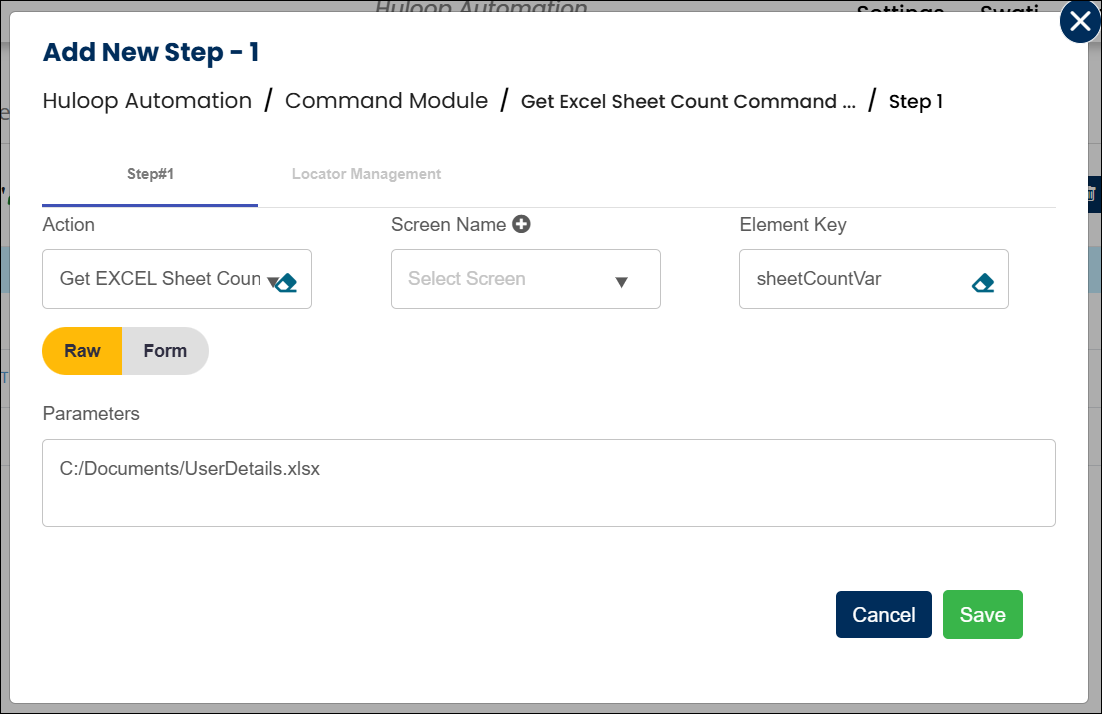
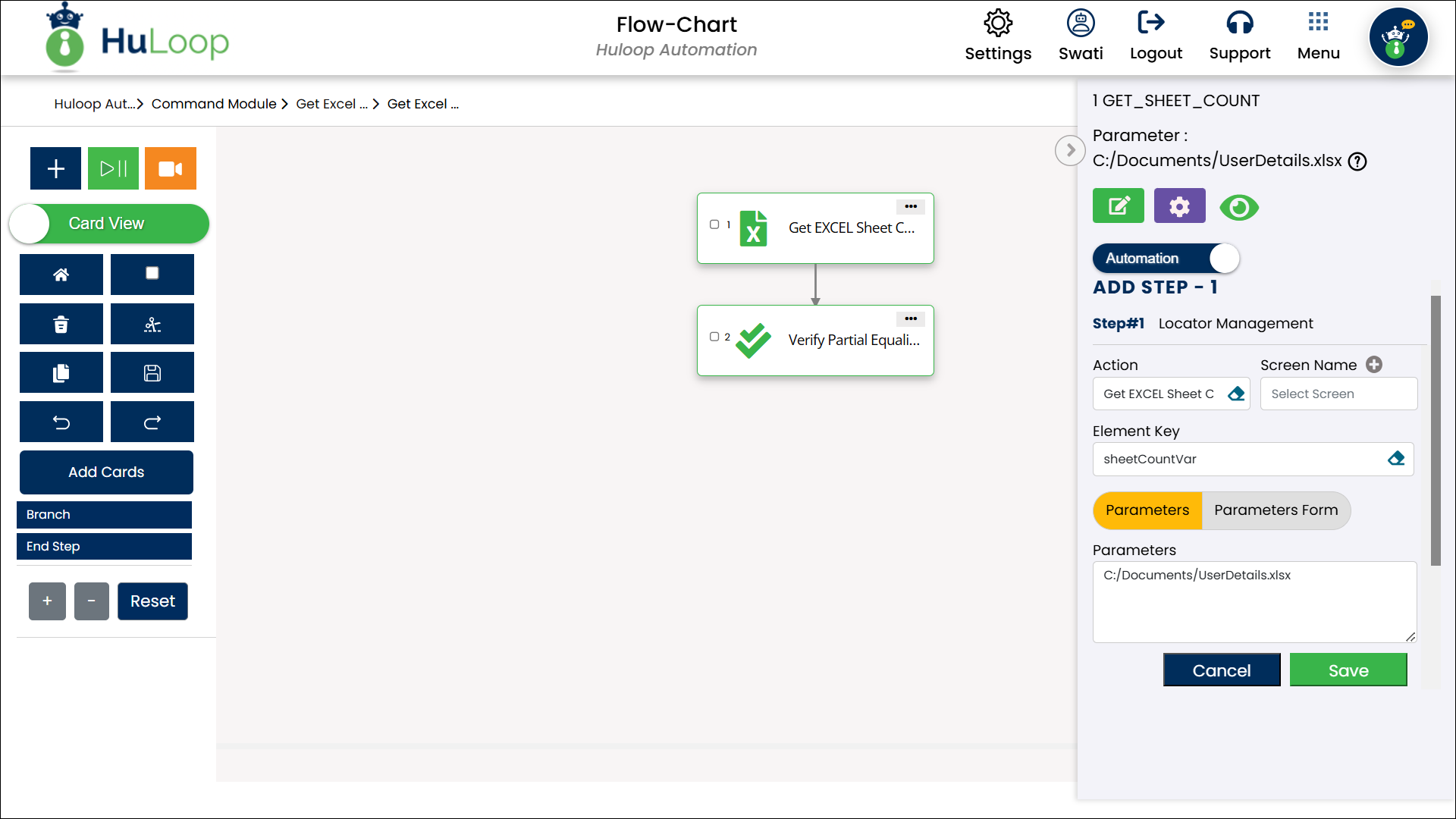
Expected Outcome on Execution:
- The action counts the sheets in the Excel file and stores the value in the specified variable.
- For example, if the file has 3 sheets, the variable sheetCountVar will hold the value 3, and can be used in subsequent steps using the syntax ${sheetCountVar}.
