Accept Or Dismiss Alert Box: ALERT
The Accept Or Dismiss Alert Box action is used to manage pop-up alerts by supporting two actions: accept and dismiss. This action automates interactions with alerts, allowing you to accept or cancel them without manual intervention.
Steps to configure:
- Select ALERT from the Action drop-down.
- Leave the Screen Name field blank, as this action directly interacts with the alert.
- In the Element Key field, enter either accept to accept the alert or dismiss to close the alert without accepting.
Note: The keyword entered in the Element Key field (e.g., accept or dismiss) is case-sensitive. Ensure that it is entered in lowercase to avoid errors.
- Leave the Parameters section blank.
- Click Save.
Note: While the steps for adding an Action are identical in both views, the display of the steps changes:
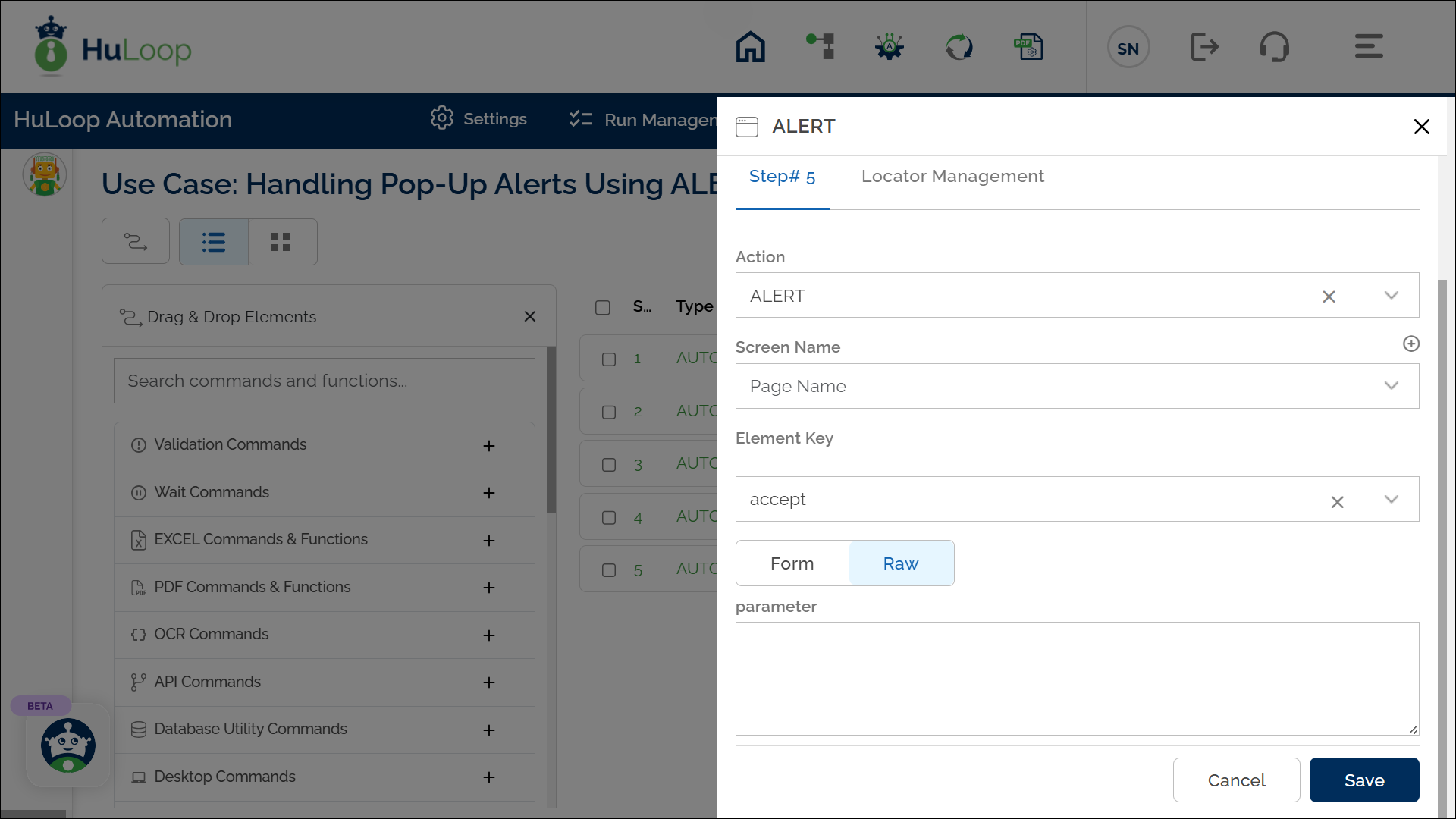
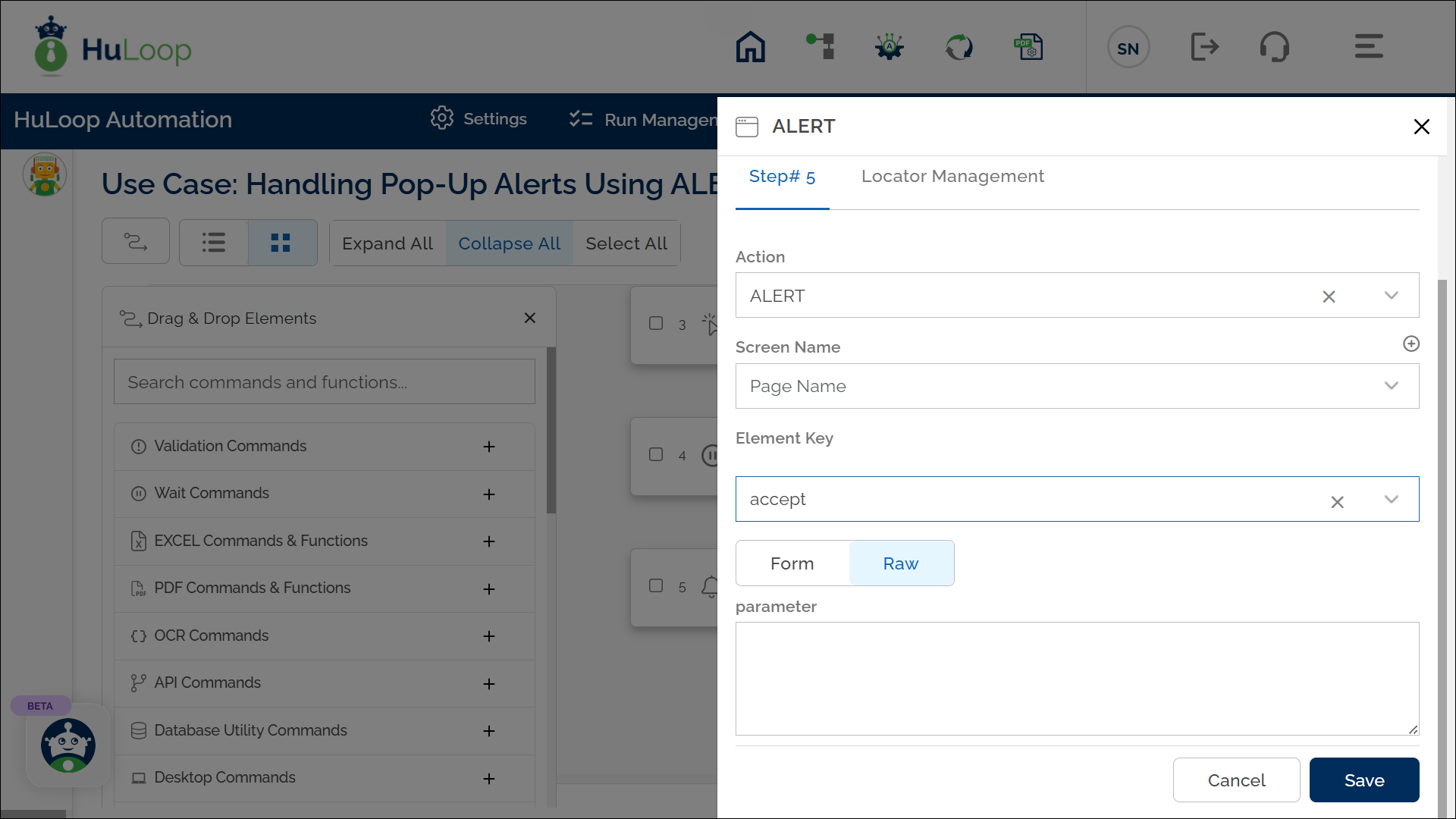
Expected Outcome on Execution: The alert pop-up will be accepted, and the automation will continue to the next step.
Last updated: Oct 14, 2025