Verify Left Value Greater Than Right Value: VERIFYGREATERTHAN
The Verify Left Value Greater Than Right Value action checks if a left-hand side (LHS) value is numerically greater than a right-hand side (RHS) value. The values being compared can be either hard-coded numbers or pre-defined variables. This action is useful for validating that one value exceeds another, such as confirming that an amount meets a minimum threshold or a score surpasses a target.
The LHS value is obtained from an element on the screen (using a locator) or entered directly in the element section, while the RHS value is provided in the parameter section.
To call a variable correctly in this action, use the syntax ${variable name} in both the Element Key and Parameters sections.
Example: Validate that a user’s score exceeds the minimum required score.
Scenario: Let’s verify that a user’s score exceeds the minimum required score. Here:
- UserScore = 85
- MinScore = 60
Steps to configure:
- Define the variables to be compared:
- LHS Variable: UserScore with a value of 85
- RHS Variable: MinScore with a value of 60
- Add a new step.
- Select Verify Left Value Greater Than Right Value from the Action drop-down.
- Leave the Screen Name field blank since we are using variables, not elements located on a screen.
- In the Element Key section, set the LHS value using the UserScore variable. Enter it as ${UserScore}.
- In the Parameters section, set the RHS value using the MinScore variable. Enter it as ${MinScore}.
- Click Save.
Note: While the steps for adding an action command are identical in both views, the display of the steps changes:
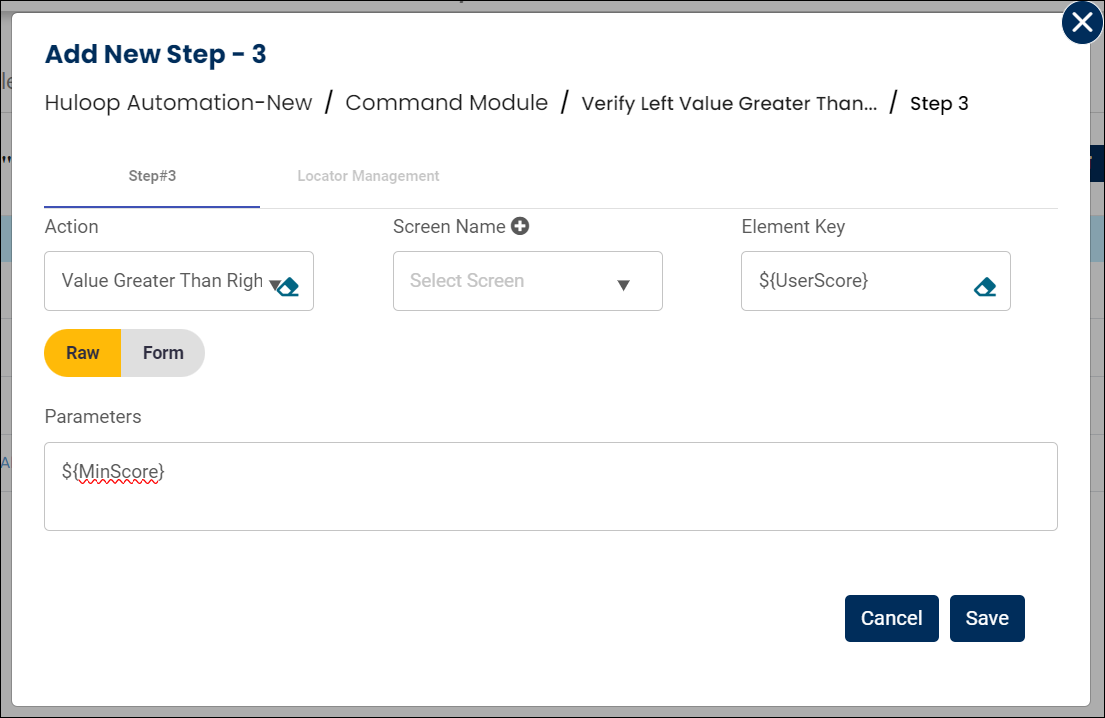
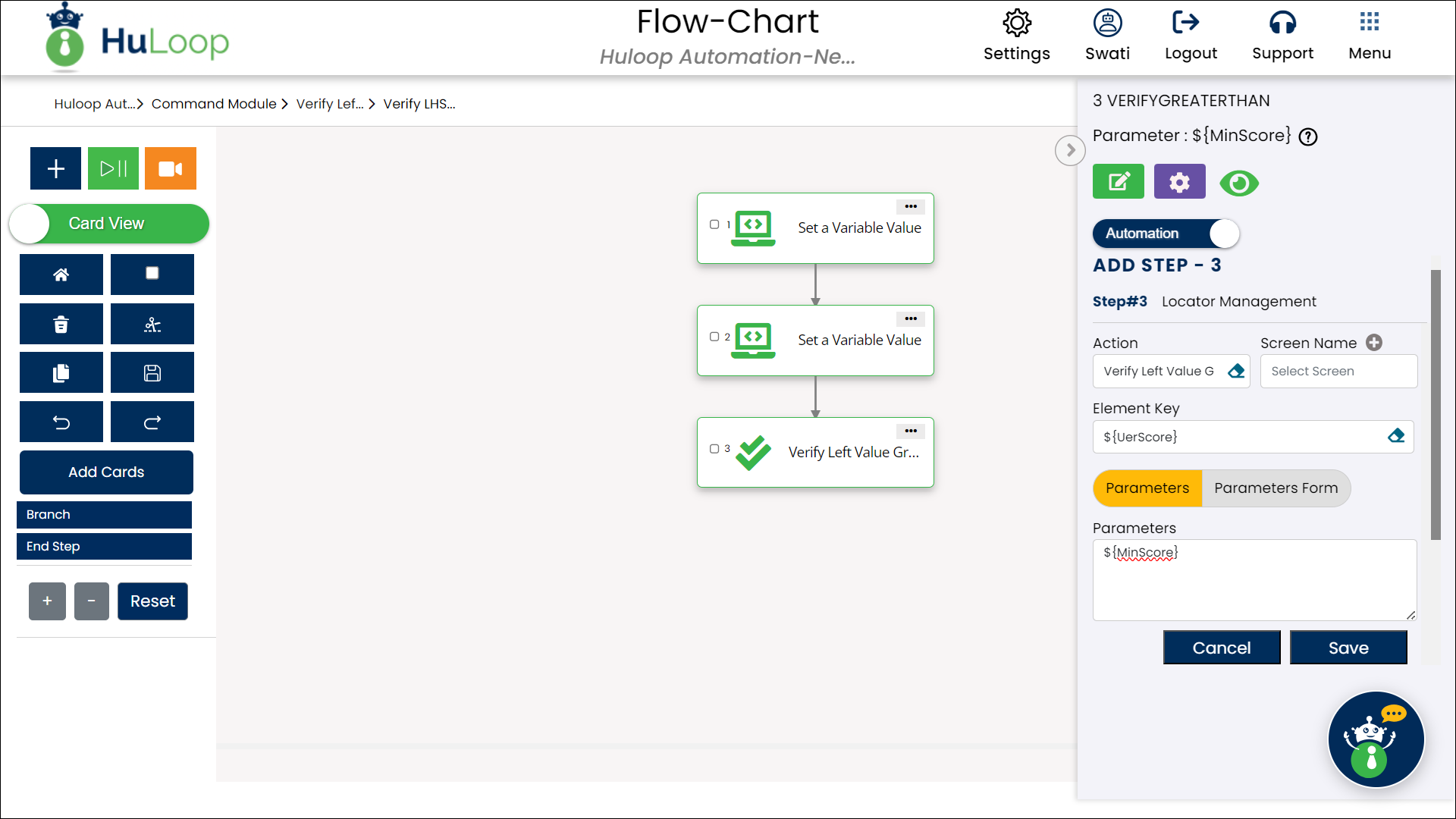
Note: Ensure that both UserScore and MinScore variables are defined before using this action.
Expected Outcome on execution:
- The action will check if UserScore is greater than MinScore.
- If UserScore is indeed greater than MinScore, the action will pass, confirming that the condition is met.
- If UserScore is less than or equal to MinScore, the action will fail, indicating that the values do not meet the expected criteria.
