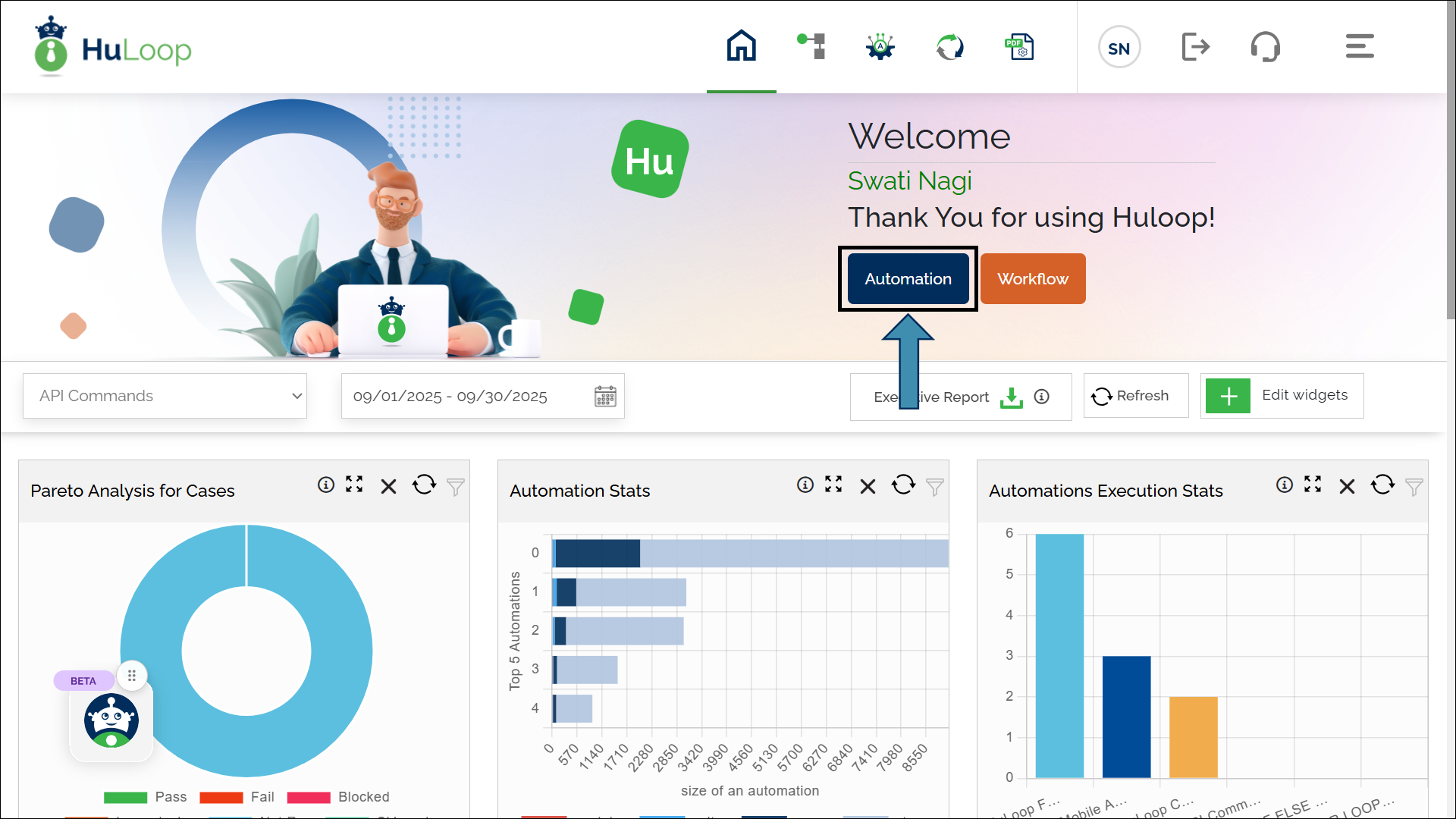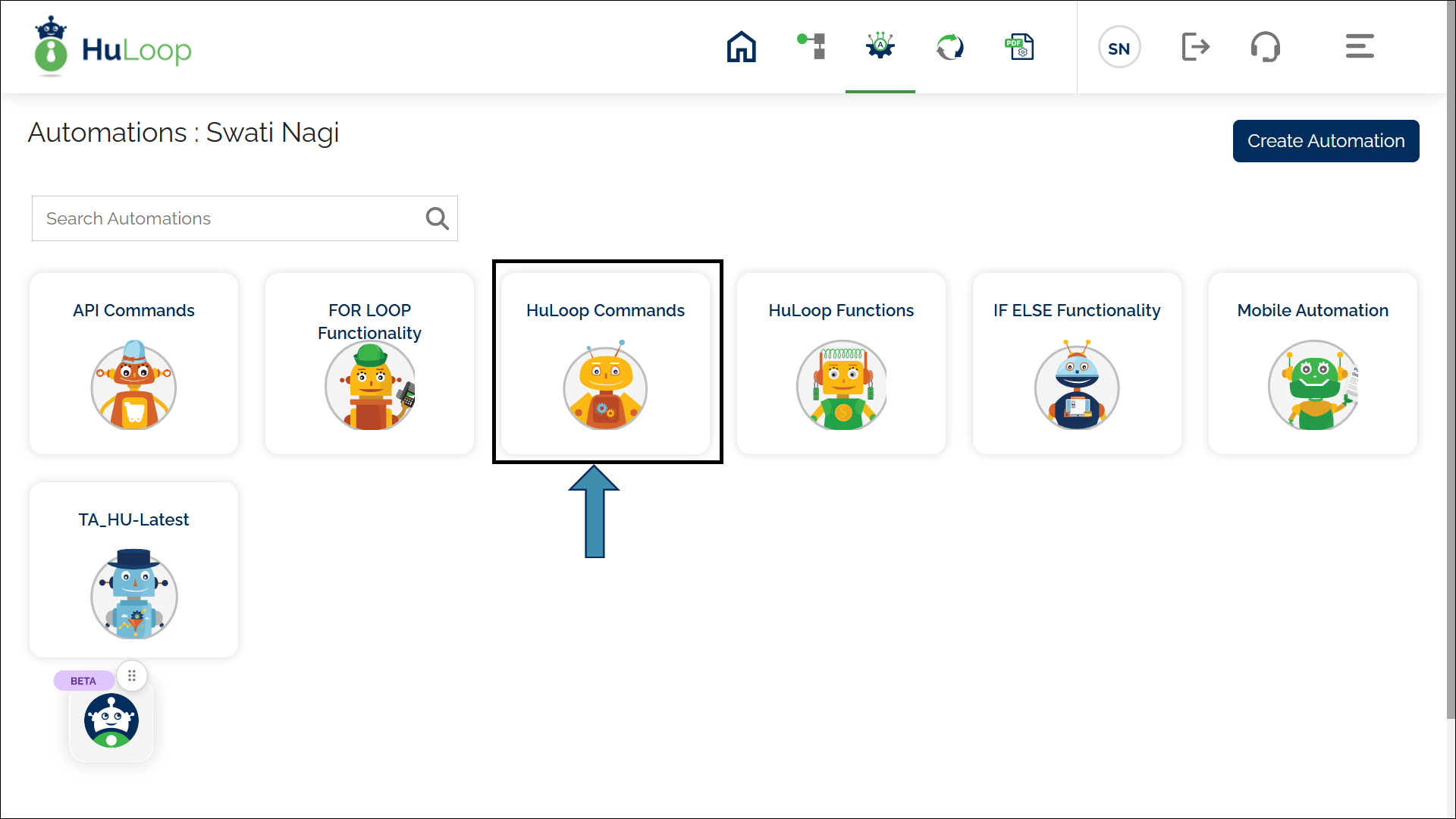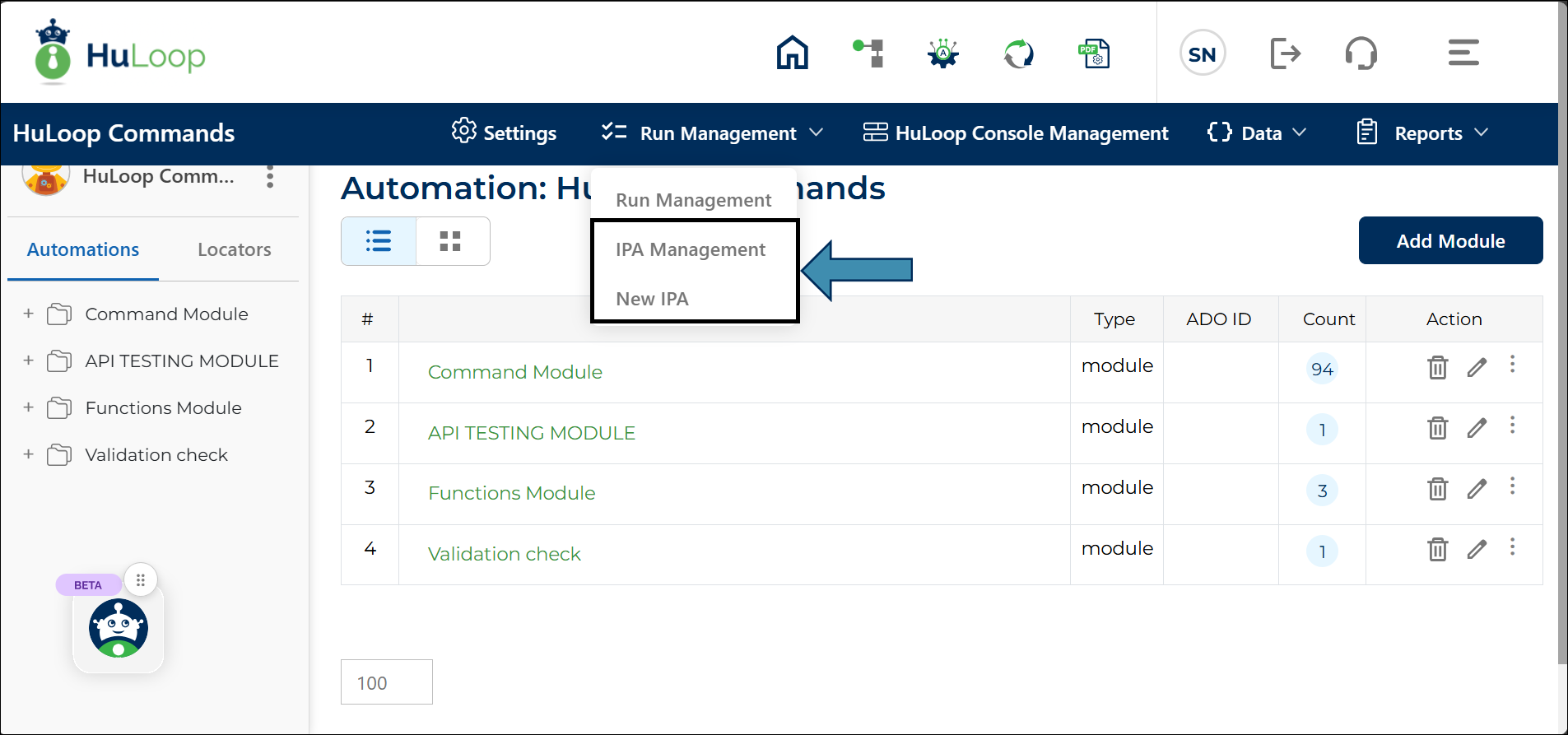Accessing IPA Management
You can manage or create Intelligent Process Automations (IPAs) directly from the Run Management section in the HuLoop Automation Portal.
To access the IPA Management options:
- Sign into your HuLoop account.
- You will be redirected to the HuLoop homepage. Select Automation.
- Open the automation project where you want to create or manage IPAs by clicking anywhere on its card, as shown:
- Expand the Run Management dropdown. You’ll see two options:
- IPA Management – Opens a list of all existing IPAs in the selected project. From here, you can view details, edit IPAs, or manage their status.
- New IPA – Opens the Create IPA Wizard to create a new Intelligent Process Automation.