End The Api Call: REQ_END
The End The Api Call action marks the completion of an API request. It is a mandatory step in every API script and ensures the request sequence is properly closed. Additionally, it captures the API response and stores it in the variable defined in the Element Key field.
Example: Suppose you want to conclude an API request sequence.
Steps to Configure:
- From the Action drop-down, select REQ_END.
- Leave the Screen Name, Element Key, and Parameter field blank.
Notes:
- Specify a Variable in the Element Key field if you need to store the API response for further validation or processing.
- If no output is required, you can leave the Element Key field blank.
- Click Save.
Note: While the steps for adding an action command are identical in both views, the display of the steps changes:
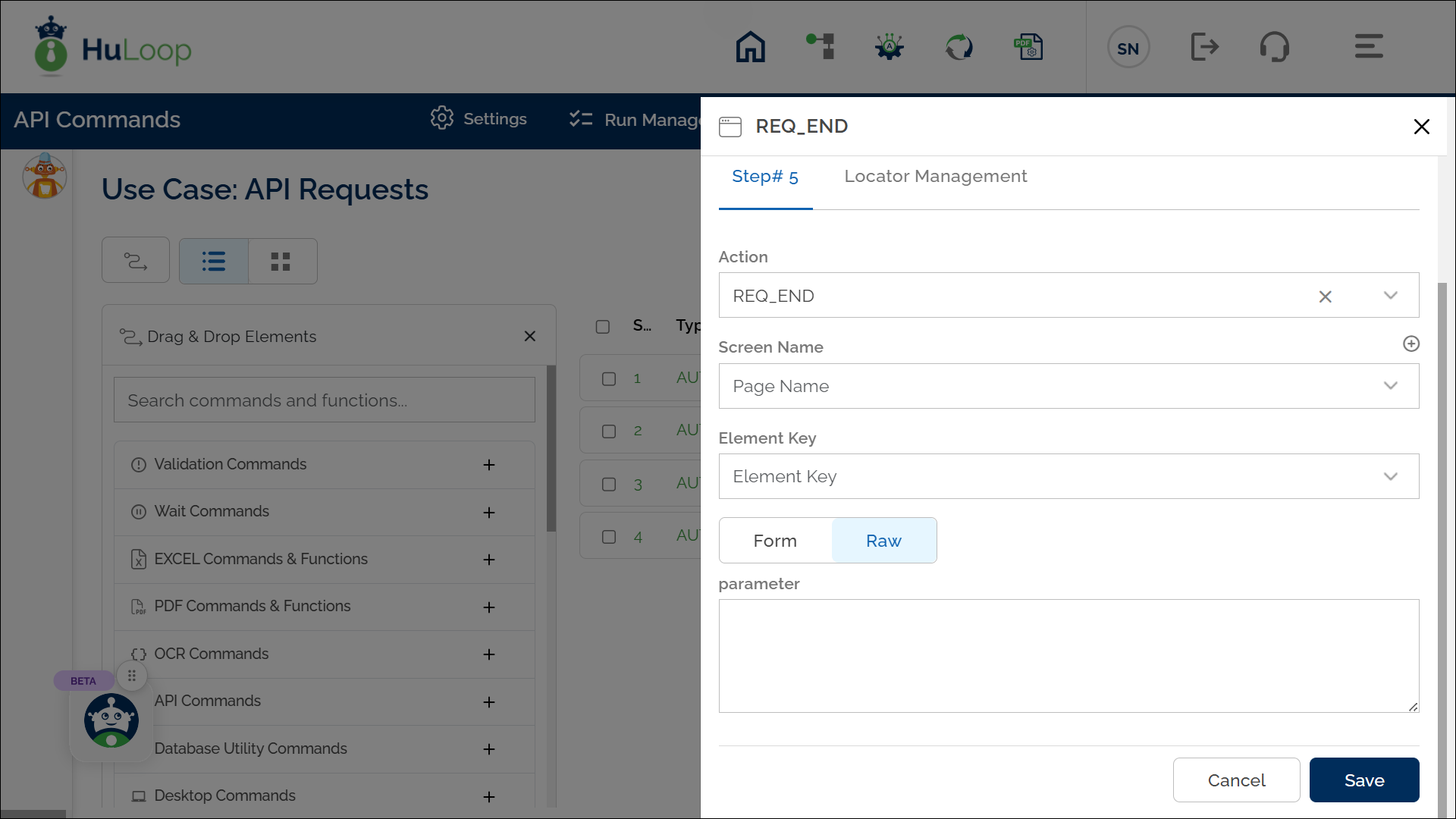
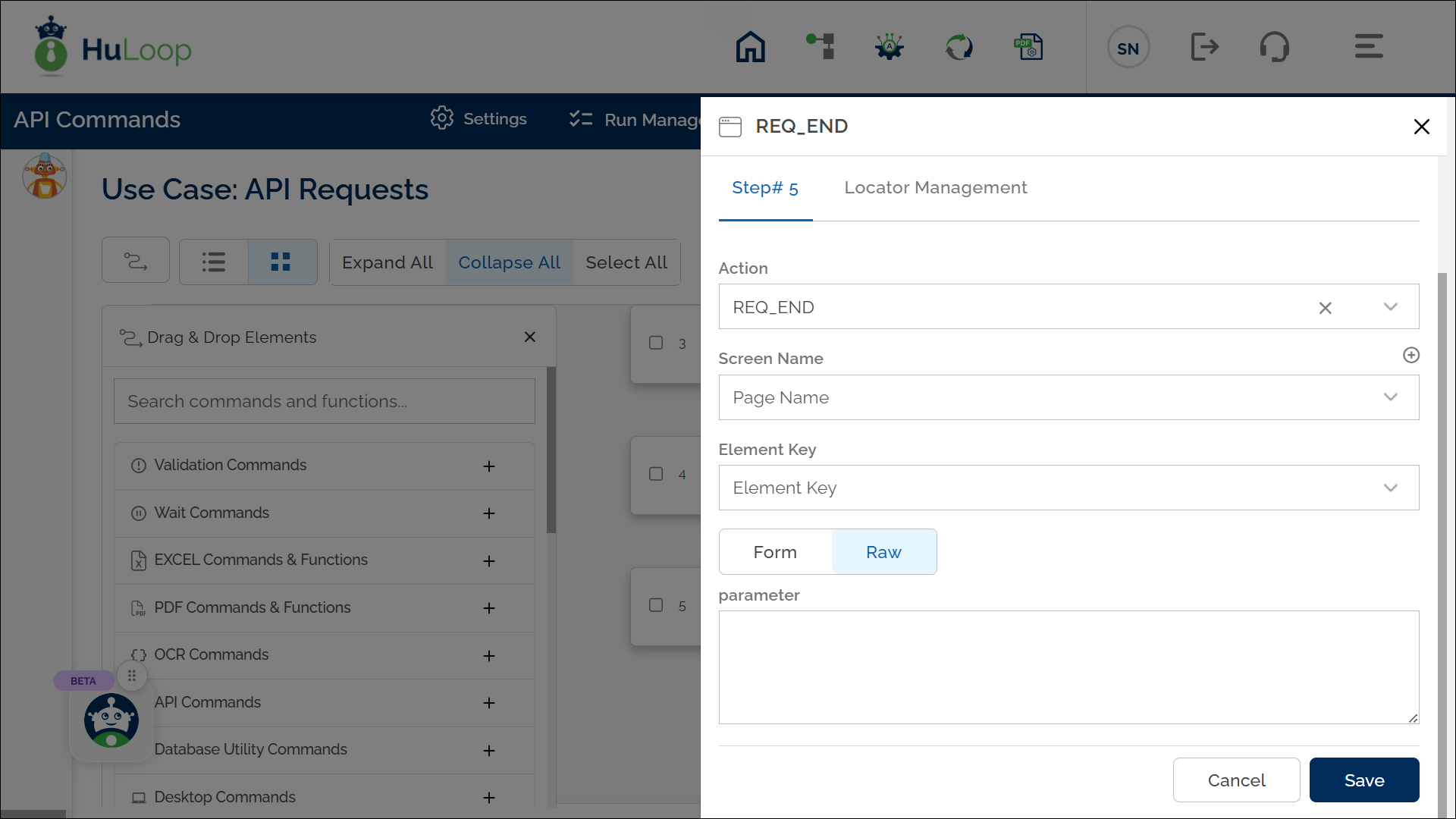
Expected Outcome on Execution: The API request concludes successfully, ensuring all prior steps in the request are executed without errors.
Notes:
- If a variable is specified in the Element Key field, the API response will be captured and stored in that variable.
- This variable can be referenced using ${Variable Name} in subsequent steps for validation, assertions, or further API calls.
