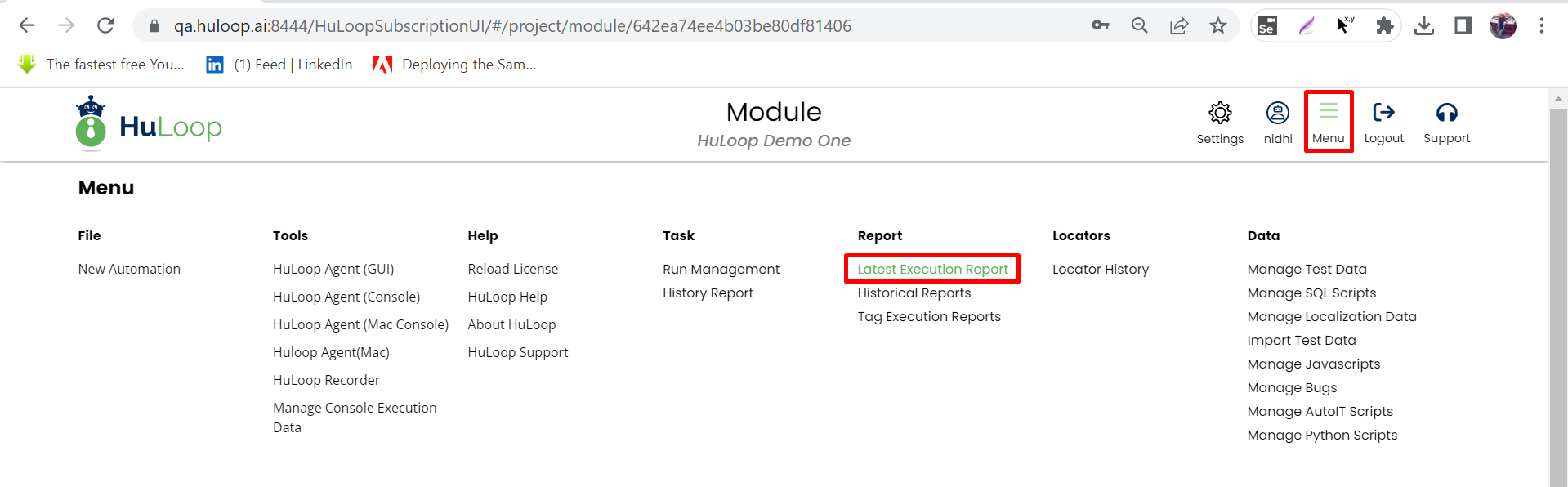Execution Reports
Now we have executed our first case, its time to see the execution report.
In order to view the report navigate to Reports tab on the top menu in the agent.
 Click on the Excel report to view the execution report of the Case. We also have screenshots available for each step.
Click on the Excel report to view the execution report of the Case. We also have screenshots available for each step.
Screenshots can be seen by navigating to Reports > Screenshots in the agent.
We also have reports present on the web portal of HuLoop.