Credit Card Number Generator Function: ccnum
The Credit Card Number Generator function generates a random 16-digit credit card number based on the parameters provided. It supports multiple credit card types and allows users to validate the generated numbers for correctness. This function can also generate generic random numbers of specified lengths if required.
Example: You want to generate a 16-digit Visa credit card number, validate it, and store the result in a variable named GeneratedVisaCC.
Steps to Configure:
- Select Set a Variable Value from the Action dropdown.
- Enter a variable name in the Element Key field (e.g., GeneratedVisaCC). This variable will store the generated credit card number.
- Click on Form, select Functions, and choose CREDITCARDNUMBERGENERATOR.
- In the Cmd field, provide the following parameters:
- Type of Card: Select Visa from the dropdown.
- Number of Digits: Enter 16.
- Count: Enter 1 (to generate one credit card number).
- isValidccCheck: Select true to validate the generated number.
- Click Save.
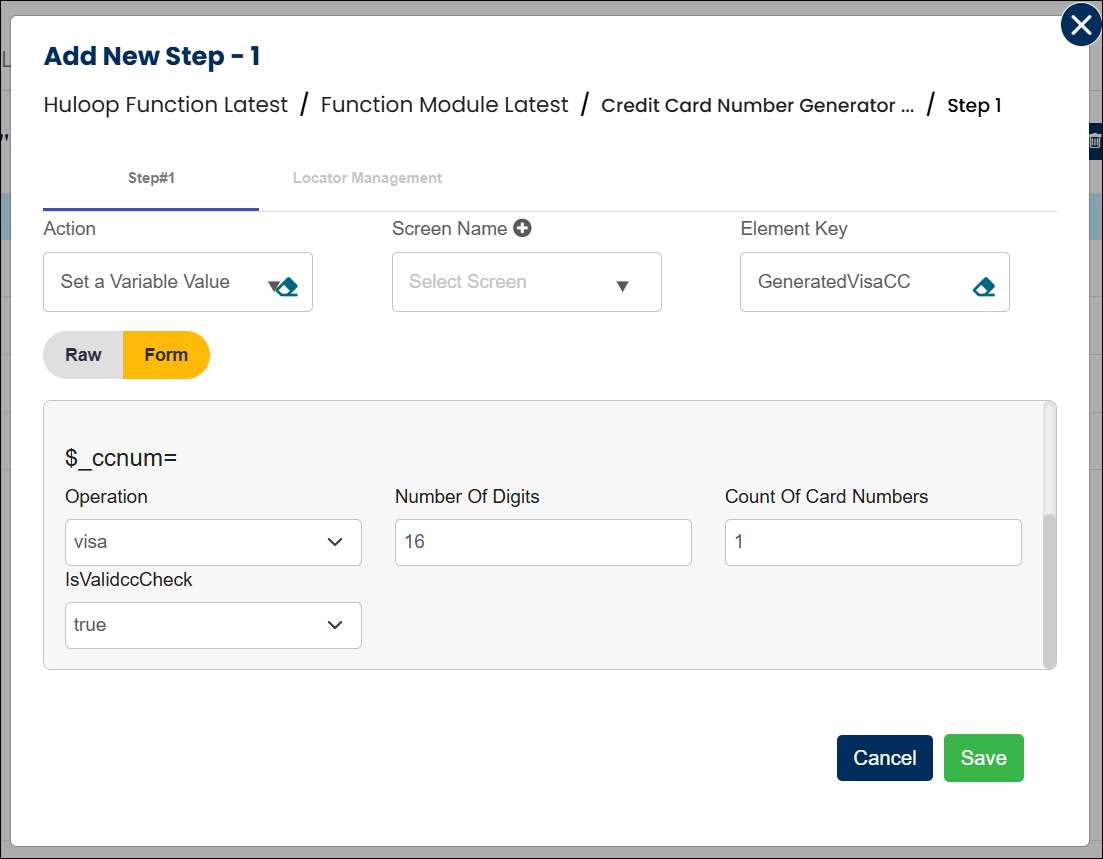
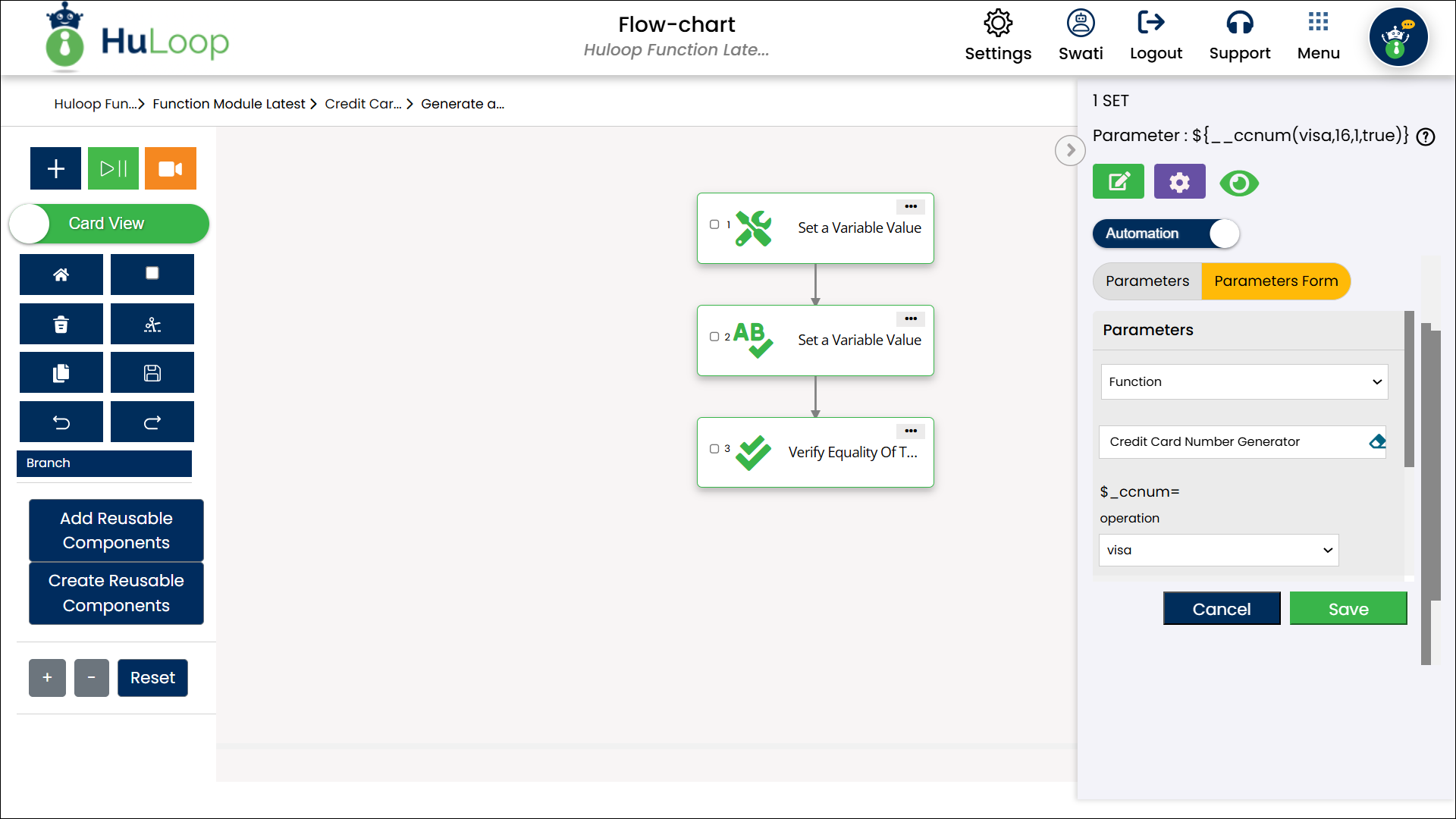
Outcome on Execution:
- A random Visa credit card number (e.g., 4454345690122389) is generated.
- The generated number is stored in the variable defined in the Element Key, e.g., GeneratedVisaCC.
- If the operation fails (e.g., incorrect parameters or invalid card type), the variable stores false.
- This variable can be referenced in later steps of the workflow using the syntax ${VariableName}, e.g., ${GeneratedVisaCC}.
