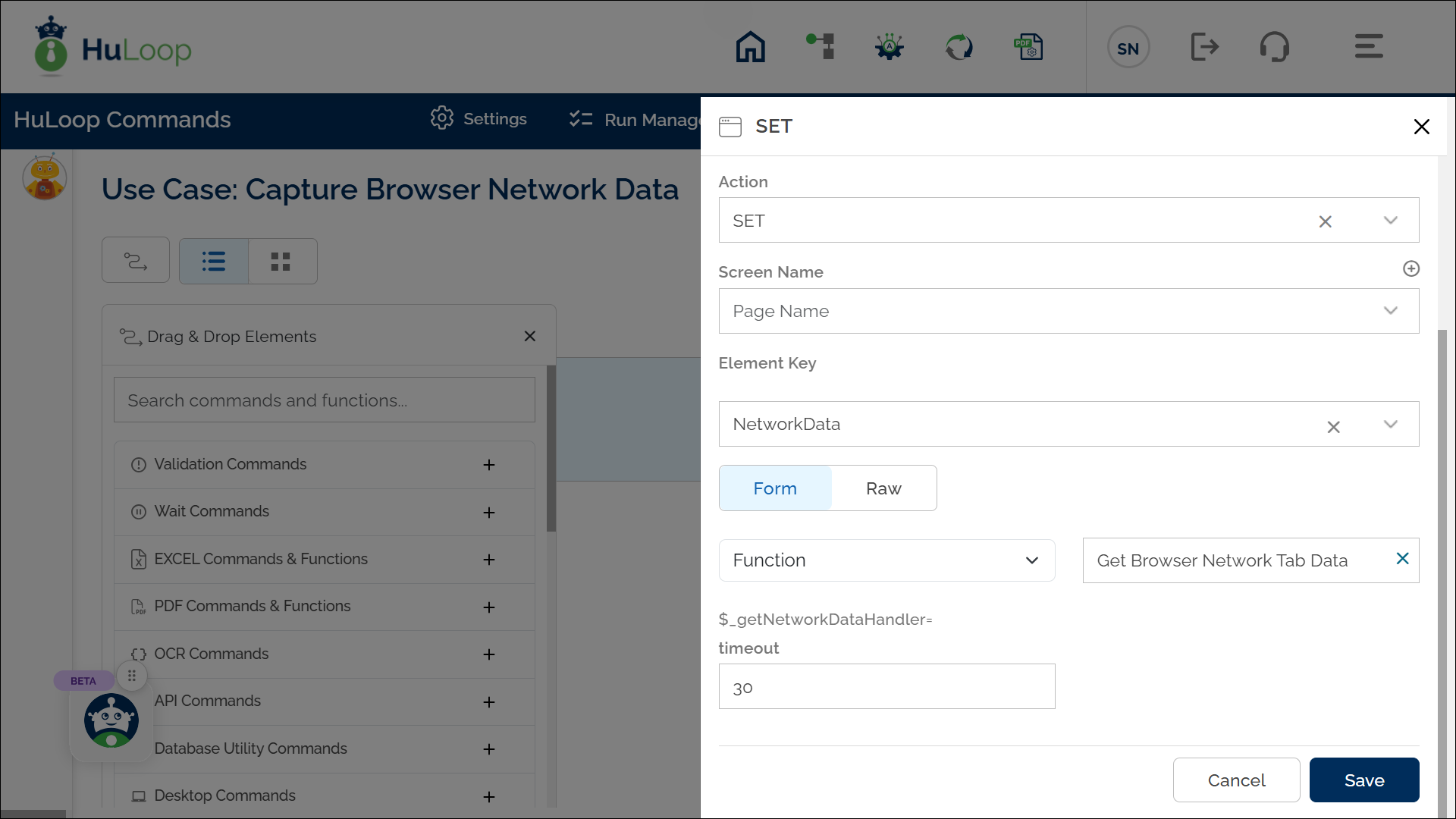Get Browser Network Tab Data Function: getNetworkDataHandler
The Get Browser Network Tab Data function captures and retrieves network activity data from the browser’s Network tab. This function is useful for monitoring network tab details during browser interactions.
Example: Suppose you are automating a web application login process and want to capture the browser network tab data for some details. By using this function, you can analyze network activity for debugging, validation, or further processing.
Steps to Configure:
- Add a New Step.
- Select SET from the Action dropdown.
- Leave the Screen Name field blank.
- Enter a variable name in the Element Key field (e.g., NetworkData). This variable will store the captured network data.
- Click on Form, select Functions, and choose Get Browser Network Tab Data from the dropdown.
- Provide Parameters:
- Timeout: Enter the maximum time (in seconds) to wait for network data to be captured (e.g., 30).
- Click Save.
Outcome on Execution:
- Captures all network requests and responses made by the browser within the specified timeout duration.
- Stores the retrieved network data, including the requested URL and the page load time, in the variable defined in the Element Key field.
- This variable can be referenced in subsequent automation steps using the syntax ${Variable Name} (e.g., ${NetworkData}).