Load Javascript: LOADJAVASCRIPT
The Load Javascript action loads a JavaScript file from your system into HuLoop memory and stores it in a variable. You can use this variable later in your automation to refer to the file.
Example: Let’s say you have a JavaScript file named employee.js stored at C:\AutomationFiles\employee.js. You want to load this file and refer to it later using the variable name EmployeeScript.
Steps to configure:
- From the Action dropdown, select LOADJAVASCRIPT.
- Leave the Screen Name field blank.
- In the Element Key field, type a variable name, such as EmployeeScript. This variable will store the loaded file.
- In the Parameters field, enter the file path of your JavaScript file, e.g., C:\AutomationFiles\employee.js
Note: While the steps for adding an Action are identical in both views, the display of steps varies slightly.
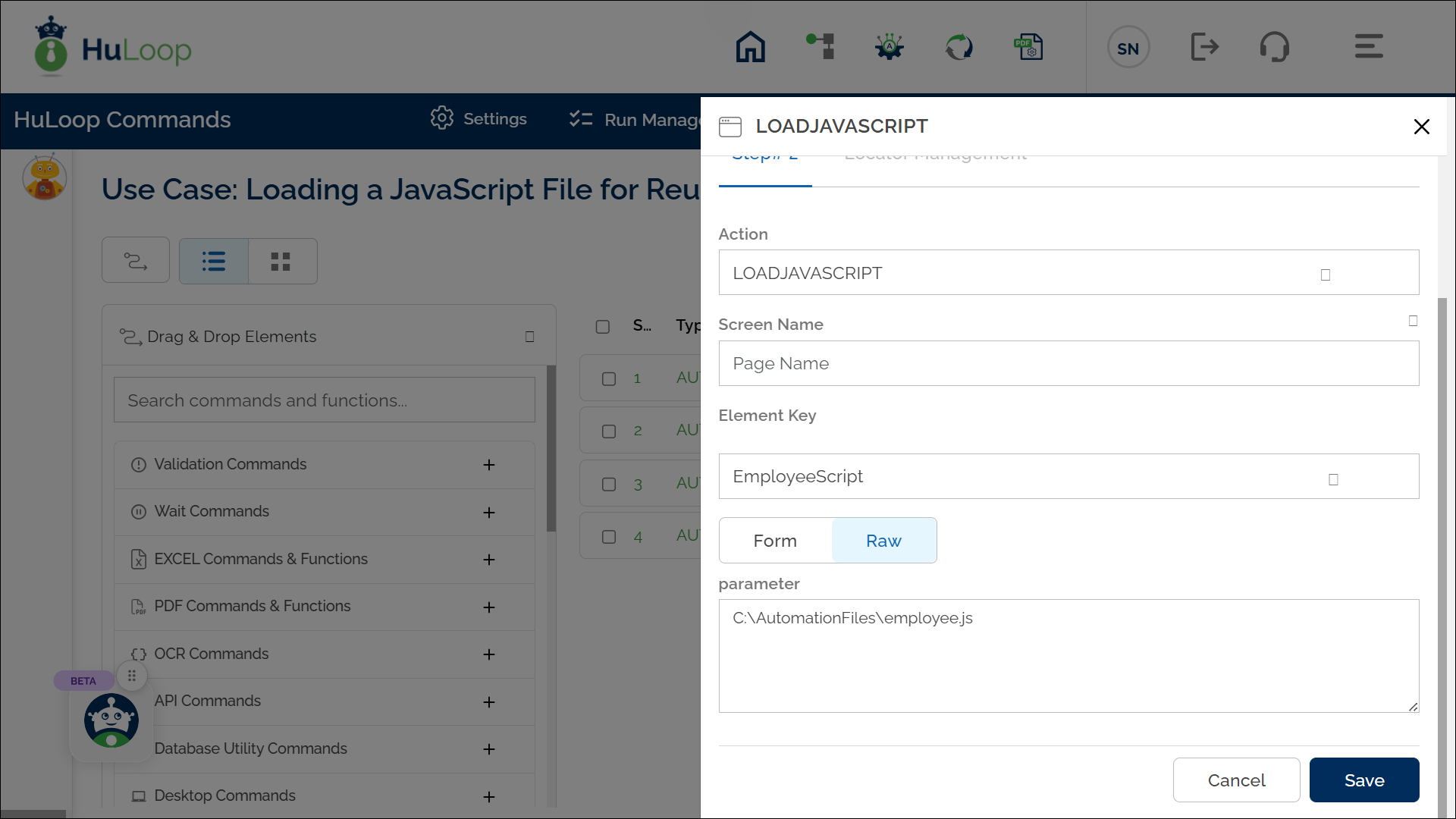
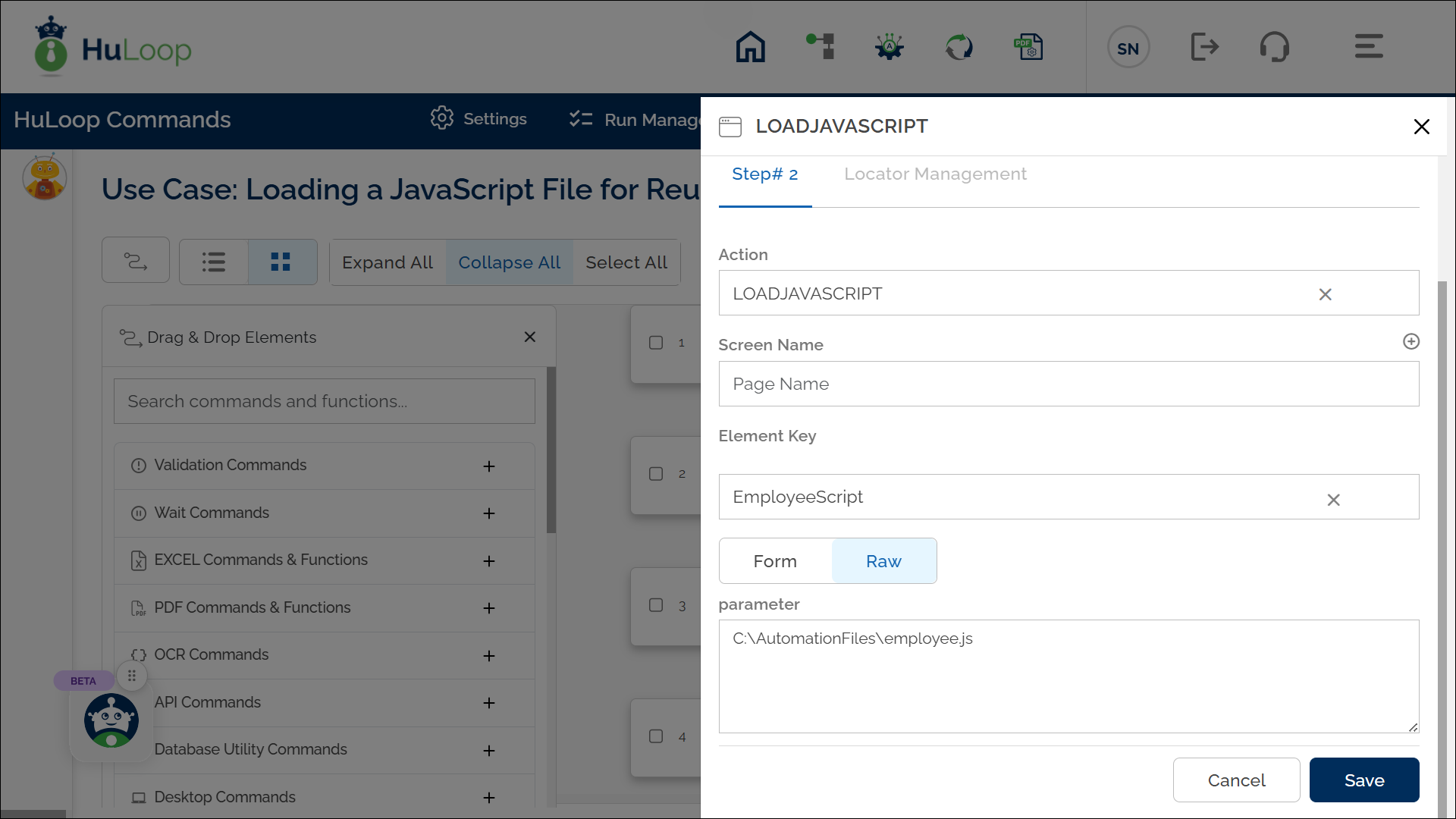
Expected Outcome on Execution:
- The system loads the JavaScript file emploee.js from your system into memory and stores it in the variable HelperScript.
- This variable can be used in later steps of your automation process to reference the stored information using syntax ${Variable Name} (e.g., ${EmployeeScript}).
