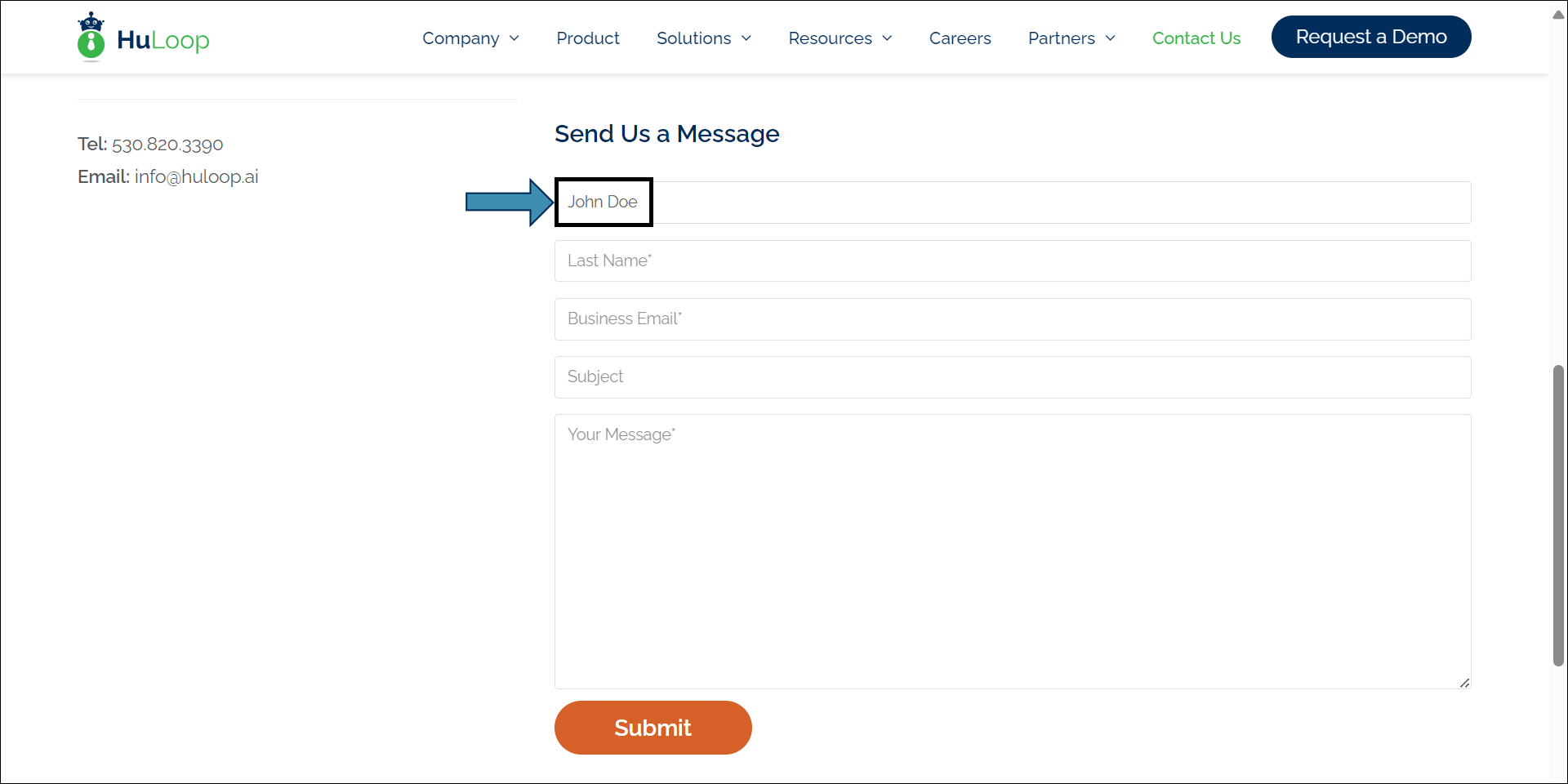Type Anything action: TYPE
The Type Anything action is used to input data into a specified field or container, such as a text box, input field, or other form elements. It automates the process of entering values into web forms or application fields. This action can handle both static (hardcoded) and dynamic values.
Examples of usage:
- Example 1: Type Anything action with Static Value: Enter “John Doe” into the specified Name field.
Steps to configure:
- Select TYPE from the Action drop-down menu.
- In the Screen Name field, enter the specific screen or page name where the action is taking place.
- In the Element Key field, specify the Locator where the data should be entered. This could be a text box, etc.
- In the Parameters section, enter the value you want to input.
- Click Save to add the step.
Note: While the steps for adding an Action are identical in both views, the display of the steps changes:
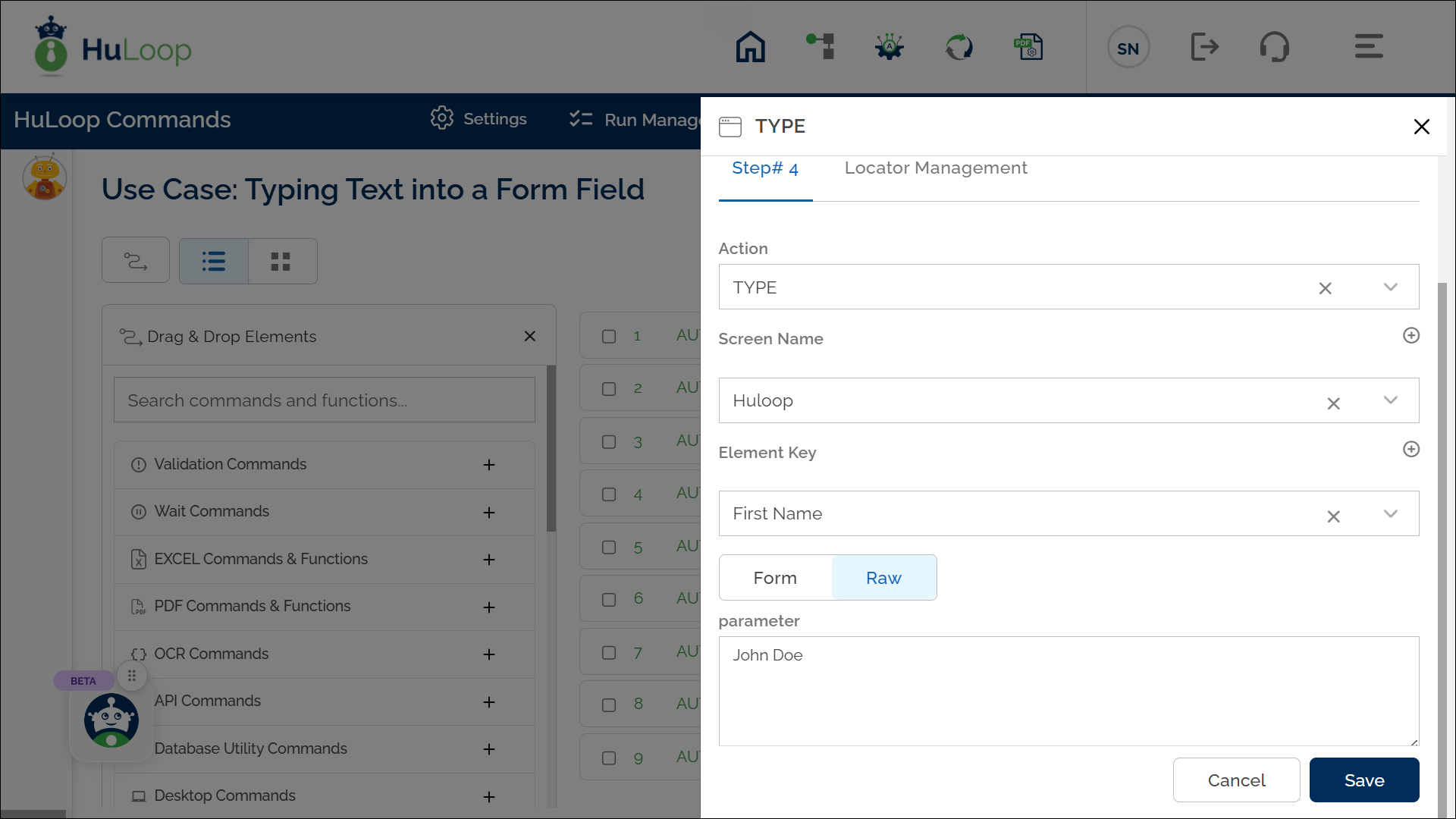
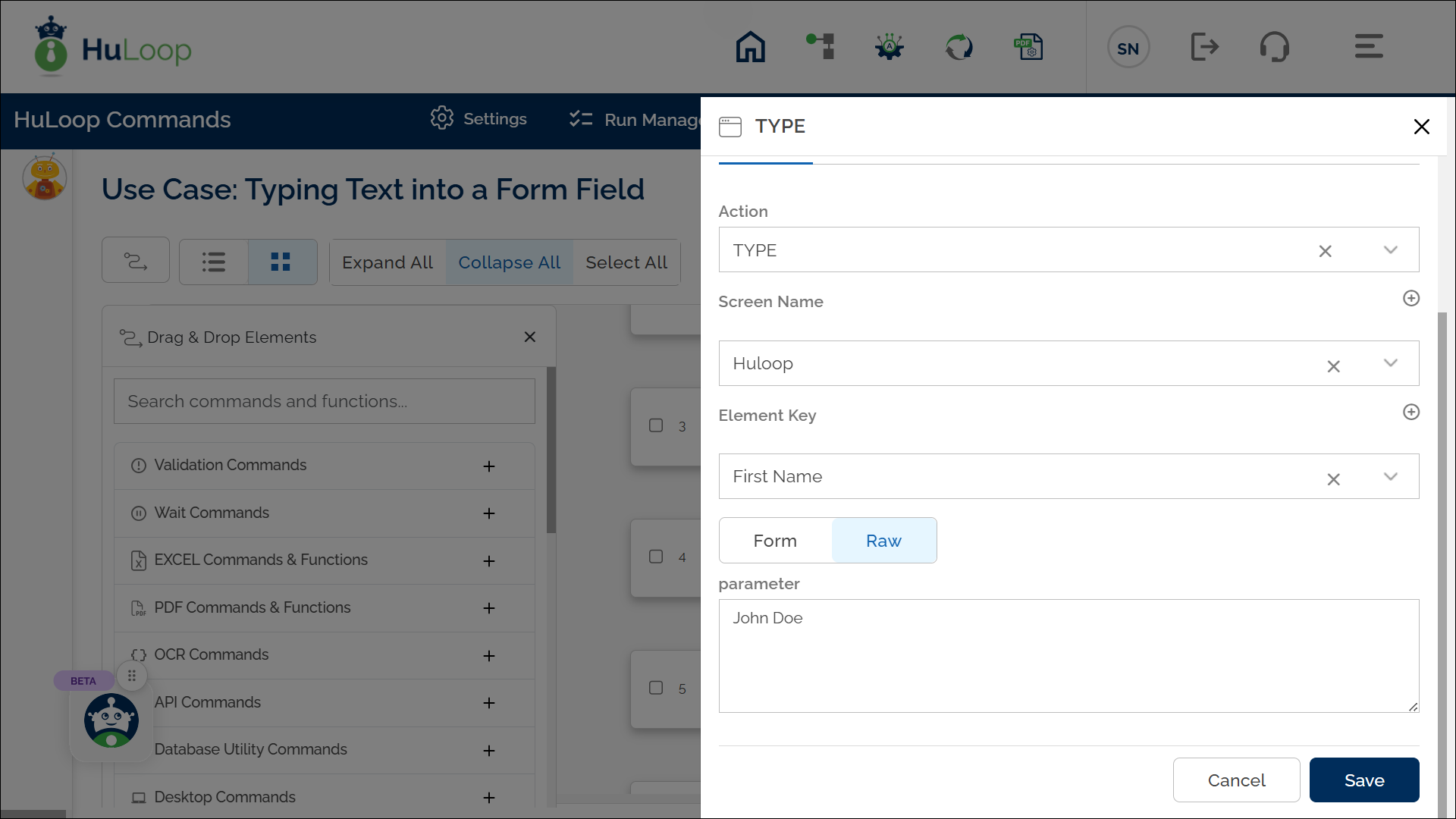
Note: Ensure that the Screen Name and Element Key are already defined before using this action.
Expected Outcome on Execution: The text “QA” is successfully entered into the First Name field on the HuLoop Page.
- Example 2: Type Anything Command with Local Variable
Steps to configure:
- Select TYPE from the Action drop-down menu.
- In the Screen Name field, specify the screen where the element is located.
- In the Element Key field, specify the Locator where the data should be entered. This could be a text box, etc.
- In the Parameters section, provide the name of the variable where the value you want to input should be stored.
- Click Save.
Note: While the steps for adding an Action are identical in both views, the display of the steps changes:
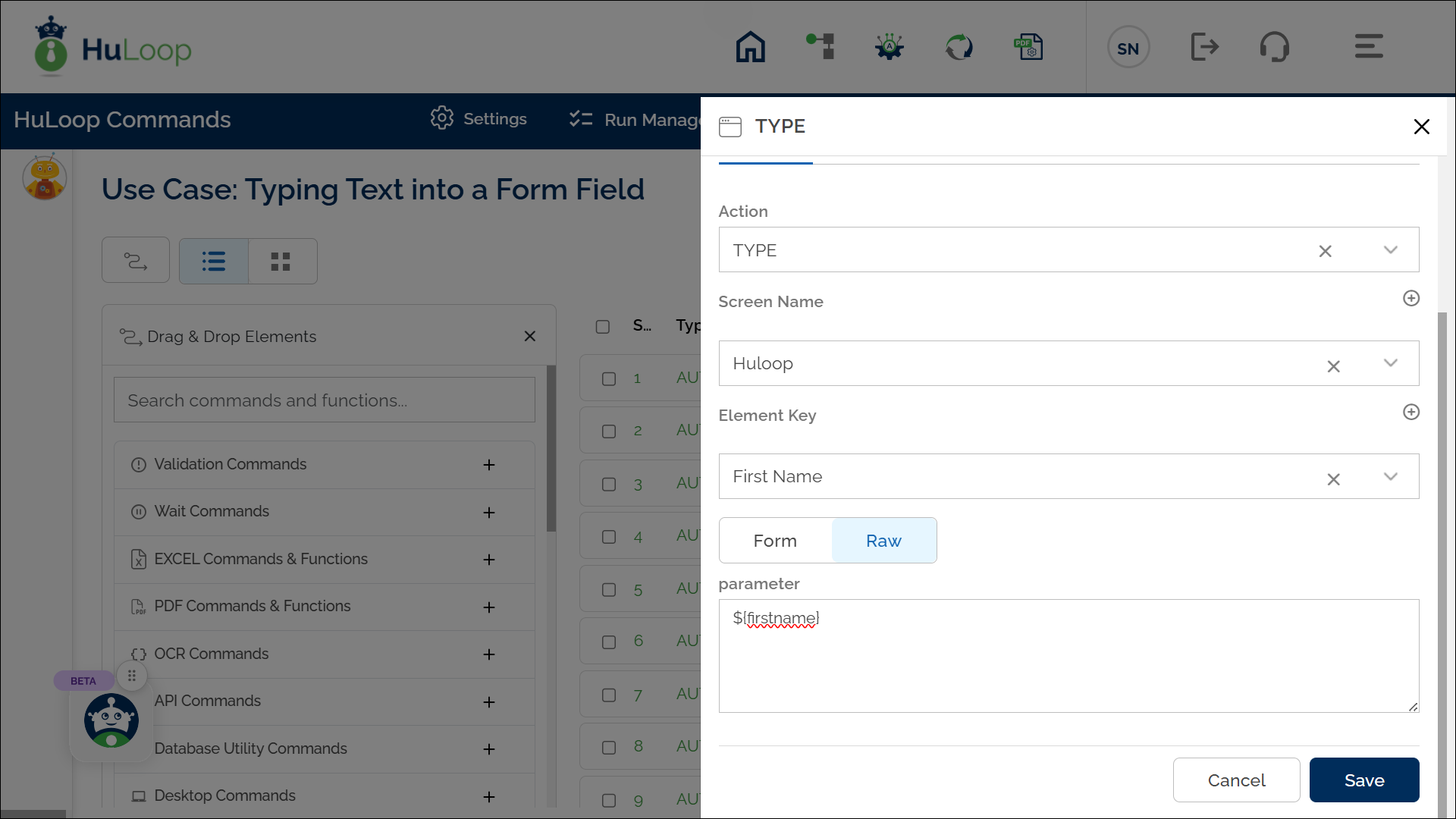
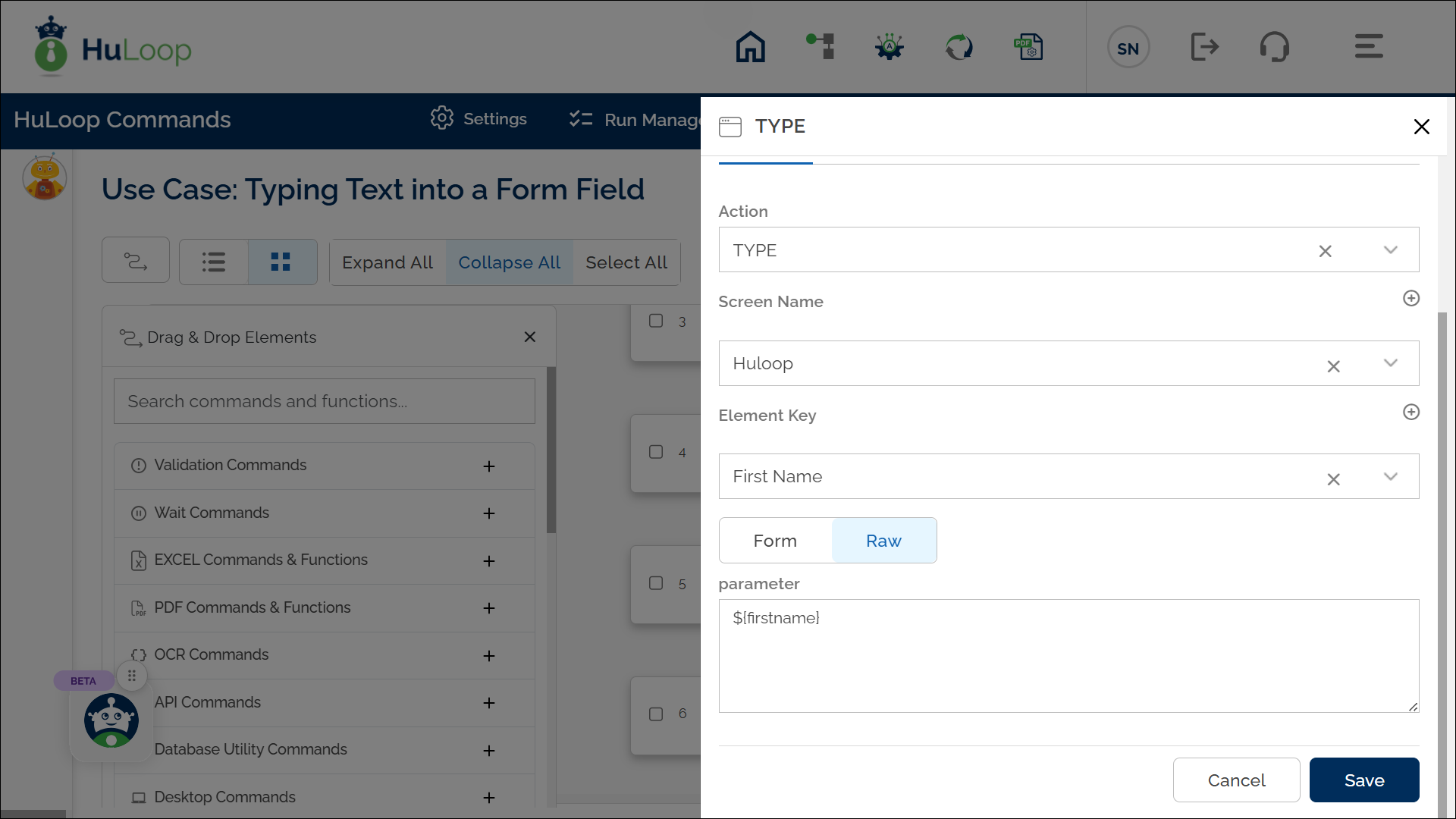
Note: Ensure that the Screen Name, Element Key, and Local Variable are already defined before using this action.
Expected Outcome on Execution: The First Name field will display the value stored in the ${firstname} variable.
For example, if ${firstname} = “Alice”, the field will display “Alice”.