Accessing the Intelligent Document Processing Page
Before you can extract or redact data from PDF files, follow these steps to access the Intelligent Document Processing (IDP) configuration page:
- Log in to your HuLoop account.
- On the homepage, click on your profile icon as shown:
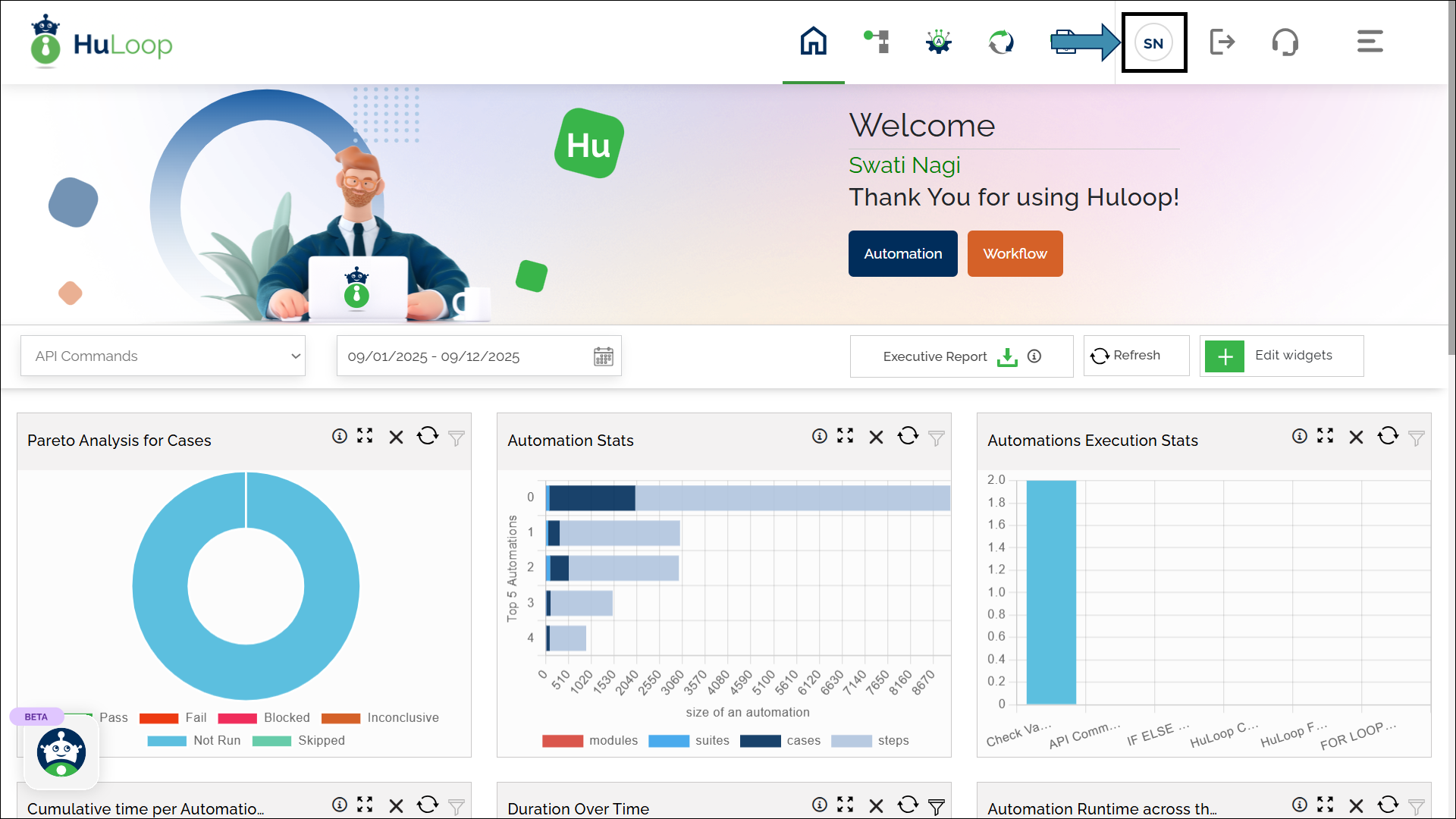
- On the profile page, go to the Intelligent Document Processing tab. This tab allows you to manage standard and custom PII groups used for extraction and redaction tasks.
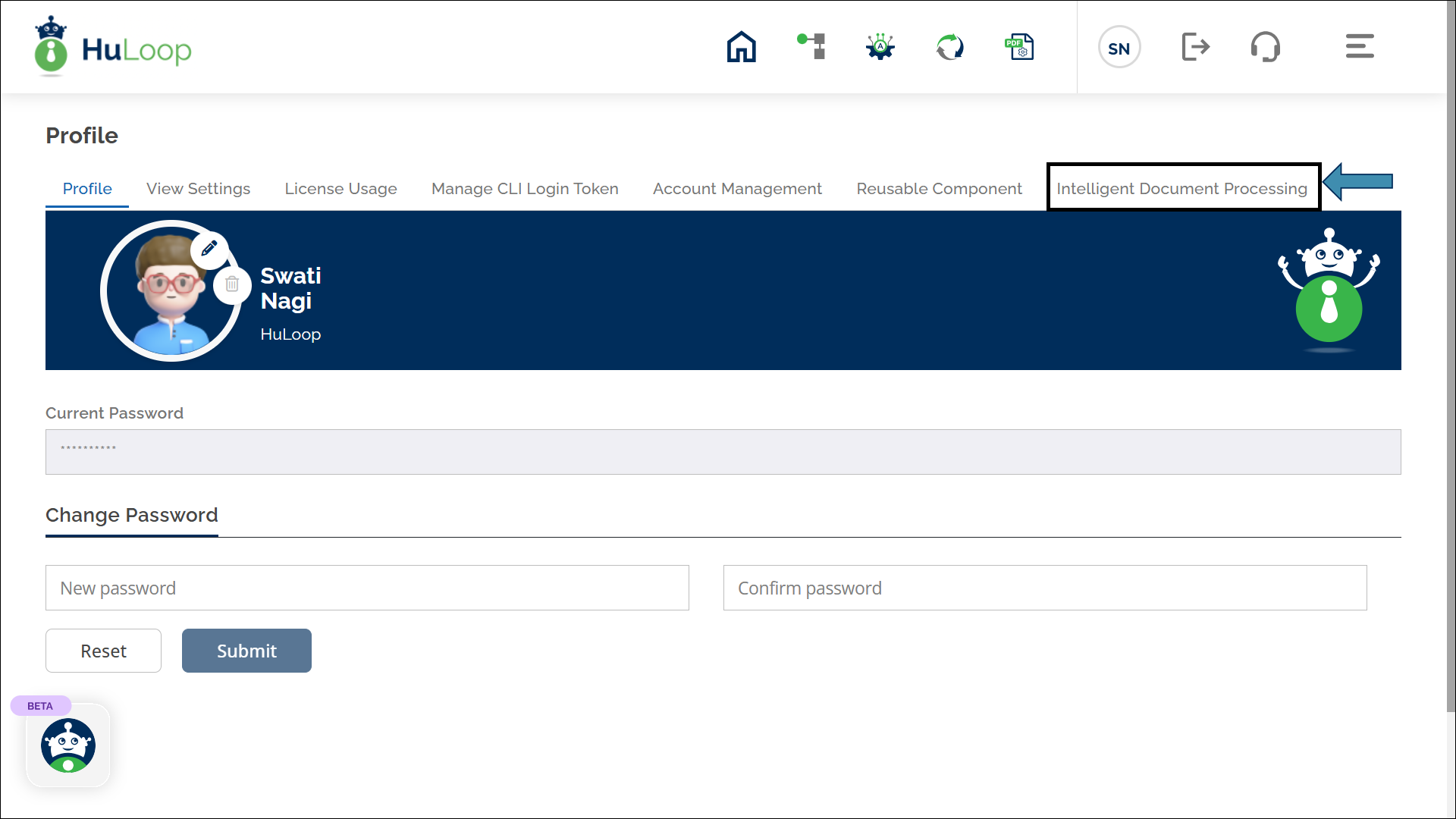
![]()
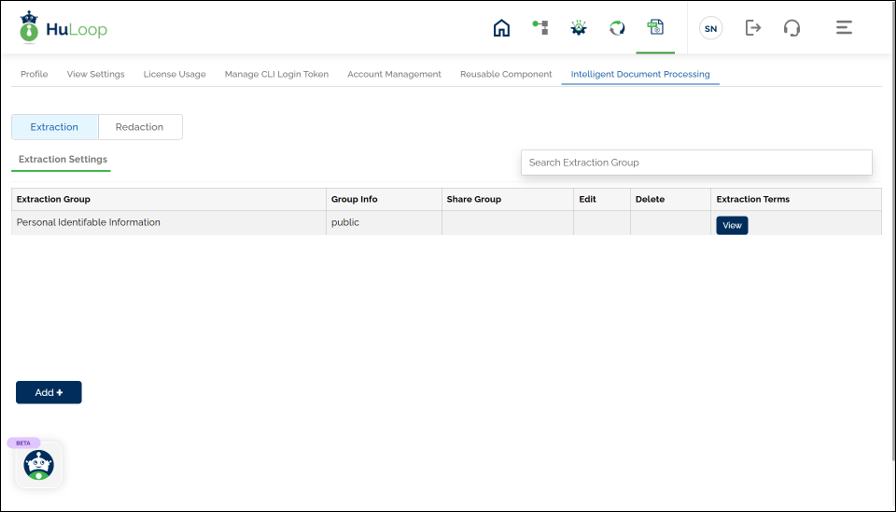
Note: Standard PII Group is available by default. If your use case involves other sensitive fields that are not involved in the Standard PII Group, you can also create your own Custom PII Groups from this page. See here for more details.
Last updated: Sep 16, 2025