Select Dropdown Via Javascript: JSSELECT
The Select Dropdown Via Javascript action triggers a JavaScript select event to choose an option from a dropdown menu. This is useful for selecting options in dropdowns that rely on JavaScript.
Example: Suppose you want to select a language in the dropdown on the SettingsPage screen, using the LanguageDropdown element.
Steps to configure:
- Select JSSELECT from the Action drop-down.
- In the Screen Name field, enter SettingsPage.
- In the Element Key field, enter LanguageDropdown.
- In the Parameter section, type the option you want to select (e.g., “English”).
- Click Save.
Note: While the steps for adding an Action are identical in both views, the display of the steps changes:
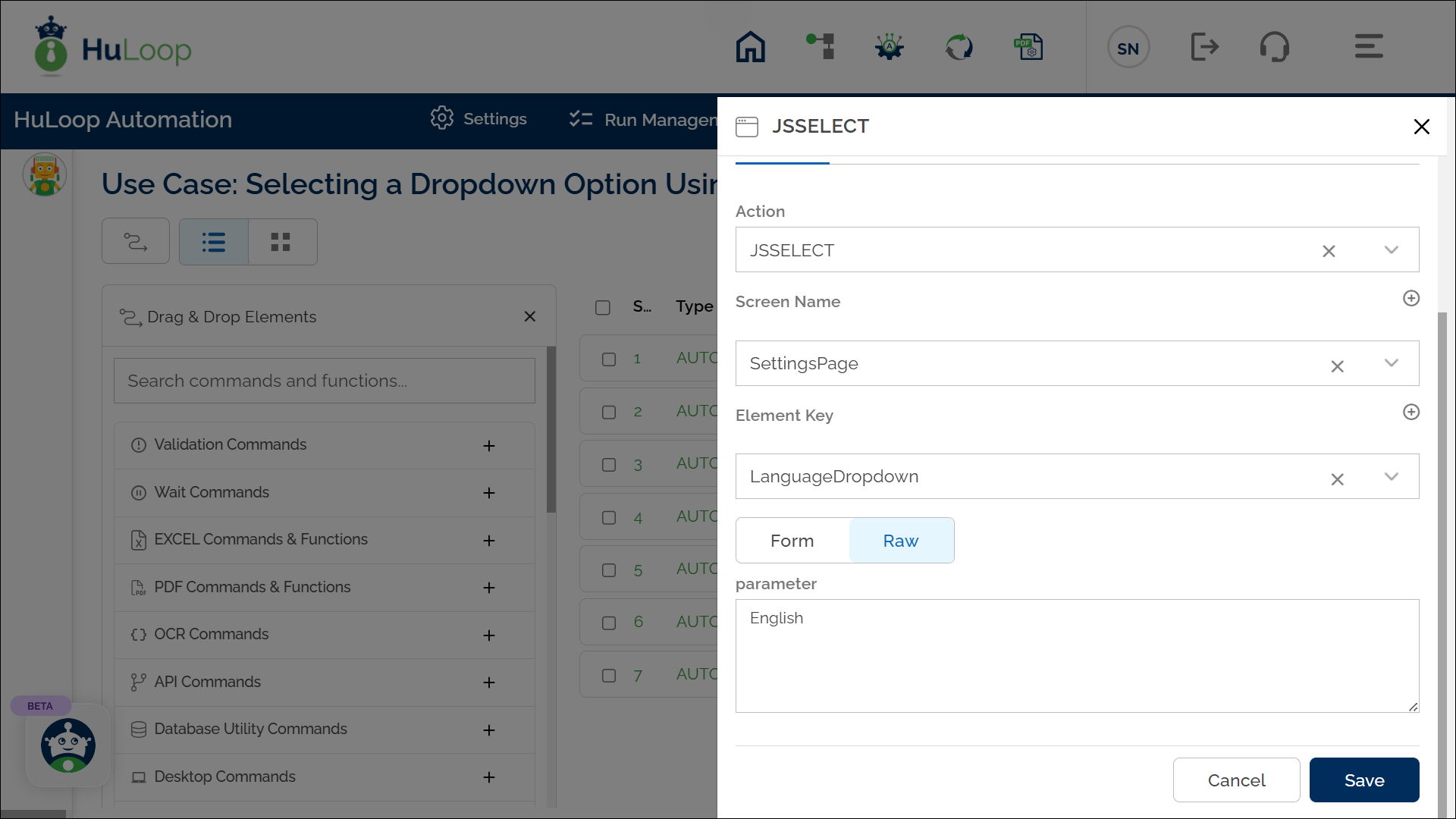
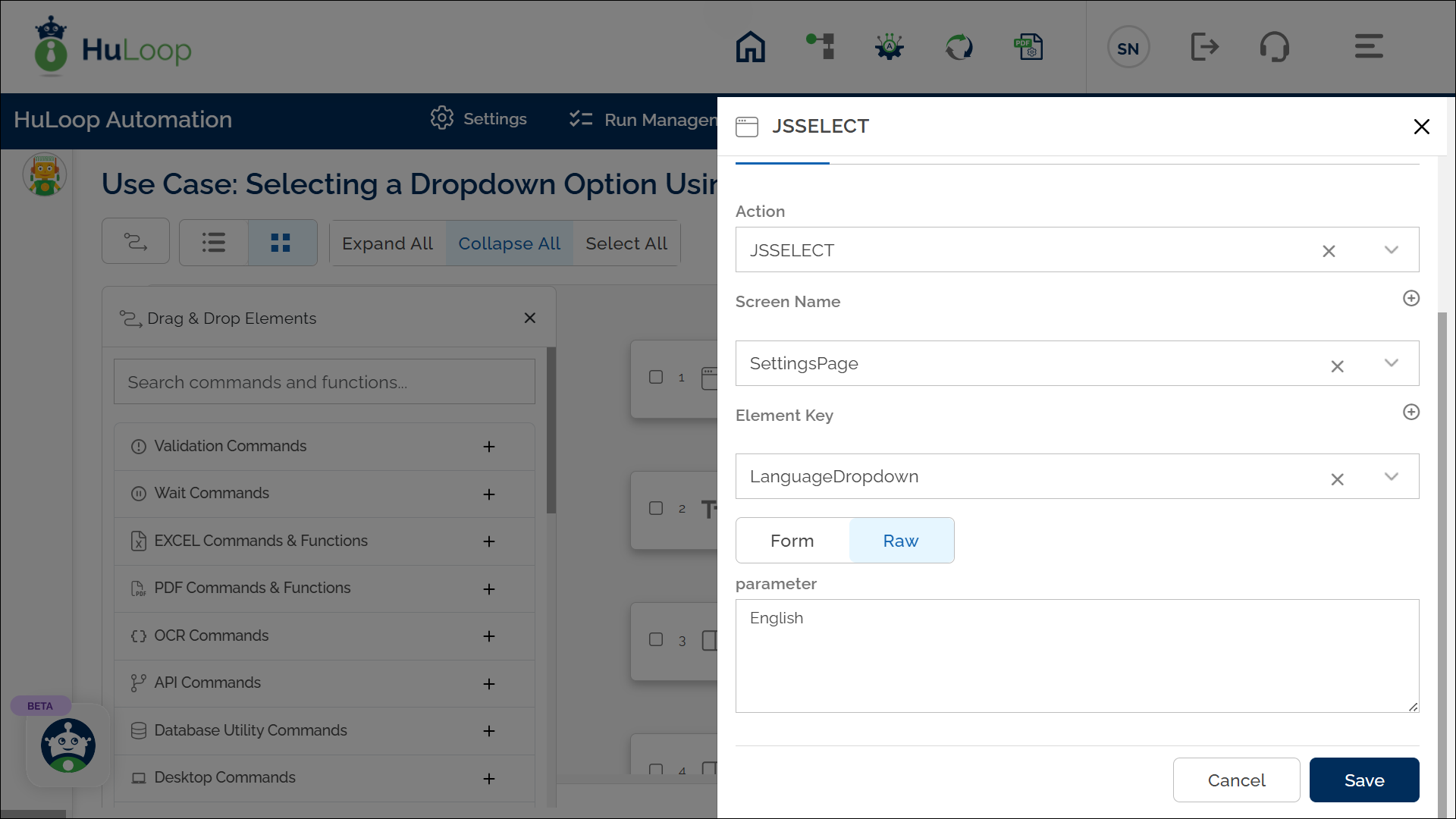
Note: Ensure that the Screen Name and Element Key are already defined before using this action.
Expected Outcome on Execution: The Select Dropdown Via Javascript action will select “English” in the LanguageDropdown on SettingsPage by activating the JavaScript select event.
Last updated: Sep 12, 2025