Select Ignore Case: SELECTIGNORECASE
The Select Ignore Case action selects an option from a dropdown list based on its value, while ignoring any differences in case. This action is useful when you want to ensure that the selection works regardless of whether the option is written in uppercase, lowercase, or a mix of both.
Example: Let’s select the option “New User” from a dropdown list, regardless of whether it’s written as “new user,” “NEW USER,” or “New User.”
Steps to configure:
- Select SELECTIGNORECASE from the Action drop-down.
- Choose the desired Screen Name and Element Key to identify the dropdown list.
- In the Parameter section, enter the option you want to select (e.g., New User). The action will ignore the case of the entered value.
- Click Save.
Note: While the steps for adding an Action are identical in both views, the display of the steps changes:
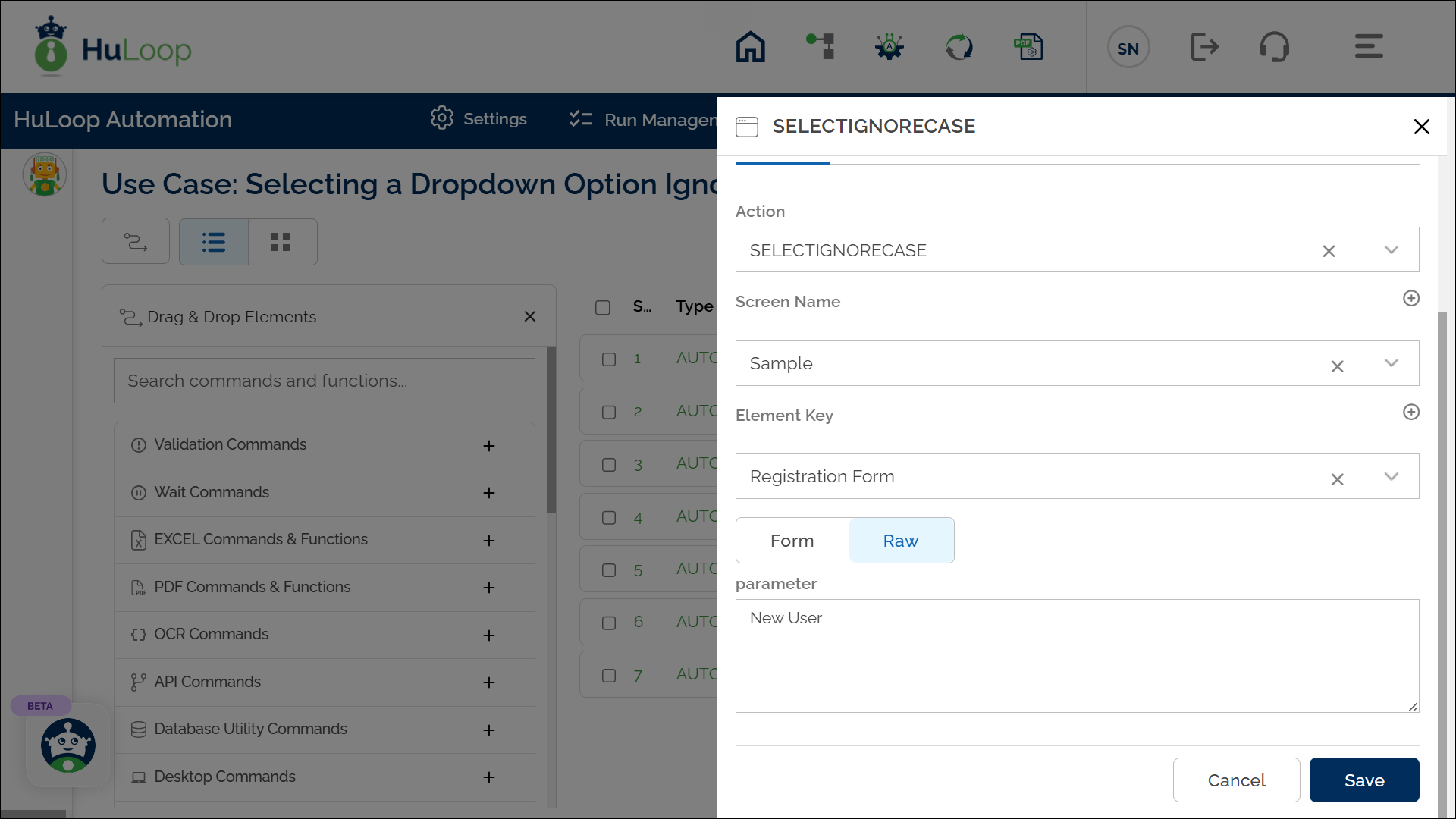
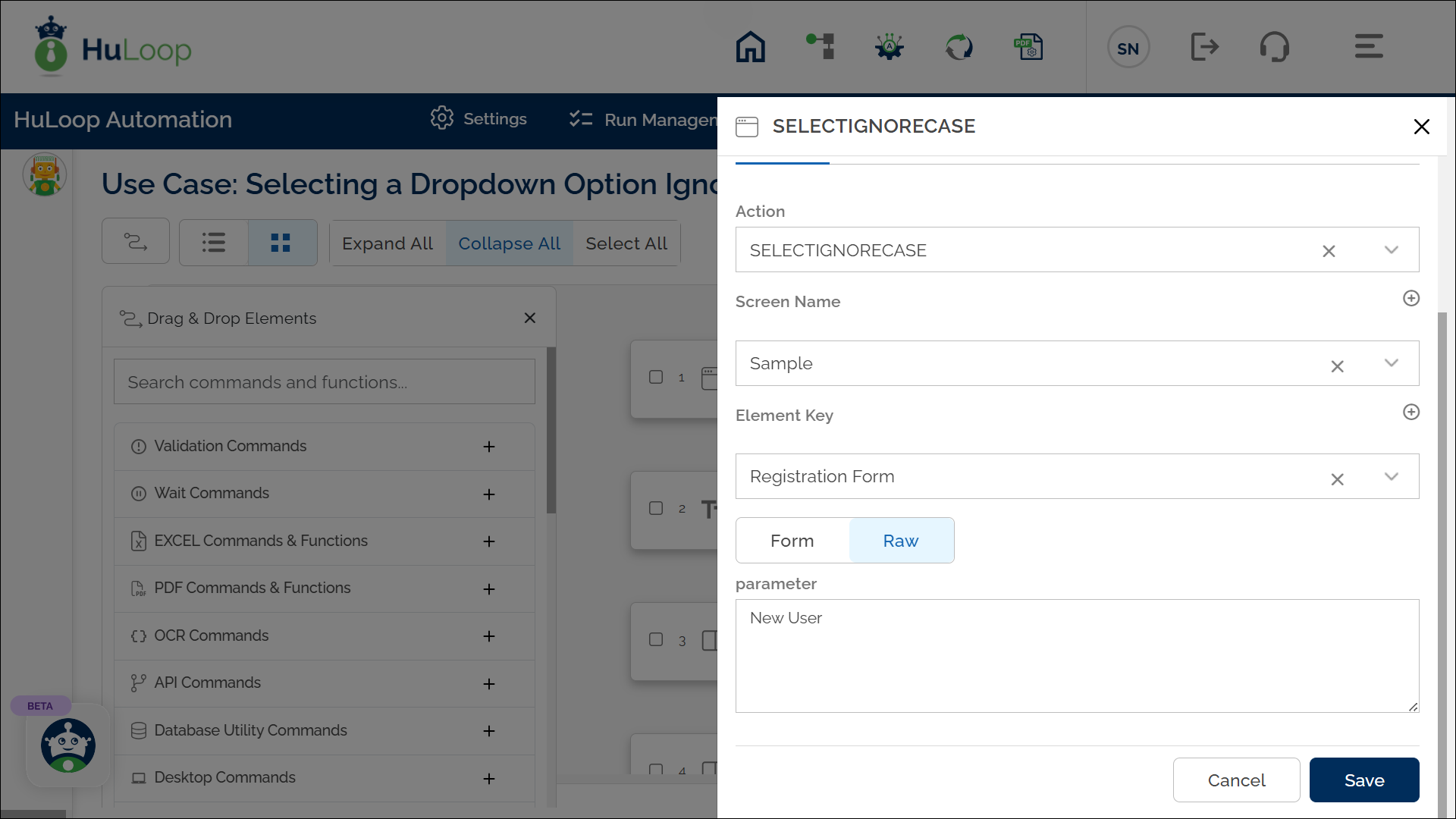
Note: Ensure that the Screen Name and Element Key are already defined before using this action.
Expected Outcome on Execution: The Select Ignore Case action will find and select the option “New User” (or any variation like “new user” or “NEW USER”) from the dropdown list on the Sample screen in the Registration Form field, allowing for case-insensitive selection.
Last updated: Sep 12, 2025