Endswith Operation: endswith
The endswith operation under the String Operations function is used to check if a given string ends with a specific substring or character. This operation returns true if the string ends with the provided argument and false otherwise.
Example: Suppose you have a string “Thank you for using HuLoop” and want to verify if it ends with the word “HuLoop“.
Steps to Configure:
- Add a new step.
- Select SET from the Action dropdown.
- Enter a variable name in the Element Key field (e.g., EndsWithResult). This variable will store the result of the operation (true or false).
- Click on Form, select Functions, and choose String Operations.
- Provide the following parameters:
- operation: Choose endswith.
- data: Enter the string to check (e.g., “Thank you for using HuLoop“).
- argument: Enter the substring to check at the end of the string (e.g., “HuLoop“).
- Click Save.
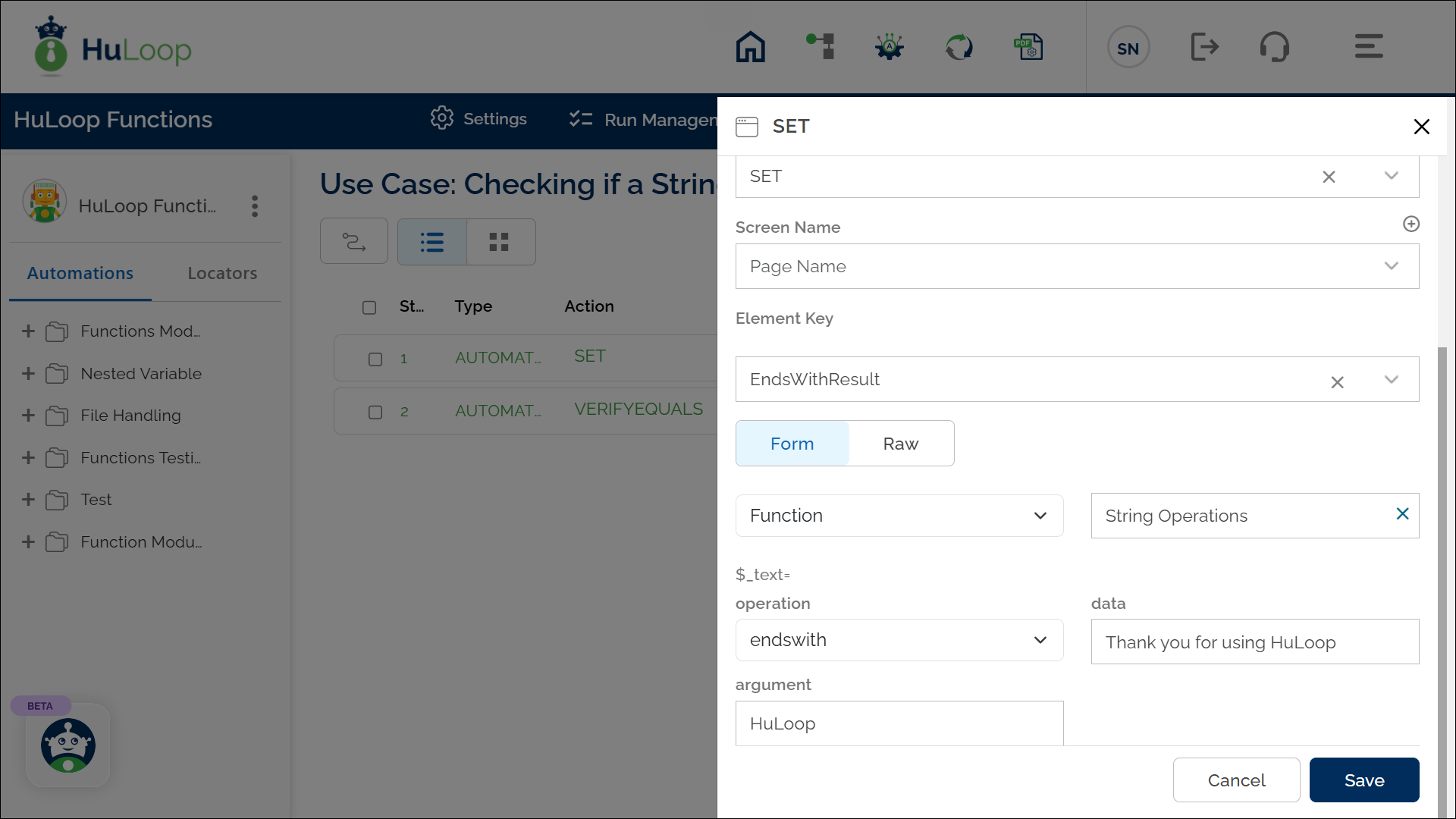
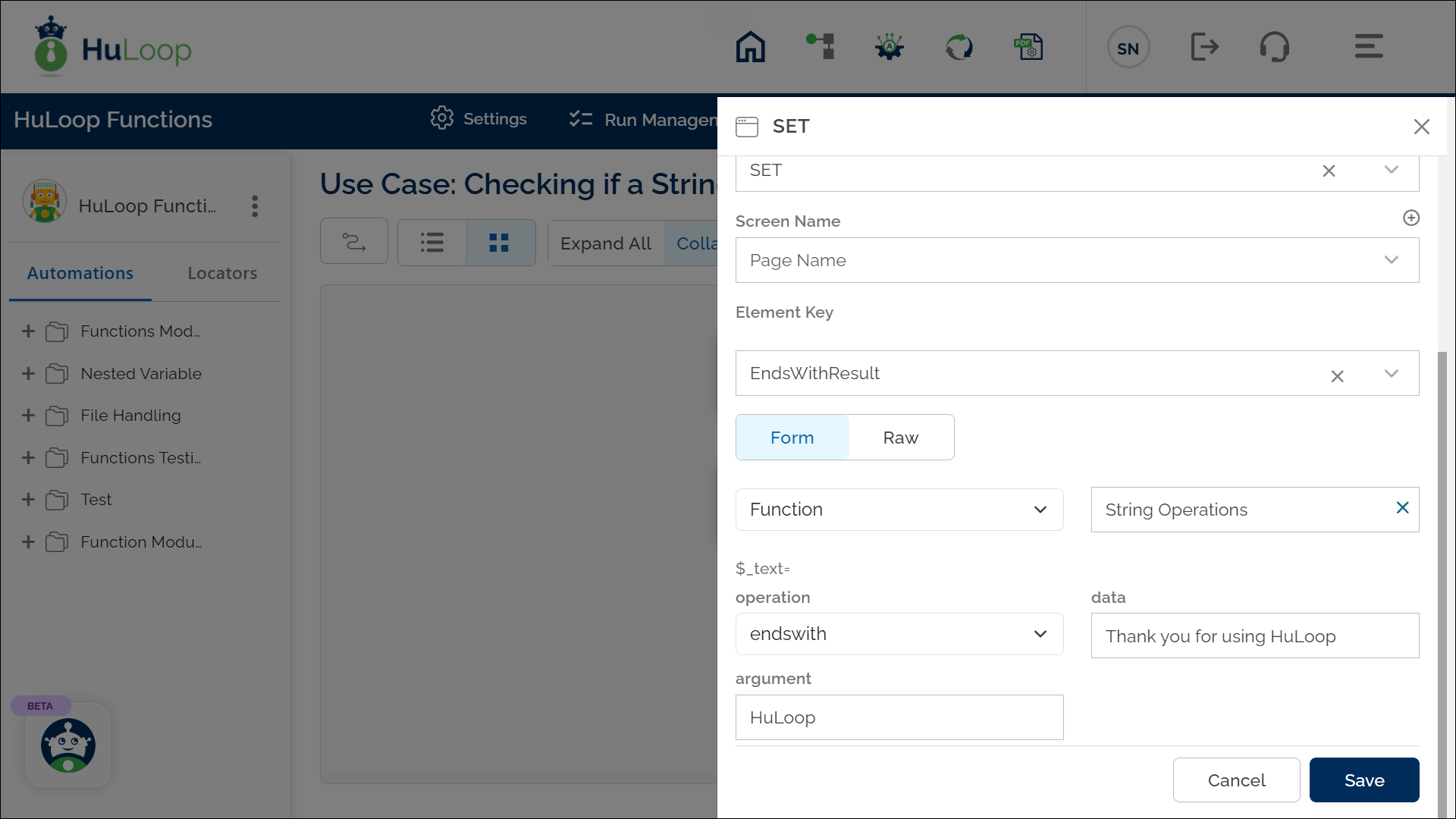
Outcome on Execution
- The operation checks if the string “Thank you for using HuLoop” ends with the substring “HuLoop“.
- Since the condition is true, the result (true) is stored in the variable defined in the Element Key field (e.g., EndsWithResult).
- This variable can be referenced in subsequent automation steps using the syntax ${VariableName} (e.g., ${EndsWithResult}).
