Generate Hash Value Of Text Function: gethashvalue
The Get Hash Value Of Text function generates a hash value for the given input. Hashing is useful for data integrity checks, encryption, or validation in automation workflows.
Example Usage: Suppose you want to generate the hash value of the text “Hello User” and store the result in a variable for further verification.
Steps to Configure:
- Select SET from the Action dropdown.
- In the Element Key field, enter a variable name to store the hash value (e.g., HashResult).
- In the Parameter section, click Form and select Functions from the dropdown.
- Choose Get Hash Value Of Text from the list of functions.
- In Data to convert in MD5 hash value field, provide the input value (e.g., “Hello User”).
- Click Save.
Note: While the steps for adding an action command are identical in both views, the display of the steps changes:
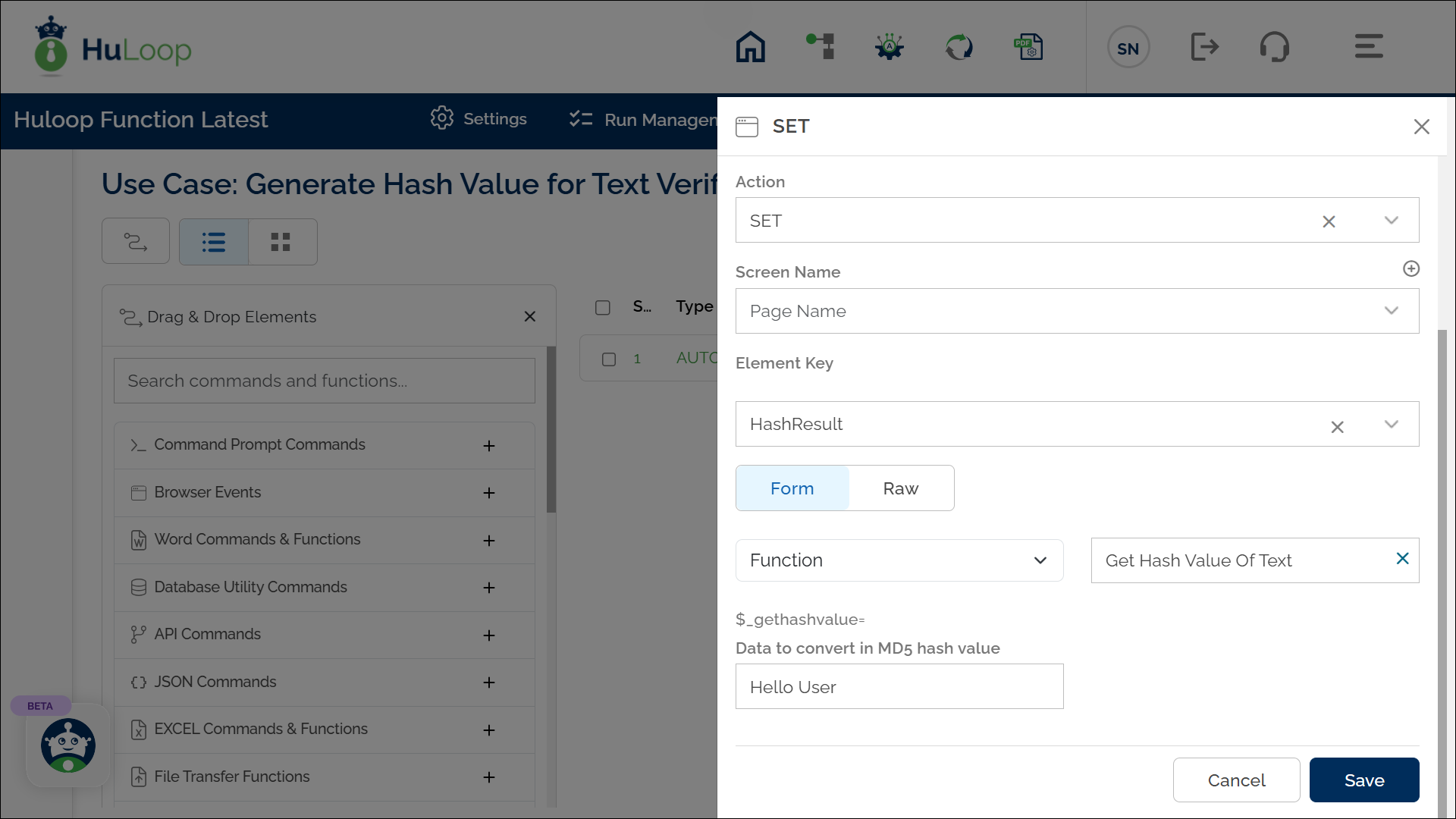
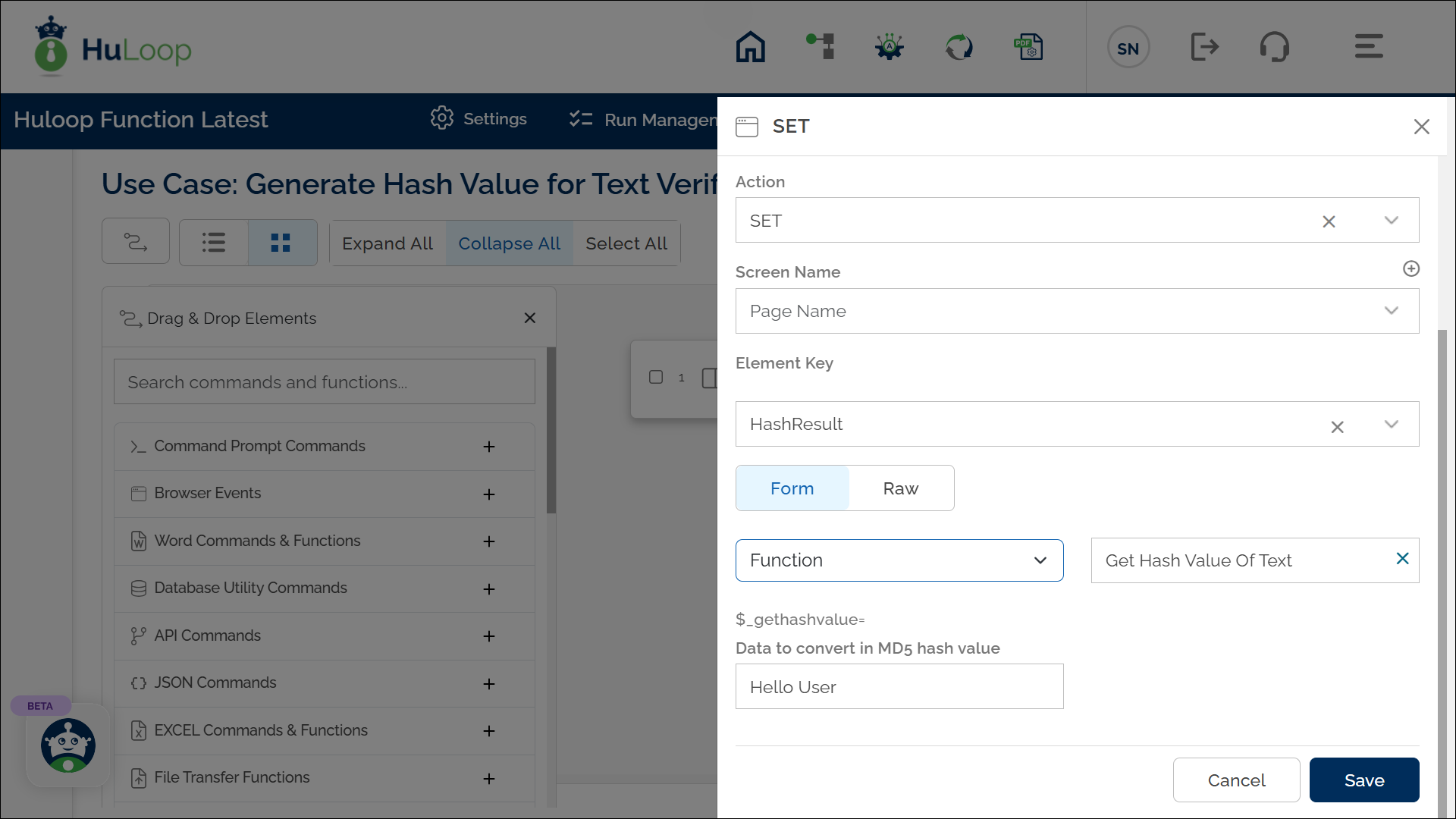
Expected Outcome
- The generated hash value is stored in the specified variable.
- This hash value can be used in subsequent steps for validation or comparison using the syntax ${VariableName} (e.g., ${HashResult}).
