Read Data From Text File: READ_FILE
The Read Data From Text File action reads data from a specified text file and saves it in a variable for further use. This is useful for capturing and reusing text stored in file, such as configuration details or saved information.
Note: This action only works with text files.
Setup:
- File Path: Enter the file location in the Parameters section.
- Variable Name: In the Element Key field, specify a name for the variable where the file data will be saved.
- Example:
Let’s read data from a file called UserDetails.txt and save the data to a variable named UserInfo.
Steps to configure:
- Select READ_FILE from the Action drop-down menu.
- Leave the Screen Name field blank, as this action directly reads the specified file.
- In the Element Key field, enter a variable name to store the data (e.g., UserInfo).
- In the parameters section, enter the file path (e.g., C:/Documents/UserDetails.txt).
- Click Save.
Note: These steps follow the same process in both List View and Grid View.
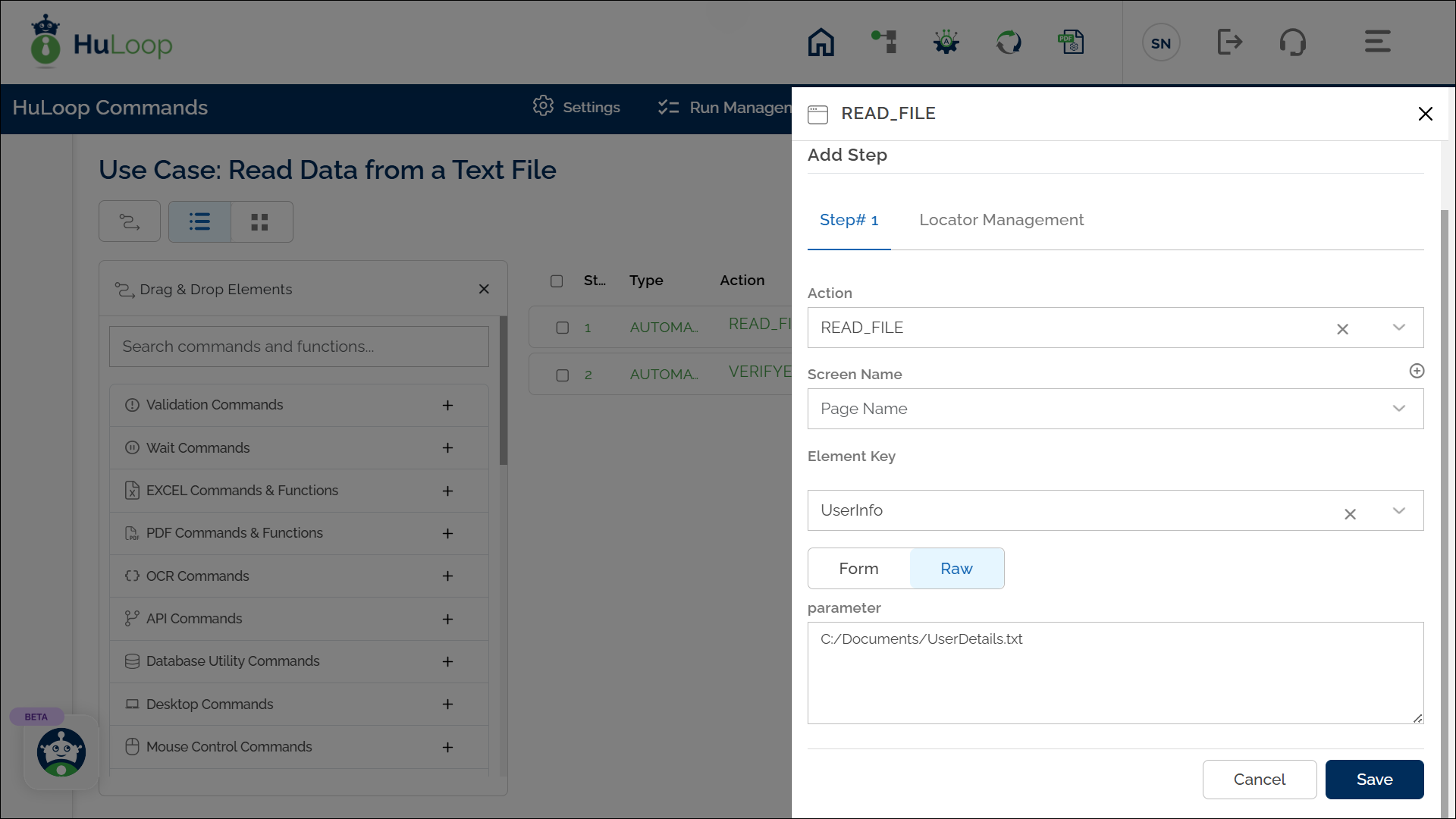
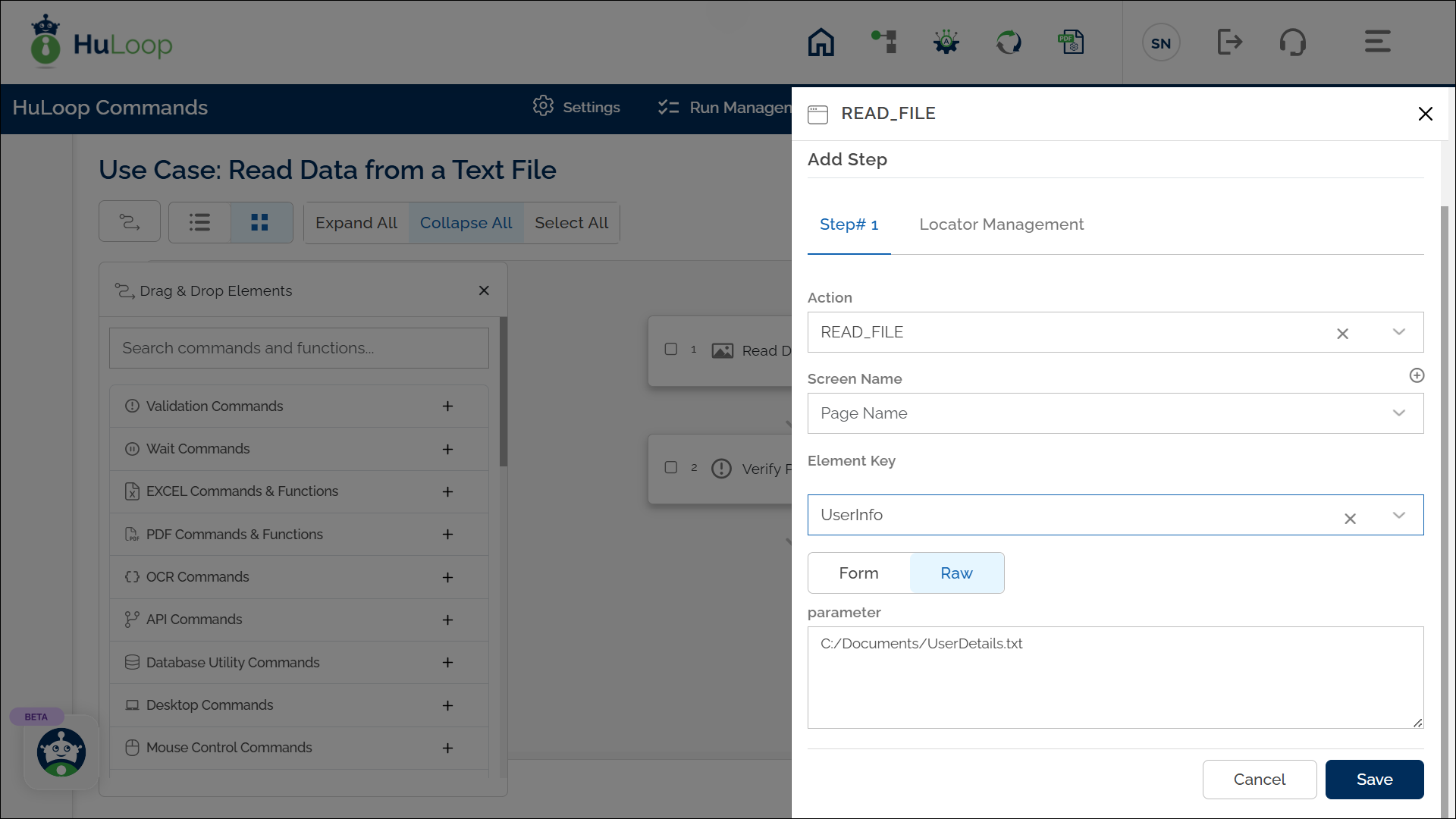
Expected Outcome on Execution:
- The Read Data From Text File action will read data from the file at the specified path (C:/Documents/UserDetails.txt) and save it in the variable UserInfo.
- This variable can be used in later steps of your automation process to reference the stored information using syntax ${Variable Name} (e.g., ${UserInfo}).
