Rich Text File Handle Function: RTFHANDLE
The Rich Text File Handle function retrieves text from an RTF (Rich Text Format) file based on a specified key. This function is useful for extracting specific content from structured RTF documents.
Example: You have an RTF file named Document.rtf and need to extract text associated with a specific key, such as Title.
Steps to Configure
- Add a new step.
- Select SET from the Action dropdown.
- Enter a variable name in the Element Key field (e.g., ExtractedText). This variable will store the retrieved text.
- Click on Form, select Functions, and choose RTFHANDLE from the dropdown.
- In the action drop-down, select getValue and provide the following parameters:
- fPath: Enter the full path of the RTF file (e.g., C:\Documents\Document.rtf).
- key: Specify the key to extract text from (e.g., Title).
- Click Save.
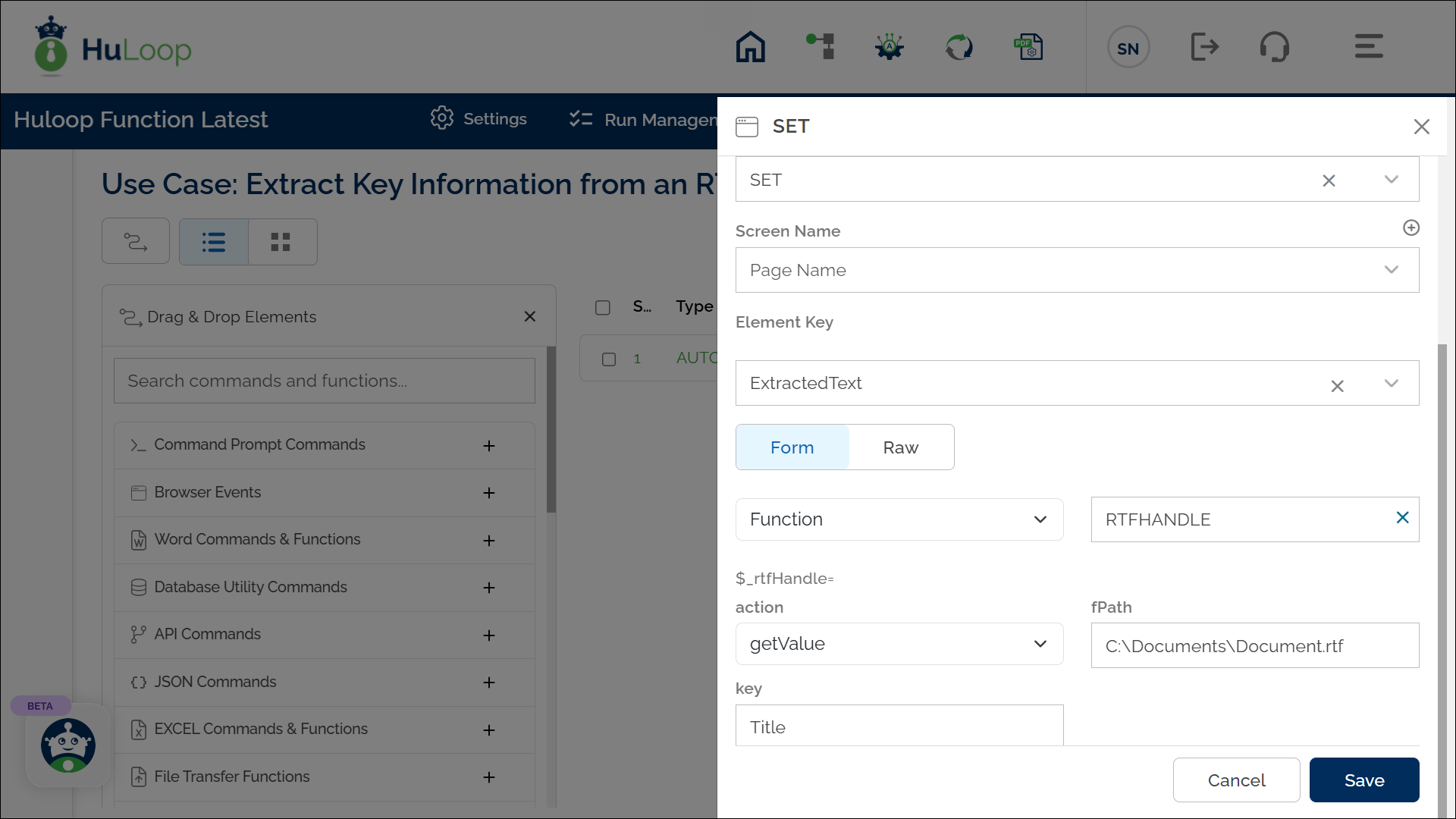
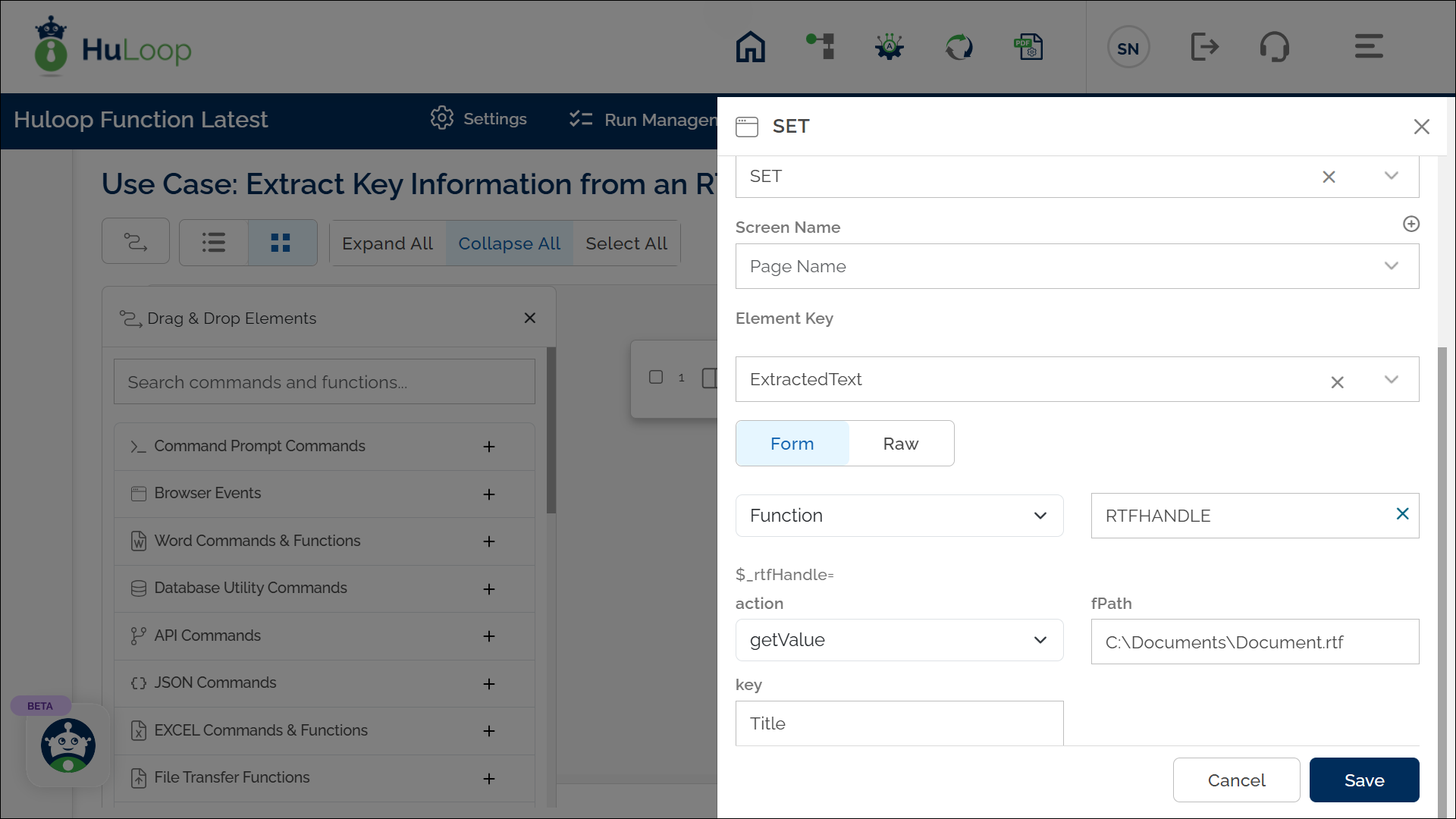
Outcome on Execution:
- The action retrieves the text associated with the specified key from the given RTF file.
- The extracted text is stored in the variable defined in the Element Key field.
- This variable can be referenced in subsequent steps of the automation process using the syntax ${VariableName} (e.g., ${ExtractedText}).
