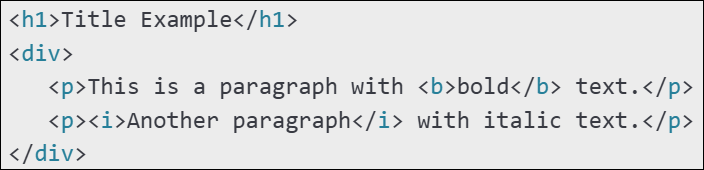RICHTEXTFORMAT Function: richFormat
The RICHTEXTFORMAT function converts plain text into a rich text format, allowing it to retain formatting properties such as bold, italics, underline, and font styles. This function is useful when working with text data that needs to be displayed with enhanced formatting in reports, documents, or UI elements.
Example Usage: Suppose you want to format a user message to display important content with HTML-based rich text formatting. Instead of manually applying styling, you can use RICHTEXTFORMAT to convert plain text into structured HTML dynamically.
Steps to Configure:
- Select SET from the Action dropdown.
- In the Element Key field, enter a variable name where the formatted text will be stored (e.g., FormattedText).
- In the Parameter section, click Form and select Functions from the dropdown.
- Choose RICHTEXTFORMAT from the list of functions.
- In the text field, provide the text input in HTML format. Example
- Click Save.
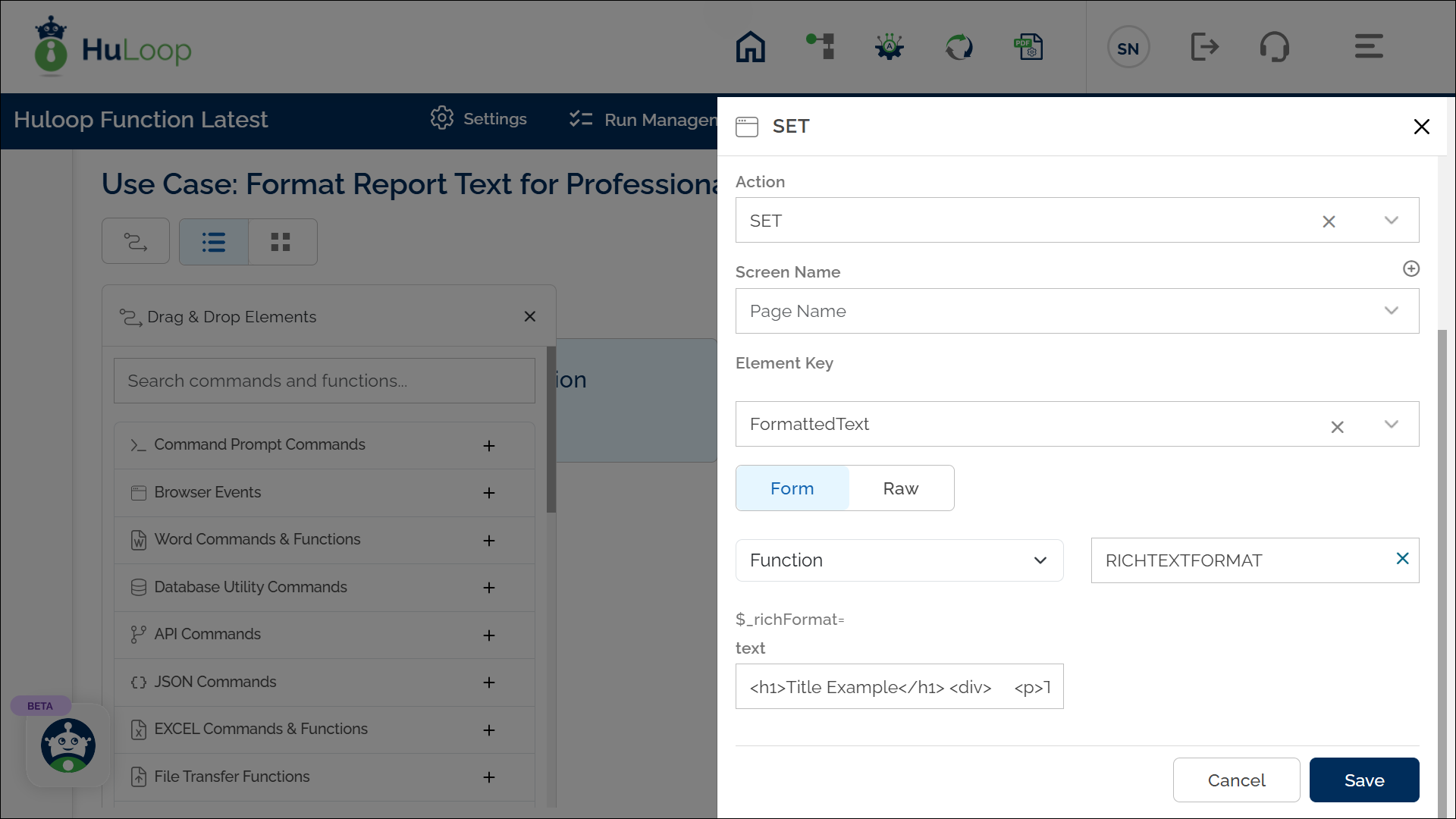
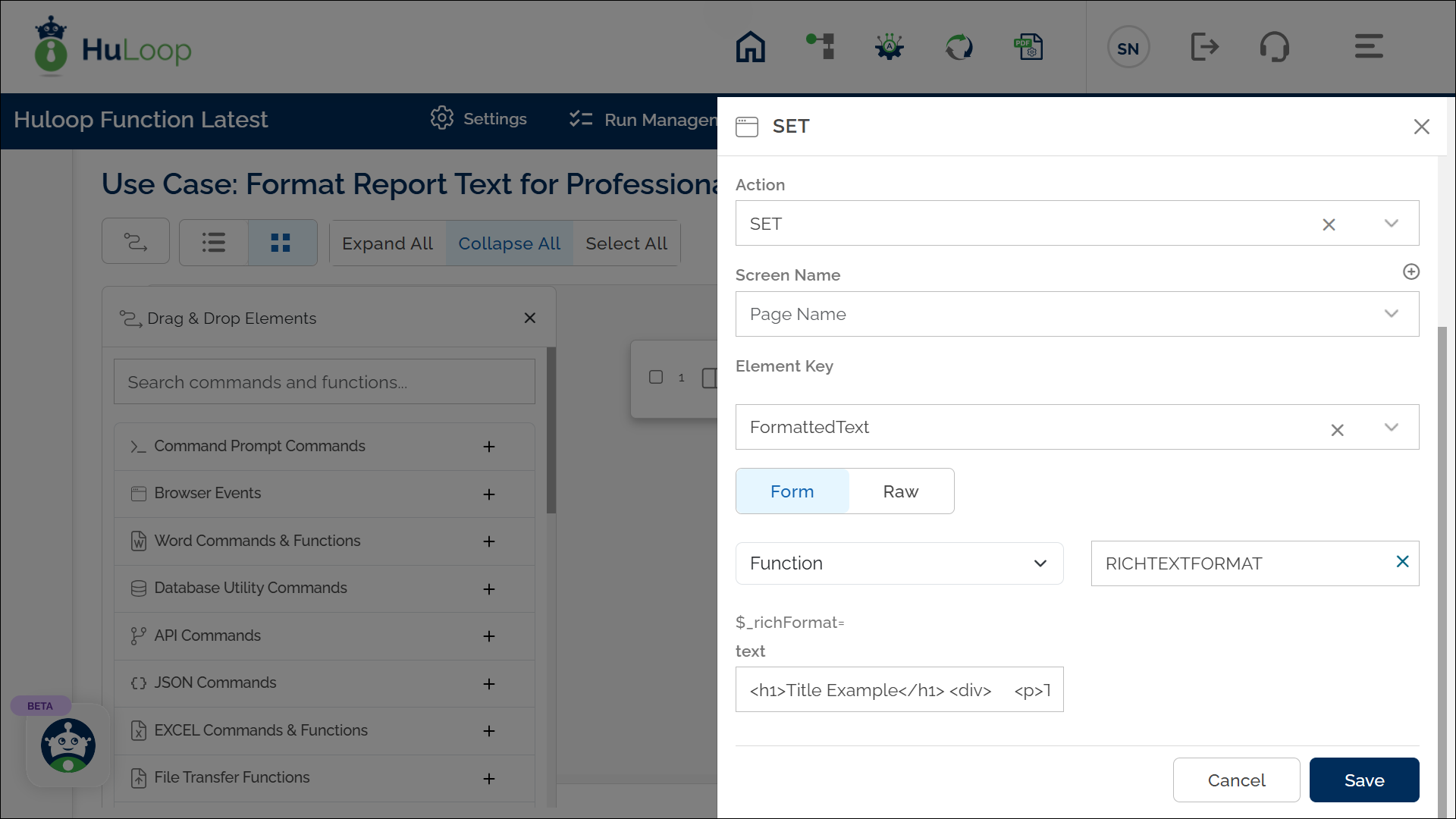
Expected Outcome
- The provided text is converted into HTML-based rich text format with applied styling.
- The value saved in the variable can be used in subsequent steps using the syntax ${VariableName} (e.g., ${FormattedText})