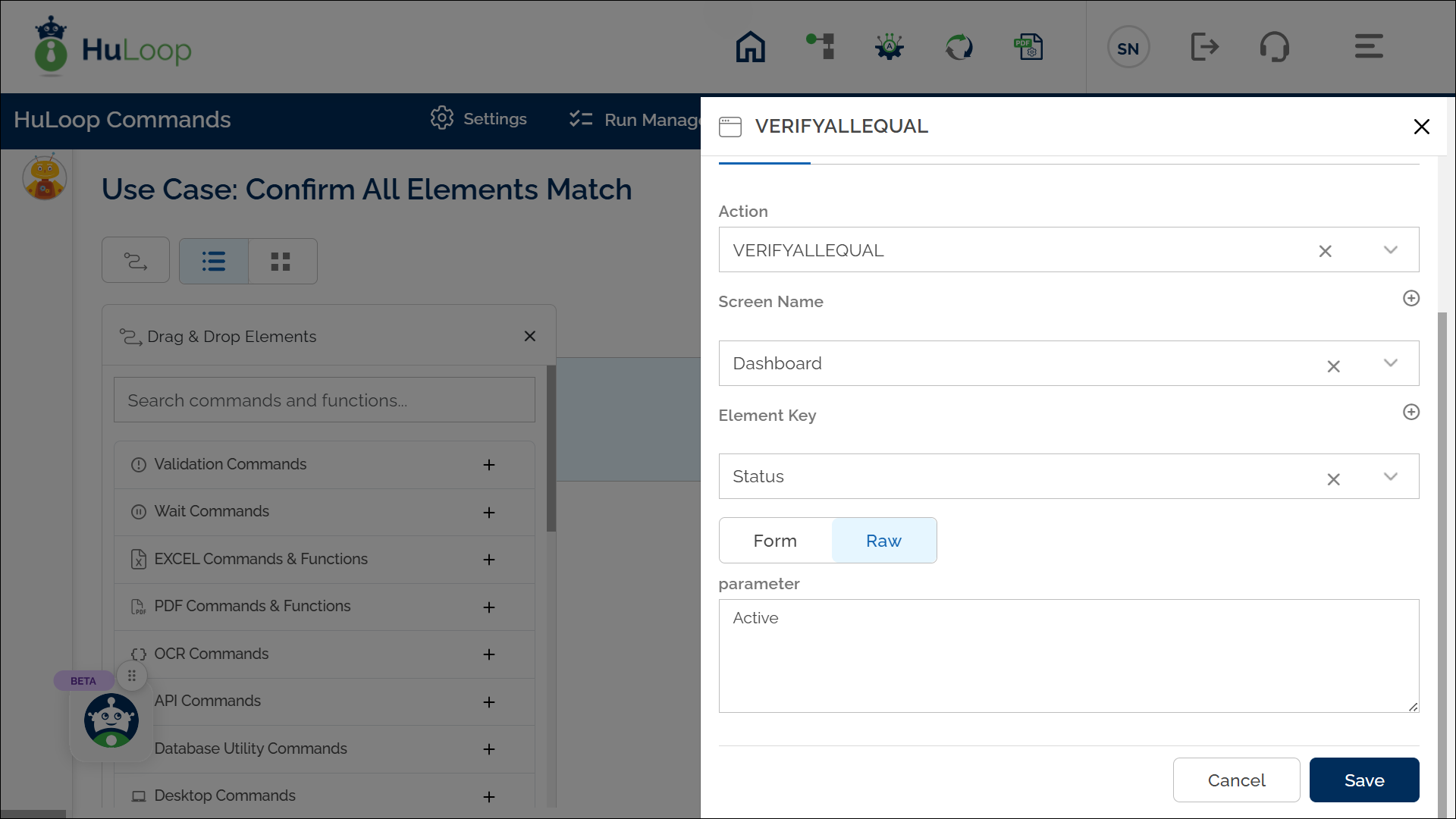Verify Equality of All Matching Elements: VERIFYALLEQUAL
The Verify Equality of All Matching Elements action checks if all values located using a specified locator match a value defined in the parameter section. If all match, the action passes; otherwise, it fails.
Example: Suppose you want to validate that all status labels on a dashboard display “Active.”
Steps to configure:
- Add a new step.
- Select VERIFYALLEQUAL from the Action drop-down.
- Specify the Screen Name (e.g., “Dashboard”).
- In Element Key, select the locator identifying all status labels (e.g., Status)
- Enter “Active” in the Parameter Section.
- Click Save.
Note: Ensure that the Screen Name and Element Key are set up before using this action.
Expected Outcome on execution:
- If all located values are “Active,” the step passes.
- If any value differs, the step fails, highlighting mismatched data.