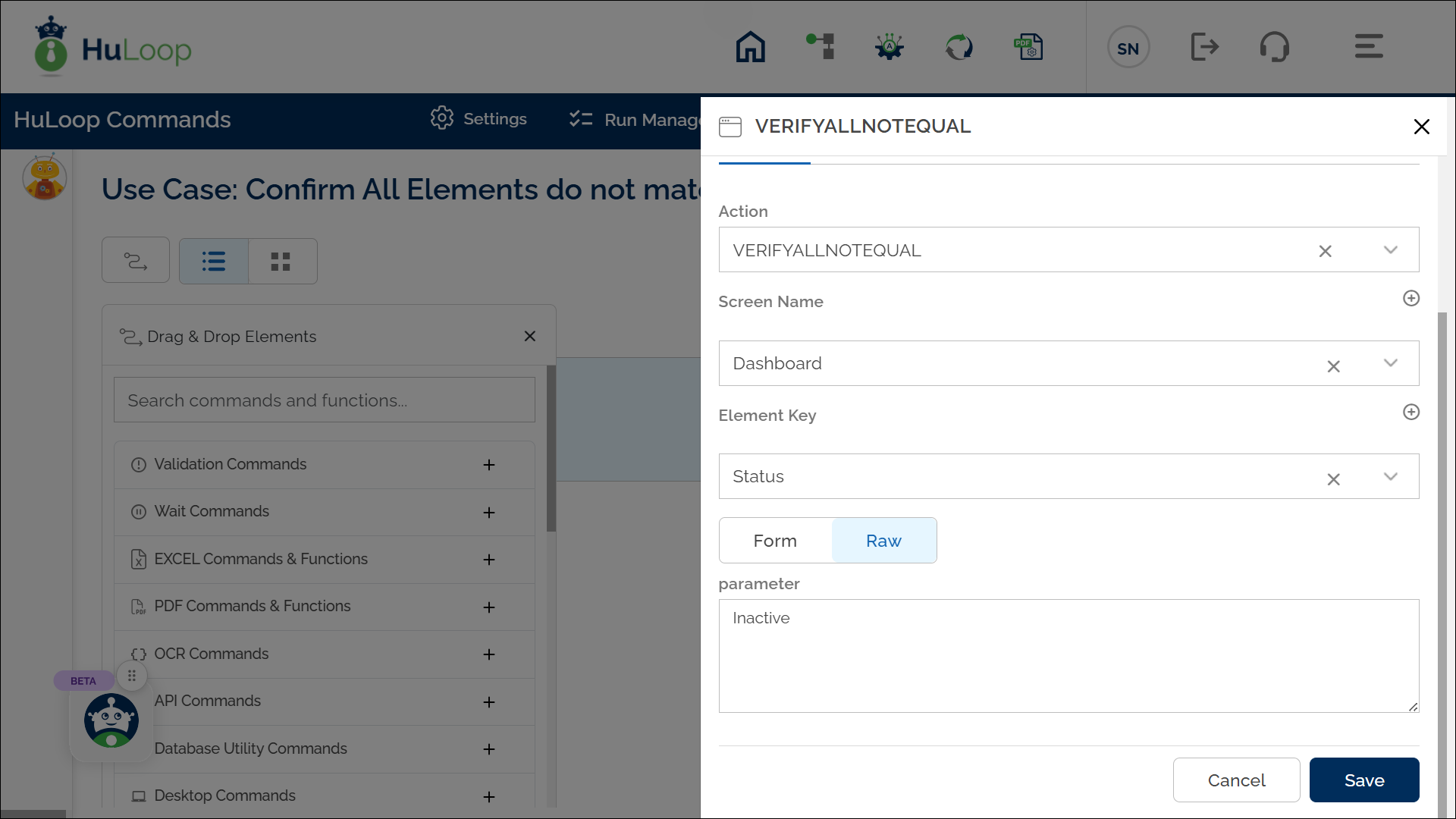Verify Inequality of All Matching Elements: VERIFYALLNOTEQUAL
The Verify Inequality of All Matching Elements action ensures that all values identified by a specified locator differ from the value provided in the parameter section. If none of the values match the specified parameter, the step passes. If even one matches, the step fails.
Example: Suppose you want to confirm that no status labels on a dashboard display “Inactive.”
Steps to configure:
- Add a new step.
- Select VERIFYALLNOTEQUAL from the Action drop-down.
- Specify the Screen Name (e.g., “Dashboard”).
- In Element Key, use a locator that identifies all status labels (e.g., ‘Status’)
- Enter “Inactive” in the Parameter section.
- Click Save.
Note: Ensure that the Screen Name and Element Key are set up before using this action.
Expected Outcome on execution:
- If none of the located values are “Inactive,” the step passes.
- If any value matches “Inactive,” the step fails.