Multiple Database Connectivity
We have a feature in which we can connect with more than one database in a single automation and fetch the data respectively.
Please follow the steps below for connecting multiple databases in your Automation:
Step 1: Select your Automation and go to (Settings > Automation Settings > Database Settings).
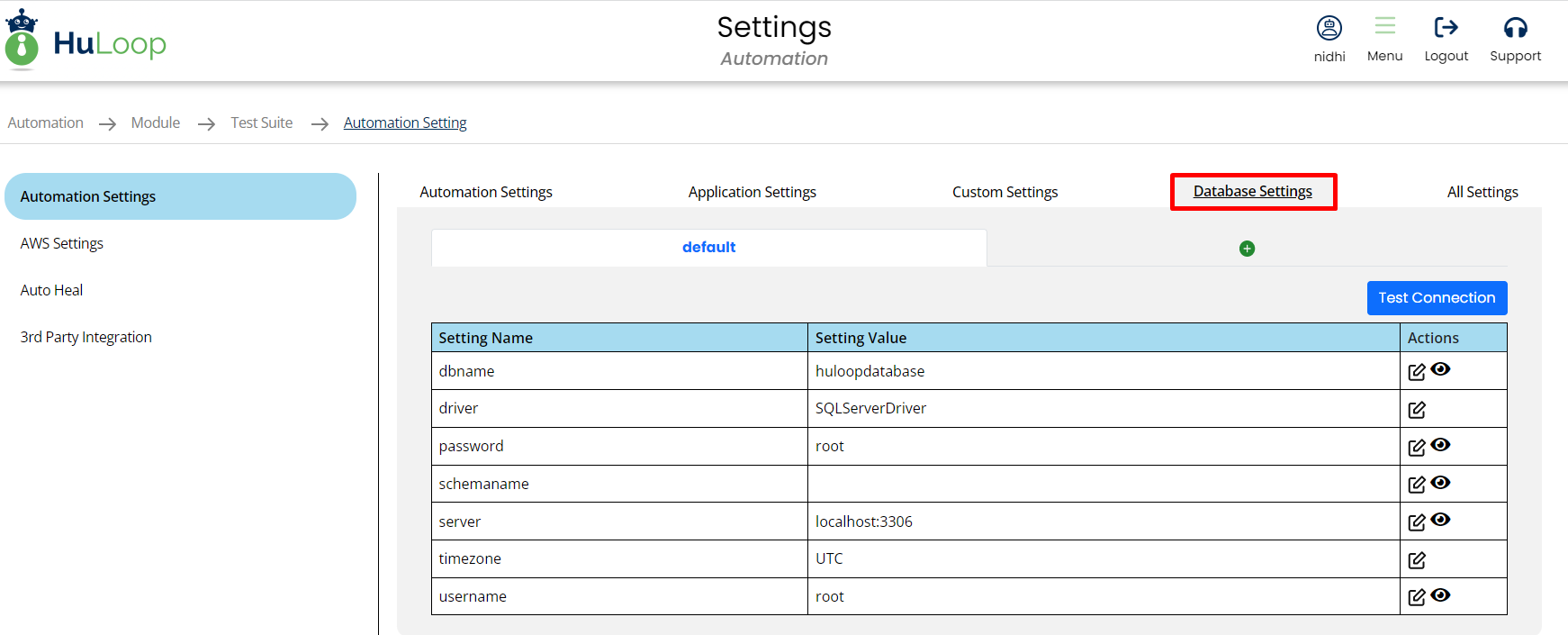 Step 2: Enter all the details correctly for connecting the first database with HuLoop.
Step 2: Enter all the details correctly for connecting the first database with HuLoop.
Step 3: Now click on the + icon just beside ‘default’, a new tab will be opened as shown in the below snapshot. Enter the name of this DB setting and details here for connecting second database with HuLoop.


Step 4: SQL Scripts will be defined in the same way as we were doing it earlier. The only difference will be in the syntax when we want to fetch the data from the second database. We will have to specify the DB setting name that we gave during the connection in our syntax during the usage as highlighted in the above snapshot next to default tab.
Fetching Data from First Database: Syntax: ${__sql(My_Script_1)}
Fetching Data from Second Database:
Syntax: ${__sql(DB Setting name:SQL script file name)}
Example: ${__sql(SQLServer:MySQL_Script_1)}
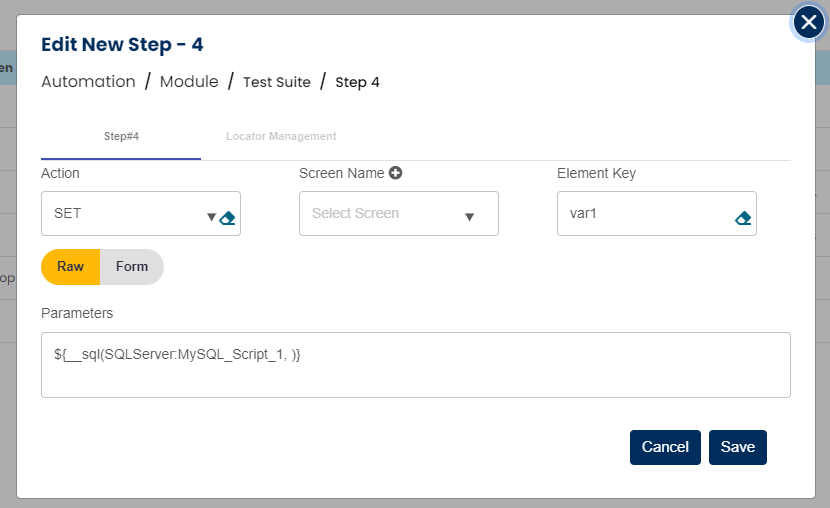
Tabular view :
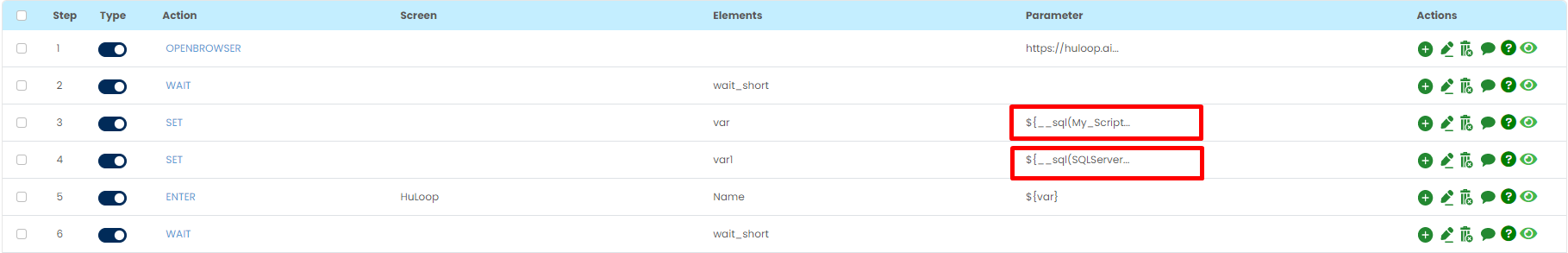
Card view :
