Test Execution
Go to Create Automation > then create New Automation.
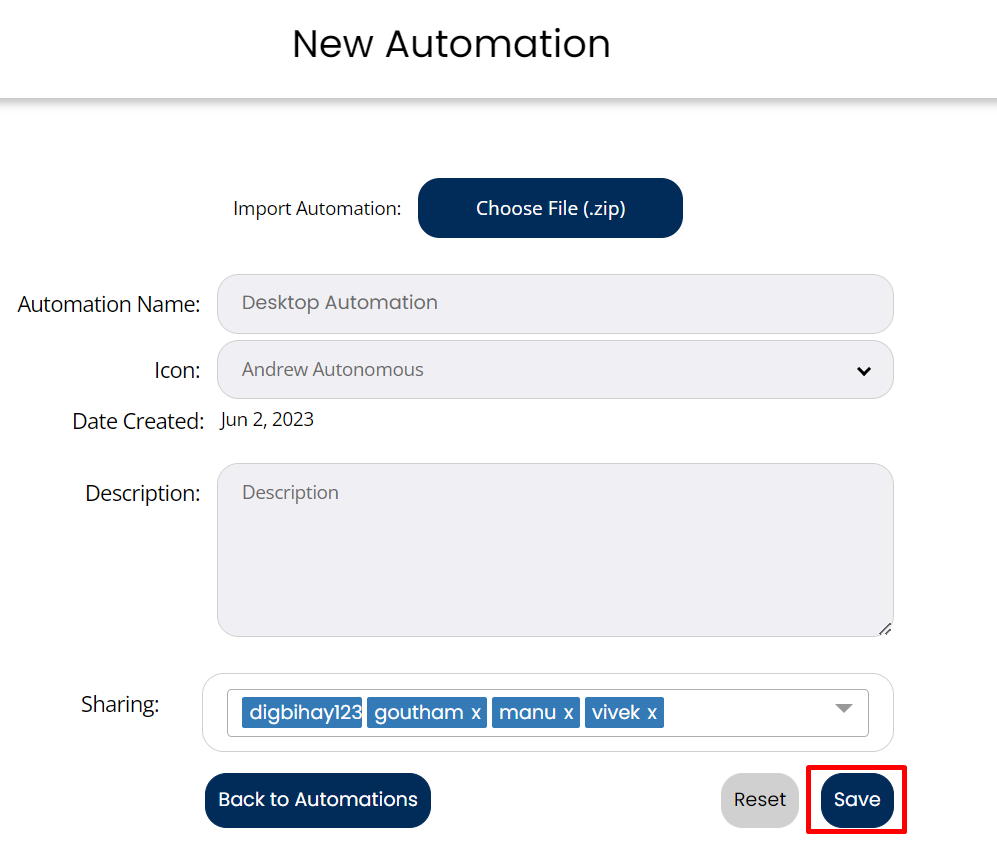 After creating Automation, go to step page, create a step and enter path and driver in parameter section.
After creating Automation, go to step page, create a step and enter path and driver in parameter section.
 Here is a sample of desktop application script:
Here is a sample of desktop application script:
Tabular view :
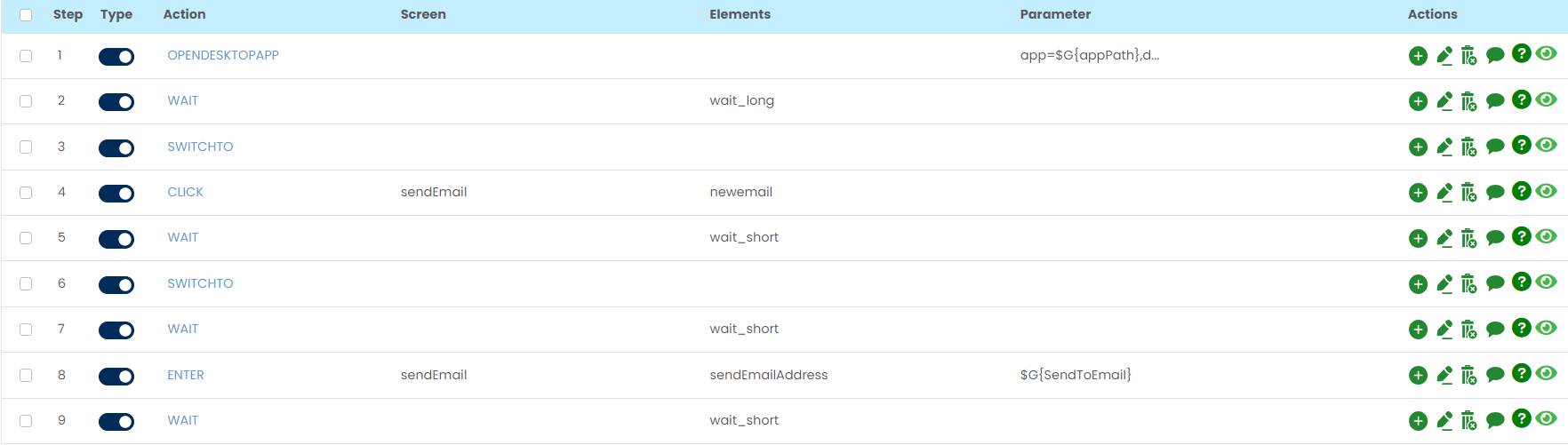
Card view :
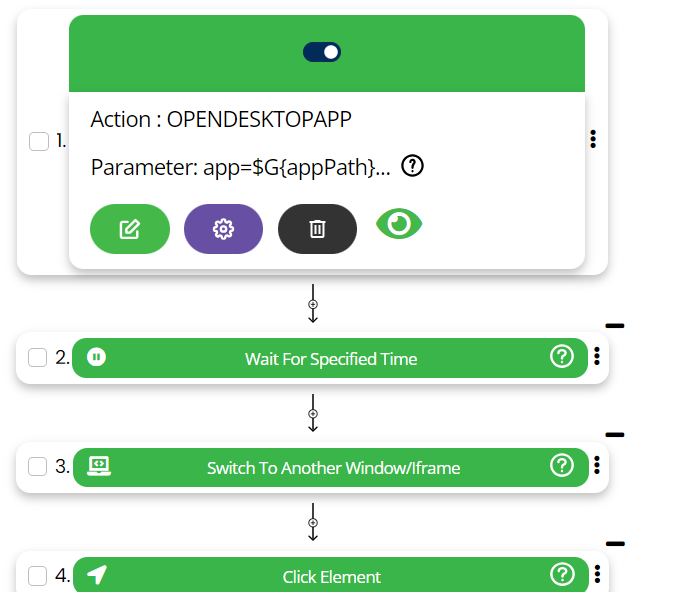
Once you have created your case, sync your Automation to HuLoop Agent and start executing your case. Make sure winapp driver is up and running.