Run Settings
Run settings are used to execute a task or set of tasks via HuLoop agent console.
To create a run setting, select your Automation and go to Menu > Tasks > Run Management. You will see a run management page
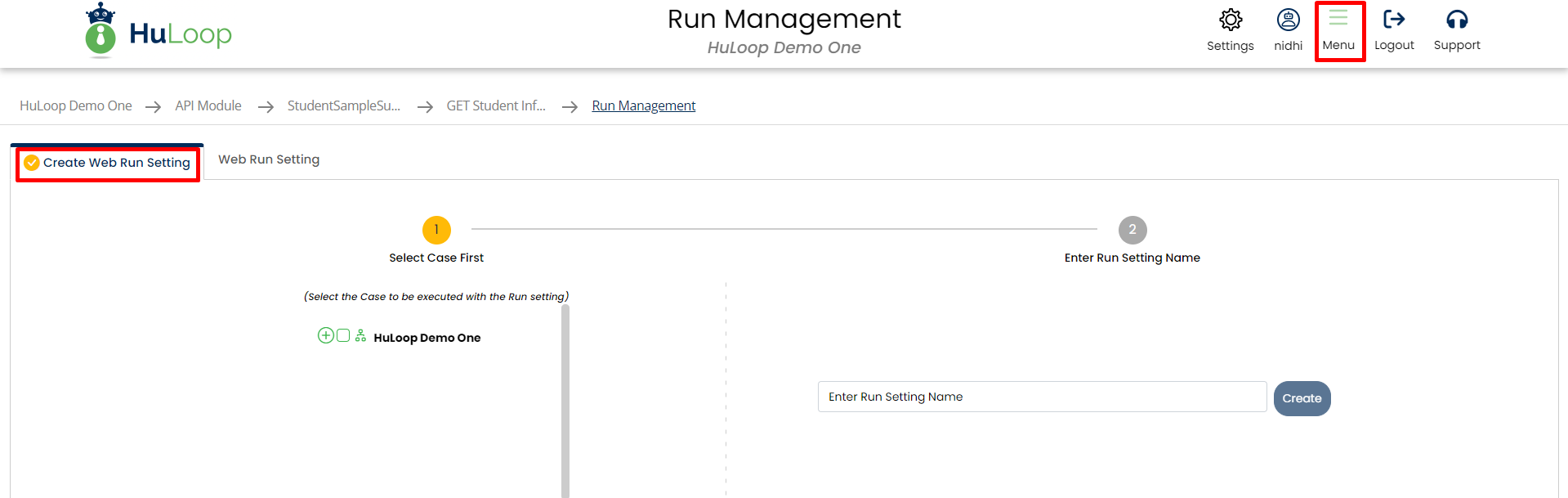 Here, you have to give a run setting name and select one or multiple test cases by expanding the project tree present on the right hand side of the page and then click on Create Run Setting.
Here, you have to give a run setting name and select one or multiple test cases by expanding the project tree present on the right hand side of the page and then click on Create Run Setting.
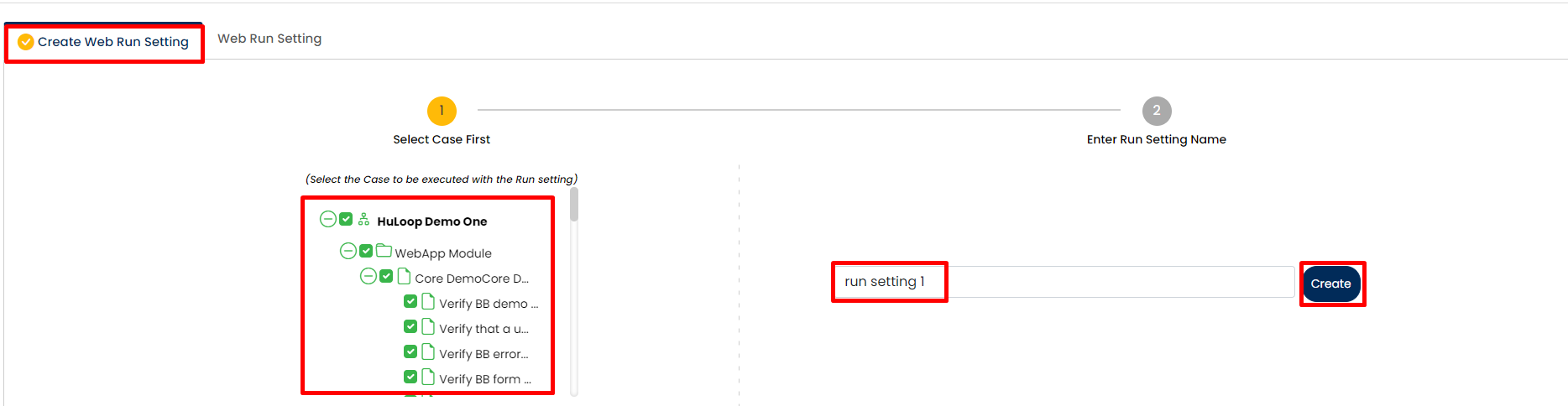 You need run setting name to execute the selected cases from the automation tree. Here name of run setting is run setting 1 and four cases are selected from the automation tree as shown in the above snapshot.
You need run setting name to execute the selected cases from the automation tree. Here name of run setting is run setting 1 and four cases are selected from the automation tree as shown in the above snapshot.