Console Agent For Mac
Download HuLoop MacOS Console by navigating to Menu > Tools > HuLoop MacOS Console. Once the user clicks on this link, a zip file will start downloading.
Once the download is complete, unzip the zipped folder. You will find start.sh by navigating to HuLoopConsole-MAC V5\app\start.sh

Now, our aim is to create a text file that will have all the information about the execution, like automation name, run setting name, username, etc., as shown below:
authUrl = Your HuLoop rest URL like https://demo.huloop.ai/HuLoopRest
password = Your HuLoop account password
username = Your HuLoop account username
overwriteLocalSettingsOnSync = true
projectName = Automation name
runSettingName = Run setting name (eg. run setting 1)
emailID = mail id where you want to send the report
sleepInterval = 10000
detailReport = true
consolidatedReport = true
consolidatedProjectReport = true
We are all set now to execute case via HuLoop MacOS Console.
Open terminal and go the directory that contains start.sh (console version).
Use syntax: start.sh -open “text file (which we created above) path”
Example: ./start.sh -open “File Path”
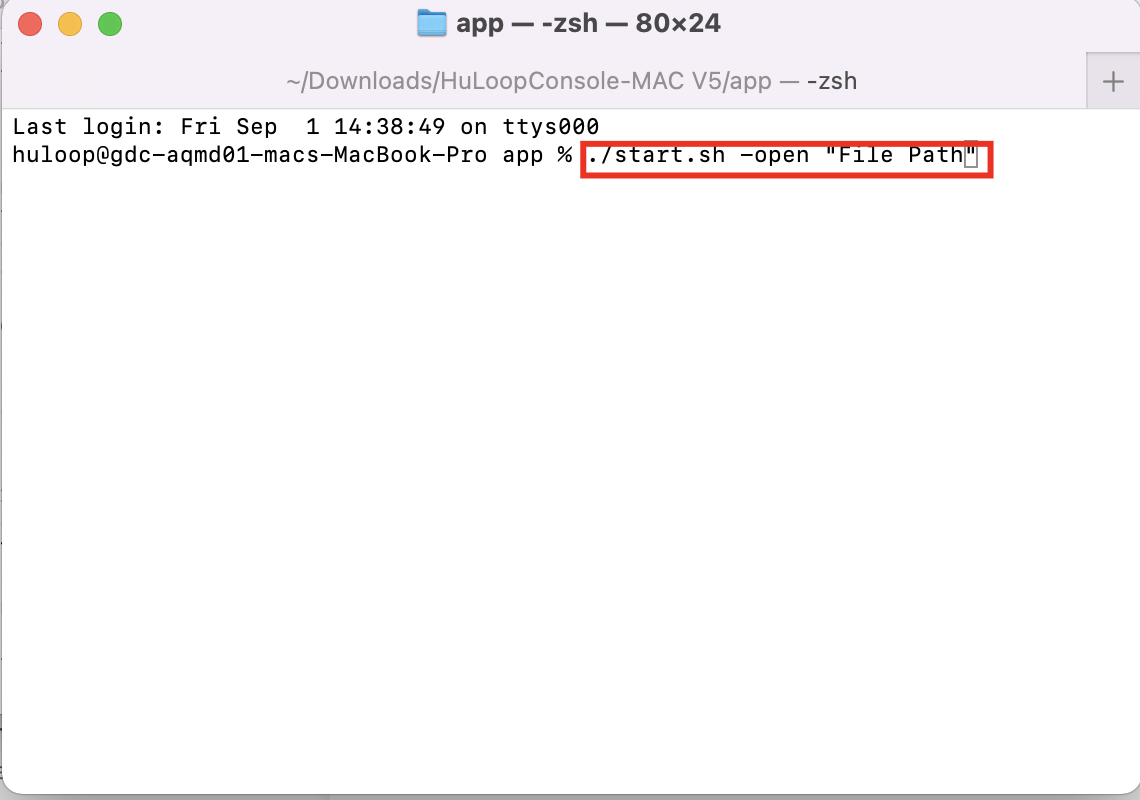
When the above command is run in the command prompt, execution will start.