Manage Bugs
When we log bug on TFS then we can provide data about data or we can say some extra information to the bug, like priority of bug.
To add additional information to the bug, first you need to select the automation then click on Menu, under Data section click on Manage Bugs.
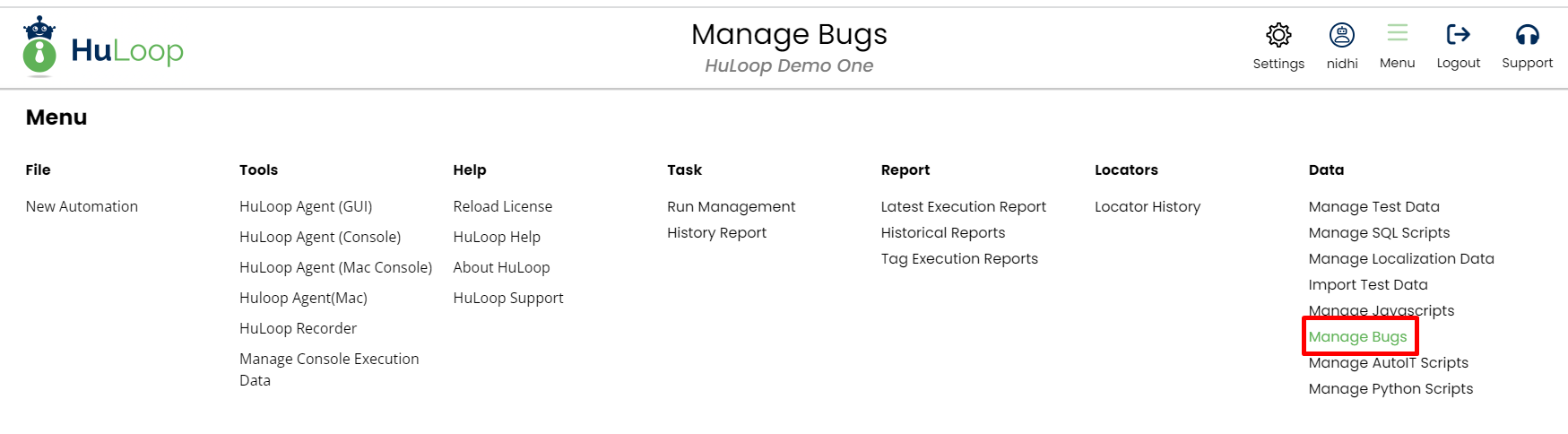
Now enter name and meta data then save it.
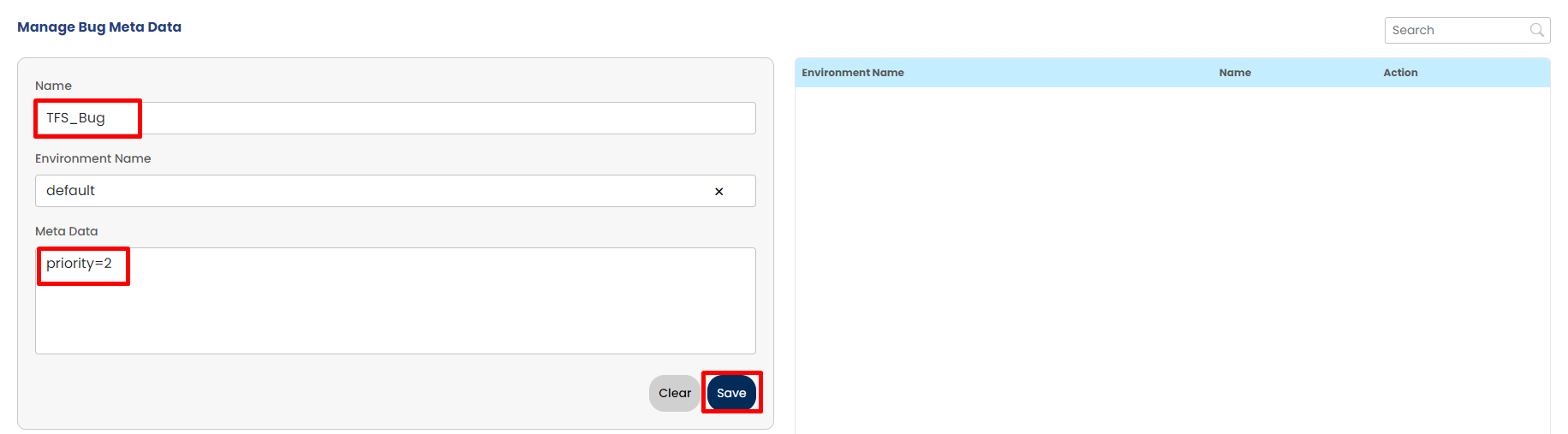
After saving, it would look like as below snapshot :
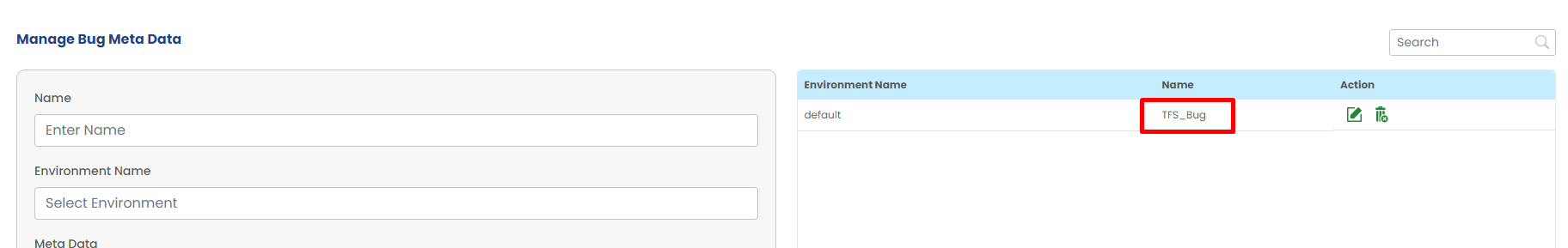
Enter the TFS Bug-logging details in 3rd party integration and run the case. If the case fails, then the bug will be logged in TFS with priority 2.