Manage Localization Data
We can automate website, which support Localization.
To use Localization Data, you need to select the automation then click on Menu, under Data section click on Manage Localization Data.
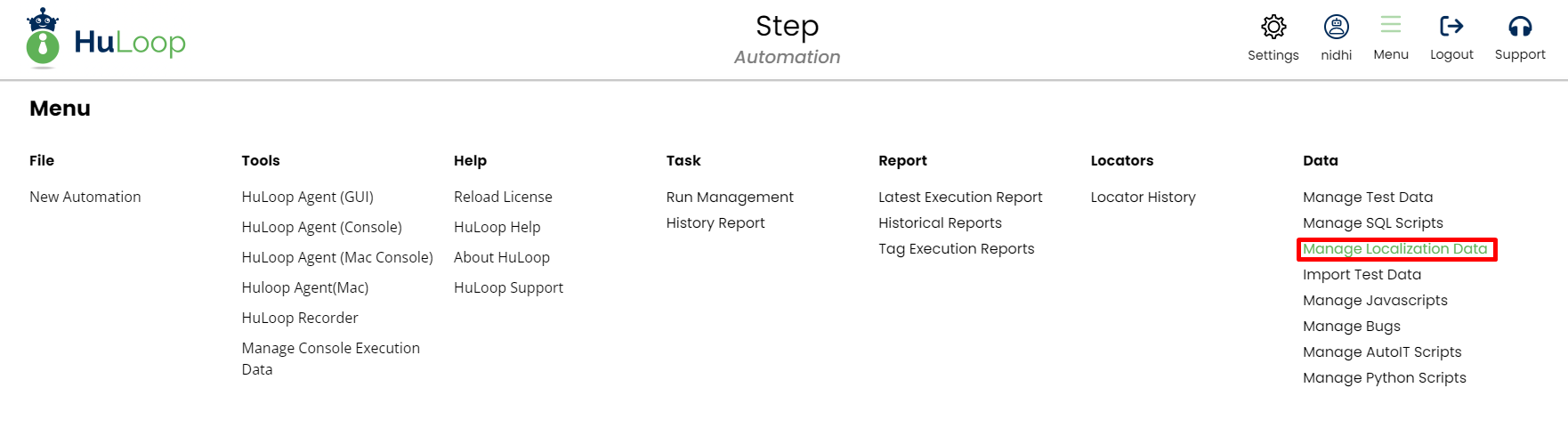
Click on Manage Localization Data, then pop up will open, where we can choose file .properties file and upload it.
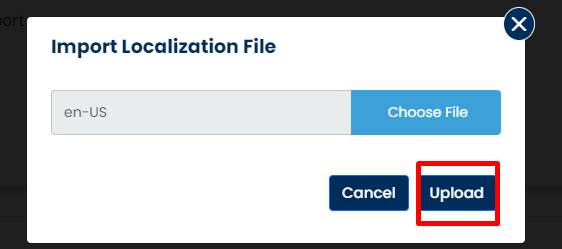
Tabular view :

Card view :
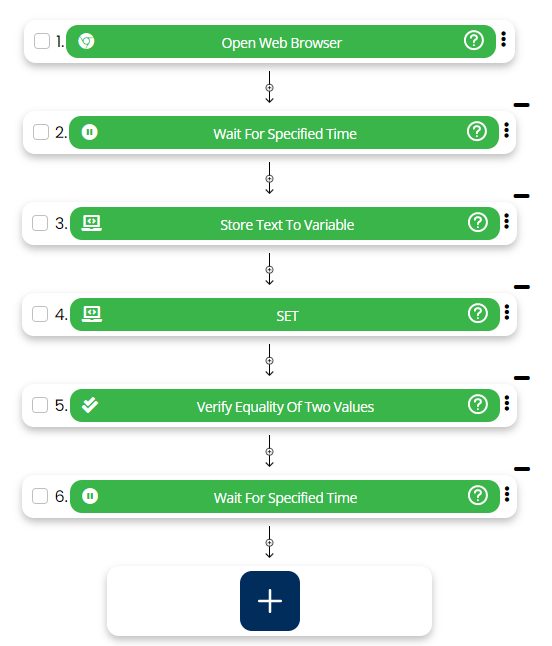
Now open agent, and click setting menu, then click setting after that change the culture to Mexican language.
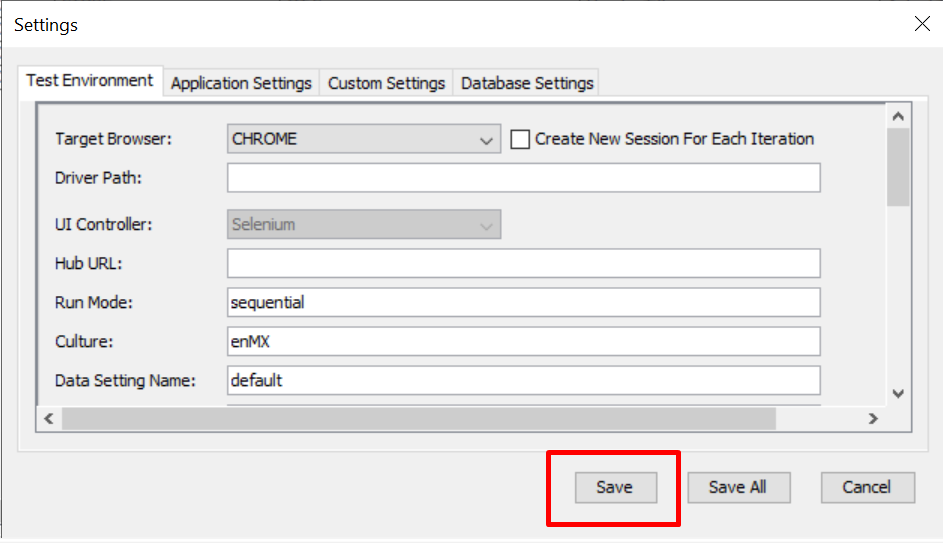
Then run the script, The website will display in Mexican language.