GetIndex
GetIndex command is used to find all the elements matching provided locator and detects the one whose value is equivalent to the key provided in parameter section and stores the index in memory with key ‘<parameter name>index’.
Select GETINDEX command from the action drop down, select desired Screen name, Element key and provide the key in parameter section which you want to match with the given locator as shown below:
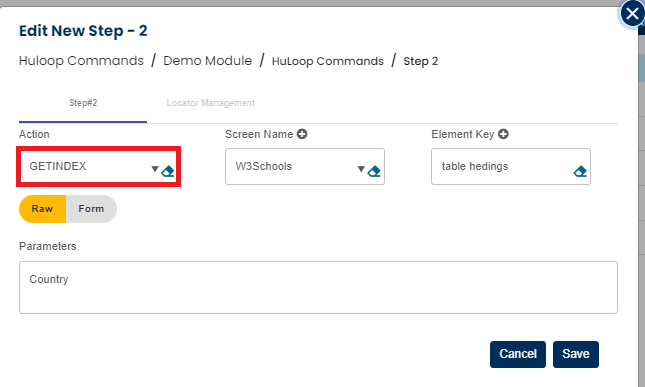
After completing this step, step will look as below:
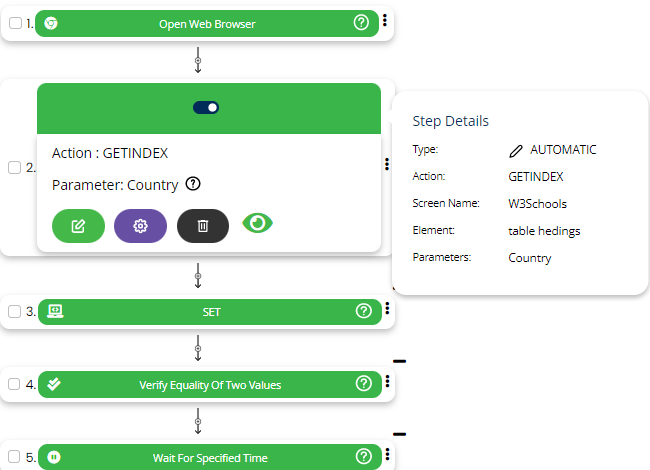
Now in order to get the index, you will have to use key ‘<parameter name>index’ as shown below:
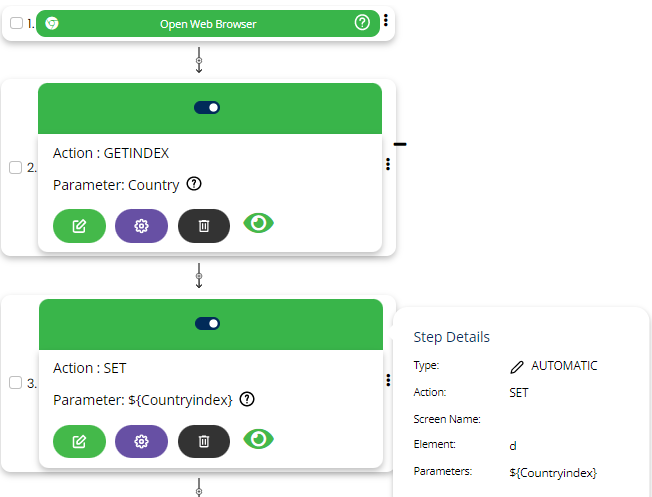
Here in the above snapshot, index will be stored in a variable named as Countryindex.
Now you can use this variable wherever required in the script.