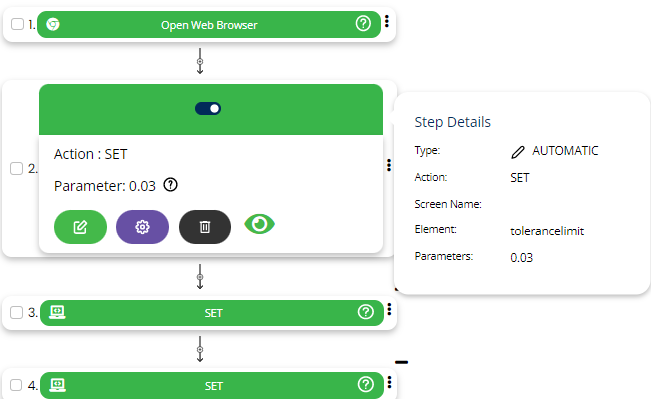ToleranceLimit
When comparing two numbers especially with decimal fractions, you may want to consider them as equal if the difference between the two numbers is smaller than a certain value. “ToleranceLimit” represents that tolerable delta between the two numbers. If the difference between the two numbers exceeds the provided tolerancelimit, they will be flagged as “unequal” otherwise as “equal”.
Example:
x=2.16 and y=2.19 [currently x and y are not equal] But, if we give the tolerancelimit as 0.03 then x and y will be equal.
Select SET command from the action drop down, leave Screen name blank, Give tolerancelimit keyword in the Element key and provide its value in parameter section as shown below:

After completing this step, step will look as below: