Setcellvalue function
This function is used to write the data in excel file at given sheet number and at given index.
Select RUN command from the action dropdown and provide a variable name in Element key, edit parameter section and click on Form, select functions from the dropdown and select SETCELLVALUE function. Provide the values in the form.
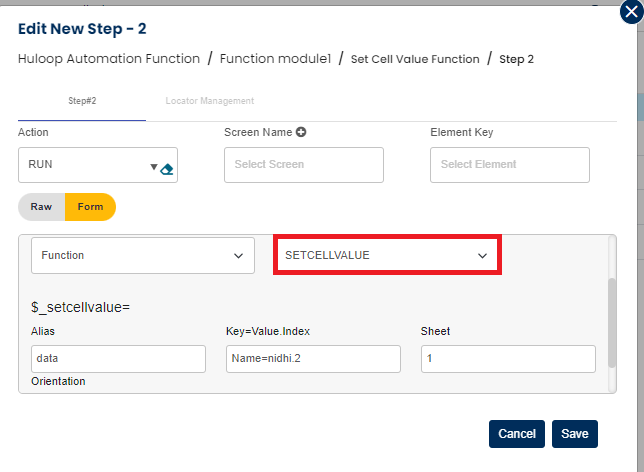
First parameter: alias name (same as defined in load excel function).
Second parameter: column name=value.index (at what index you want to set the value)
Third parameter: sheet number.
Fourth parameter: Orientation (either H for horizontal or V for vertical).
After completing this step, test step will look as below:

Note: It is mandatory to load an excel file then user can use the alias name to set the value in file.